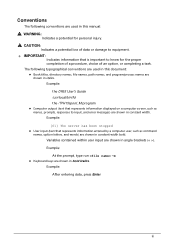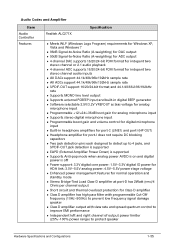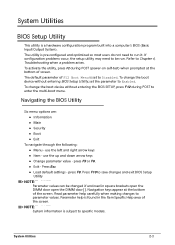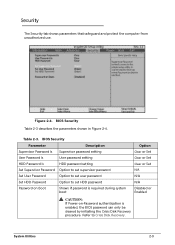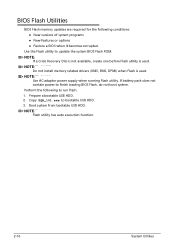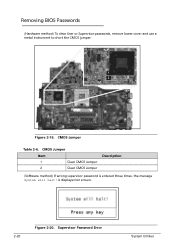Acer Aspire 5349 Support Question
Find answers below for this question about Acer Aspire 5349.Need a Acer Aspire 5349 manual? We have 1 online manual for this item!
Question posted by mmgannon on August 18th, 2013
User Profile Cannot Be Loaded
used computer this afternoon - no problems - logged out as usual. tried to log on this evening - when entering password message appears "user profile cannot be loaded"
Current Answers
Related Acer Aspire 5349 Manual Pages
Similar Questions
Acer Aspire 5349-2592 What Do I Press At Boot To Enter Bios
(Posted by tecNigel 9 years ago)
How Do You Recover An Acer Laptop Aspire 5349-2592 Without The Disk
(Posted by areellen 10 years ago)
Acer Aspire 5349 Will Not Work On Log In To Password, Mouse Doesnot Work
either,
either,
(Posted by LiLau 10 years ago)
I Have A Acer Laptop Model Aspire E1-531 , My Problem Is Laptop Tochpad Is Not W
(Posted by patadechetan 11 years ago)