Acer Aspire 5349 Support Question
Find answers below for this question about Acer Aspire 5349.Need a Acer Aspire 5349 manual? We have 1 online manual for this item!
Question posted by somattob on December 17th, 2013
How To Use Unlockhd.exe For Aspire 5250
The person who posted this question about this Acer product did not include a detailed explanation. Please use the "Request More Information" button to the right if more details would help you to answer this question.
Current Answers
There are currently no answers that have been posted for this question.
Be the first to post an answer! Remember that you can earn up to 1,100 points for every answer you submit. The better the quality of your answer, the better chance it has to be accepted.
Be the first to post an answer! Remember that you can earn up to 1,100 points for every answer you submit. The better the quality of your answer, the better chance it has to be accepted.
Related Acer Aspire 5349 Manual Pages
Aspire 5349, 5749, 5749Z Service Guide - Page 3
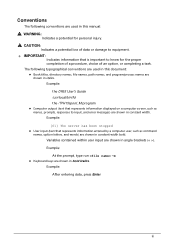
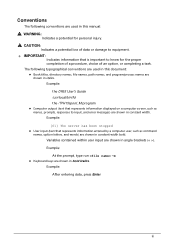
... names, option letters, and words) are shown in angle brackets (< >). Conventions
The following typographical conventions are used in this document: Book titles, directory names, file names, path names, and program/process names are used in this manual:
! Variables contained within user input are shown in constant width bold.
CAUTION:
Indicates...
Aspire 5349, 5749, 5749Z Service Guide - Page 5


...Battery 1-7 Input and Controls 1-8 I/O Ports 1-8 Optional Items 1-8 Warranty 1-8 Eco-compliance 1-8 Environment 1-9 Software 1-10
Notebook Tour 1-11 Touchpad Basics 1-18 Using the Keyboard 1-19 Windows Keys 1-20 Hotkeys 1-21 Using the communication key 1-22
Specification Tables 1-24 Computer specifications 1-24 Processor 1-25 Processor Specifications 1-26 CPU Fan True Value Table...
Aspire 5349, 5749, 5749Z Service Guide - Page 7


...DMITools 2-23 Using STUUID 2-26 Using the LAN MAC EEPROM Utility 2-27 Crisis Disk Recovery 2-28
CHAPTER 3 Machine Maintenance Procedures
Introduction 3-5 General Information 3-5 Recommended Equipment 3-5 Maintenance Flowchart 3-6 Getting Started 3-7
Battery Pack ...
Aspire 5349, 5749, 5749Z Service Guide - Page 9


... CMOS Jumper 5-6 BIOS Recovery by Crisis Disk 5-6
CHAPTER 6 FRU (Field Replaceable Unit) List
Exploded Diagrams 6-4 FRU List 6-7 Screw List 6-16
CHAPTER 7 Model Definition and Configuration
Aspire 5349 7-1 Aspire 5749Z 7-3 Aspire 5749 7-5
CHAPTER 8 Test Compatible Components
Microsoft® Windows® 7 Environment Test 8-4
CHAPTER 9 Online Support Information
Introduction 9-3
ix
Aspire 5349, 5749, 5749Z Service Guide - Page 12


...Battery 1-7 Input and Controls 1-8 I/O Ports 1-8 Optional Items 1-8 Warranty 1-8 Eco-compliance 1-8 Environment 1-9 Software 1-10
Notebook Tour 1-11
Touchpad Basics 1-18
Using the Keyboard 1-19
Windows Keys 1-20
Hotkeys 1-21
Using the communication key 1-22 Specification Tables 1-24
Computer specifications 1-24 Processor 1-25 Processor Specifications 1-26 CPU Fan True Value Table...
Aspire 5349, 5749, 5749Z Service Guide - Page 15


...® 7 Home Basic 64-bit Genuine Windows® 7 Home Premium 64-bit
Platform 0
Aspire 5349
0
Intel® Celeron® processor B710/B800 (1 MB/2 MB L3 cache, 1.6 GHz/1.5...SDRAM support: Up to 4 GB of DDR3 system memory, upgradable to 8 GB using two soDIMM modules
Display 0
15.6" HD 1366 x 768 resolution, high-brightness (...
Aspire 5349, 5749, 5749Z Service Guide - Page 20


no PowerPoint or Outlook. Buy Office 2010 to use the full-featured software. New York Times Reader (US only) NOOK for PC (US only) Norton™ Online Backup &#...
Aspire 5349, 5749, 5749Z Service Guide - Page 22
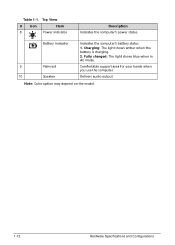
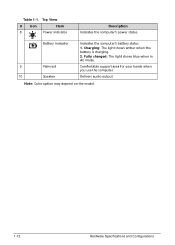
Fully charged: The light shows blue when in AC mode.
9
Palmrest
Comfortable support area for your hands when you use the computer.
10
Speaker
Delivers audio output
Note: Color option may depend on the model.
1-12
Hardware Specifications and Configurations Battery indicator
Indicates the computer's ...
Aspire 5349, 5749, 5749Z Service Guide - Page 25
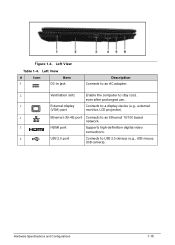
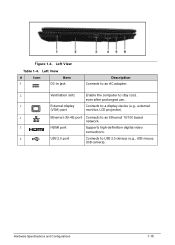
...
1-15 Left View
#
Icon
Item
1
DC-in jack
Description Connects to an AC adapter.
2
Ventilation slots
Enable the computer to stay cool,
even after prolonged use.
3
External display
Connects to a display device (e.g., external
(VGA) port
monitor, LCD projector).
4
Ethernet (RJ-45) port Connects to an Ethernet 10/100 based
network.
5
HDMI...
Aspire 5349, 5749, 5749Z Service Guide - Page 72
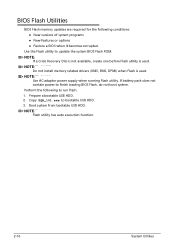
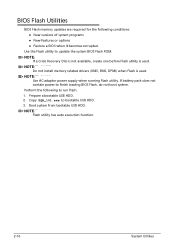
...: NOTE:
If a Crisis Recovery Disc is not available, create one before Flash utility is used . NOTE: NOTE:
Flash utility has auto execution function.
2-16
System Utilities NOTE: NOTE:
Use AC adaptor power supply when running Flash utility. Copy ZQR_101.exe to run Flash. 1.
Prepare a bootable USB HDD. 2.
Perform the following conditions: ...
Aspire 5349, 5749, 5749Z Service Guide - Page 73


... is complete when the message, Flash Programming Complete is shown. AC Power Warning System Utilities
2-17 Execute ZQR_101.exe to enter Setup Menu. 2. NOTE: NOTE:
If AC power is not connected, the following to use the DOS Flash Utility: 1. Press F2 during boot to update BIOS. Figure 2-14.
Plug in Figure 2-15...
Aspire 5349, 5749, 5749Z Service Guide - Page 74
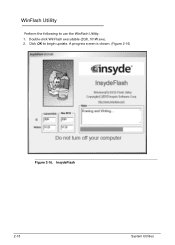
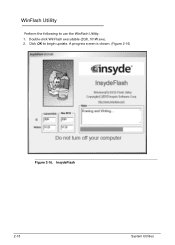
InsydeFlash
2-18
System Utilities Click OK to use the WinFlash Utility: 1. Double-click WinFlash executable (ZQR_101W.exe). 2. A progress screen is shown. (Figure 2-16)
Figure 2-16. WinFlash Utility 0
Perform the following to begin update.
Aspire 5349, 5749, 5749Z Service Guide - Page 77


When message Clear the SU Pws completely is set to Enabled, then Crisis Recovery disc must be used. Boot to do this. There are two methods to DOS and execute ClearSuPw.exe. (Figure 2-21)
Figure 2-21. Method 2:
0
If BIOS menu item Power on Password is displayed, supervisor password has been removed.
If user...
Aspire 5349, 5749, 5749Z Service Guide - Page 78
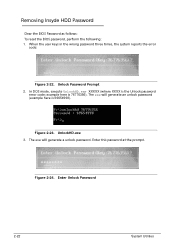
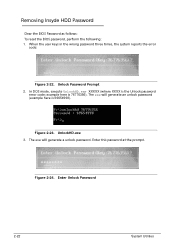
... generate an unlock password (example here is 69654998). Figure 2-24. UnlockHD.exe 3. Enter this password at the prompt. The exe will generate a unlock password. Enter Unlock Password
2-22
System Utilities In DOS mode, execute UnlockHD.exe XXXXX (where XXXX is 76776356). example here is the Unlock password
error code; When the user keys in the...
Aspire 5349, 5749, 5749Z Service Guide - Page 79


... is checking that the table correlates with the hardware before sending information to DOS. 2. Execute qdmi301.exe. DMI Tools Main Menu Screen
System Utilities
2-23 To execute a specific function, select the associated menu number. Miscellaneous Tools 0
Using DMITools 0
The DMI (Desktop Management Interface) Tool copies BIOS information to EEPROM (Electrically Erasable Programmable...
Aspire 5349, 5749, 5749Z Service Guide - Page 82
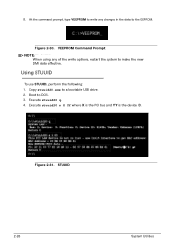
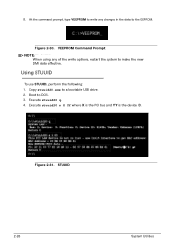
... system to a bootable USB drive. 2.
STUUID
2-26
System Utilities Execute stuuid20 q. 4. Execute stuuid20 s X YY where X is the PCI bus and YY is the device ID. Using STUUID 0 To use STUUID, perform the following: 1. Figure 2-30. 8. Boot to the EEPROM.
VEEPROM Command Prompt
NOTE: NOTE:
When...
Aspire 5349, 5749, 5749Z Service Guide - Page 83
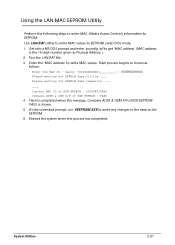
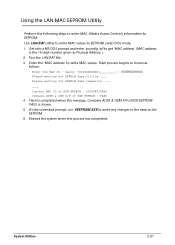
... 'MAC address' to the EEPROM. 6. At the command prompt, run VEEPROM.EXE to write any changes in the data to write MAC values. Samle: 001636XXXXXX ...for EEPROM data filling ......... Run the LAN.BAT file. 3. Using the LAN MAC EEPROM Utility 0
Perform the following steps to write MAC (Media Access Control) information to EEPROM: Use LAN.BAT utility to write MAC values to get 'MAC address'...
Aspire 5349, 5749, 5749Z Service Guide - Page 165


... of clearing password and BIOS recovery for enabling BIOS Recovery. Disconnect the RTC battery 5. Use an electric conductivity tool to clear the password by the following procedure is requested, repeat ... Open Gap on main board for clearing password check, and one hot key for the Aspire 5349/5749/5749Z. Locate the CMOS jumper. 6. However, once it is cleared. 11.
Remove battery....
Aspire 5349, 5749, 5749Z Service Guide - Page 171


... follow the local government ordinance or regulations on how to dispose it .
Users MUST use the local FRU list provided by the regional Acer office on the regional web or channel...the Acer office may have a DIFFERENT part number code from those given in global configurations for the Aspire 5349/5749/5749Z.
FRU (Field Replaceable Unit) List
6-3 FRU (Field Replaceable Unit) List
This chapter ...
Aspire 5349, 5749, 5749Z Service Guide - Page 195


...174; 7 environment.
Test Compatible Components
8-3 Test Compatible Components
This computer's compatibility is tested and verified by the Acer Mobile System Testing Department. Refer to the Aspire 5349/5749/5749Z. Regarding configuration, combination and test procedures, please refer to the following lists for components, adapter cards, and peripherals which have passed these tests.

