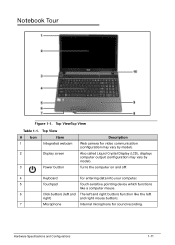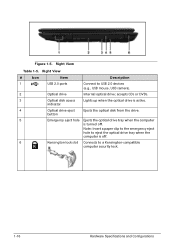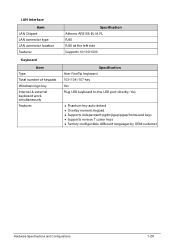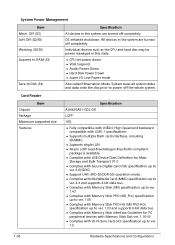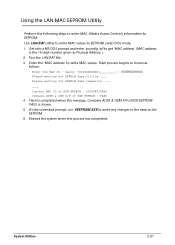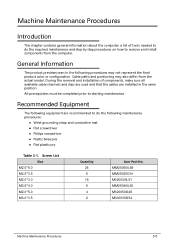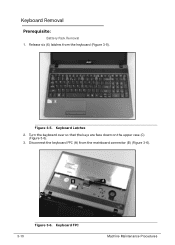Acer Aspire 5349 Support Question
Find answers below for this question about Acer Aspire 5349.Need a Acer Aspire 5349 manual? We have 1 online manual for this item!
Question posted by quinnr62 on April 12th, 2013
How To Turn On Web Cam On Acer 5349
how to turn on web cam on acer 5349
Current Answers
Answer #1: Posted by TommyKervz on April 12th, 2013 4:01 AM
Greetings - I assume you have installed your laptop's drivers. please visit this.
http://www.justanswer.com/computer/2kzj6-switch-webcam-acer-aspire-5735.html
Related Acer Aspire 5349 Manual Pages
Similar Questions
How Do You Recover An Acer Laptop Aspire 5349-2592 Without The Disk
(Posted by areellen 10 years ago)