Acer Aspire 5349 Support Question
Find answers below for this question about Acer Aspire 5349.Need a Acer Aspire 5349 manual? We have 1 online manual for this item!
Question posted by Edrexxyb on June 18th, 2014
What Is The Function Key To Restore Acer Aspire 5349-2592
The person who posted this question about this Acer product did not include a detailed explanation. Please use the "Request More Information" button to the right if more details would help you to answer this question.
Current Answers
There are currently no answers that have been posted for this question.
Be the first to post an answer! Remember that you can earn up to 1,100 points for every answer you submit. The better the quality of your answer, the better chance it has to be accepted.
Be the first to post an answer! Remember that you can earn up to 1,100 points for every answer you submit. The better the quality of your answer, the better chance it has to be accepted.
Related Acer Aspire 5349 Manual Pages
Aspire 5349, 5749, 5749Z Service Guide - Page 2


... or otherwise, without notice. Disclaimer
The information in the software.
There are available on the ACER/CSD Website. Should the programs prove defective following their purchase, the buyer (not the manufacturer... in this guide is subject to change without the prior written permission of Acer Incorporated.
All rights reserved. Revision History
Refer to the table below for any...
Aspire 5349, 5749, 5749Z Service Guide - Page 3
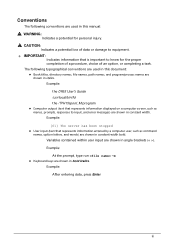
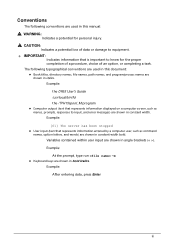
... on a computer screen, such as command names, option letters, and words) are shown in angle brackets (< >). Example: At the prompt, type run -m Keyboard keys are shown in constant width bold. CAUTION:
Indicates a potential loss of an option, or completing a task.
Example:
the DRS5 User's Guide /usr/local/bin/fd...
Aspire 5349, 5749, 5749Z Service Guide - Page 4


.../channel to the basic configuration for Acer's global product offering. Acer-authorized Service Providers: The Acer office may have decided to extend the functionality of customer machines. General Information 0... enhance product competitiveness, the regional office may not be provided by the regional Acer office to -date information available on cards, modems, or extra memory capabilities)....
Aspire 5349, 5749, 5749Z Service Guide - Page 9


... CMOS Jumper 5-6 BIOS Recovery by Crisis Disk 5-6
CHAPTER 6 FRU (Field Replaceable Unit) List
Exploded Diagrams 6-4 FRU List 6-7 Screw List 6-16
CHAPTER 7 Model Definition and Configuration
Aspire 5349 7-1 Aspire 5749Z 7-3 Aspire 5749 7-5
CHAPTER 8 Test Compatible Components
Microsoft® Windows® 7 Environment Test 8-4
CHAPTER 9 Online Support Information
Introduction 9-3
ix
Aspire 5349, 5749, 5749Z Service Guide - Page 15


...174; 7 Home Basic 64-bit Genuine Windows® 7 Home Premium 64-bit
Platform 0
Aspire 5349
0
Intel® Celeron® processor B710/B800 (1 MB/2 MB L3 cache, 1.6 ...Display 0
15.6" HD 1366 x 768 resolution, high-brightness (200-nit) Acer CineCrystal™ LED-backlit TFT LCD
Mercury-free, environment-friendly 16...
Aspire 5349, 5749, 5749Z Service Guide - Page 18


Input and Controls 0
Keyboard 103-/104-/107-key Acer FineTip keyboard with independent standard numeric keypad, international language support
Touchpad Multi-gesture touchpad, supporting two-finger scroll, pinch, rotate, flip
Media keys Media control keys (printed on keyboard): play/pause, stop, previous, next, volume up, volume down
I/O Ports 0
&#...
Aspire 5349, 5749, 5749Z Service Guide - Page 20


...Acer ePower Management Acer eRecovery Management Adobe® Flash® Player 10.1 Adobe® Reader® 9.1 AUPEO! (US only) Bing™ Bar Kobo™ (Canada only) Microsoft® Office Starter 2010: Includes limited-functionality...Multimedia Acer clear.fi ...
Aspire 5349, 5749, 5749Z Service Guide - Page 29


... Specifications and Configurations
1-19 Using the Keyboard 0
The computer has a close-to-full-sized keyboard and an embedded numeric keypad, separate cursor, lock, function and special keys.
Lock key Caps Lock Num Lock Scroll Lock +
Description
When Caps Lock is on and off.
Scroll Lock does not work with some applications. Keyboard Lock...
Aspire 5349, 5749, 5749Z Service Guide - Page 30


... by Windows XP: < > + : Show the System Properties dialog box
< > + : Open Ease of functions. Windows Keys 0
The keyboard has two keys that perform Windows-specific functions. Windows Logo key Application key
Key
Description
Windows Logo key
Pressed alone, this key has the same effect as clicking the right mouse button; it opens the application...
Aspire 5349, 5749, 5749Z Service Guide - Page 31


... screen, external monitor (if connected) and both. Hotkeys 0
The computer employs hotkeys or key combinations to return. Turns the touchpad on and off.
+
+
Speaker toggle Brightness up
Turns the speakers on and off to save power. Hot key +
+
Icon
Function Communication
Sleep
Description
Enables/disables the computer's communication devices. (Communication devices may vary...
Aspire 5349, 5749, 5749Z Service Guide - Page 32


... playing the selected media file. A red toggle indicates the device is off. Using the communication key* 0
Here you can enable and disable the various wireless connectivity devices on your computer. Play or pause a selected media file.
Hot key
+ +
+ +
+ +
Icon
Function Volume up the Launch Manager window panel. Return to the previous media file.
Aspire 5349, 5749, 5749Z Service Guide - Page 39
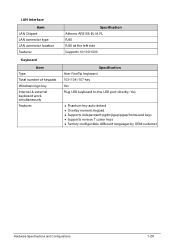
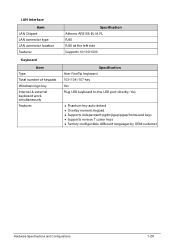
... work simultaneously Features
Specification Atheros AR8158-BL1A-RL RJ45 RJ45 at the left side Supports 10/100/1000
Specification Acer FineTip keyboard 103-/104-/107-key Yes Plug USB keyboard to the USB port directly: Yes
Phantom key auto detect Overlay numeric keypad Supports independent pgdn/pgup/pgup/home/end...
Aspire 5349, 5749, 5749Z Service Guide - Page 72
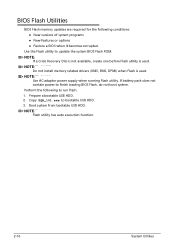
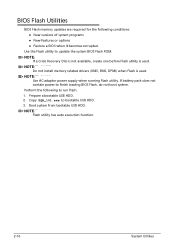
...Use AC adaptor power supply when running Flash utility. NOTE: NOTE:
Flash utility has auto execution function.
2-16
System Utilities Copy ZQR_101.exe to bootable USB HDD. 3.
NOTE: NOTE:
If a ...versions of system programs New features or options Restore a BIOS when it becomes corrupted. BIOS Flash Utilities 0
BIOS Flash memory updates are required for the...
Aspire 5349, 5749, 5749Z Service Guide - Page 139
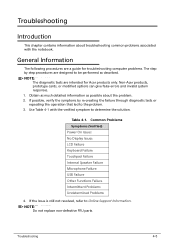
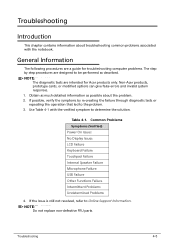
...Failure Touchpad Failure Internal Speaker Failure Microphone Failure USB Failure Other Functions Failure Intermittent Problems Undetermined Problems
4. Troubleshooting
Introduction 0
This chapter...to the problem. 3.
Troubleshooting
4-3 Obtain as much detailed information as described.
Non-Acer products, prototype cards, or modified options can give false errors and invalid system responses...
Aspire 5349, 5749, 5749Z Service Guide - Page 158
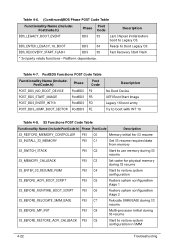
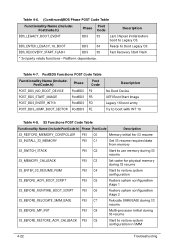
BDS_ENTER_LEGACY_16_BOOT
BDS
34
Ready to restore system configuration in SMM
4-22
Troubleshooting Platform dependence.
S3 Functions POST Code Table
Functionality Name (Include\PostCode.h) Phase PostCode
Description
S3_RESTORE_MEMORY_CONTROLLER PEI C0
Memory initial for S3 resume
S3_INSTALL_S3_MEMORY
PEI C1
Get S3 resume required data from memory
S3_SWITCH_STACK
...
Aspire 5349, 5749, 5749Z Service Guide - Page 159


...
PostCode
Description
Used by Insyde debugger
0x0D
Waiting for device connect
Troubleshooting
4-23 Table 4-8. (Continued)S3 Functions POST Code Table
Functionality Name (Include\PostCode.h) Phase PostCode
Description
S3_AFTER_RESTORE_ACPI_CALLBACK PEI CA
Restore system configuration in SMM
SMM_SMM_PLATFORM_INIT SMM 0xA2 SMM service initial
SMM_ACPI_ENABLE_START
SMM 0xA6 OS call ACPI...
Aspire 5349, 5749, 5749Z Service Guide - Page 165


... POST is finished, then remove the conductivity tool
from the system. 2. However, once it is only for the Aspire 5349/5749/5749Z. If a password is cleared. 11. If there is no Password request, BIOS Password is requested, repeat...Hardware Open Gap on main board for clearing password check, and one hot key for a security reason, BIOS will ask the password during systems POST or when systems enter to...
Aspire 5349, 5749, 5749Z Service Guide - Page 166
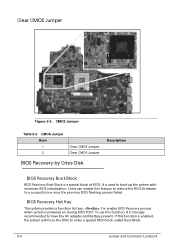
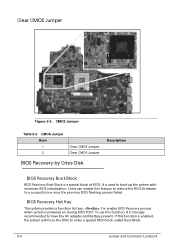
...restore the BIOS firmware to enter a special BIOS block, called Boot Block.
5-6
Jumper and Connector Locations CMOS Jumper
Table 5-3. It is strongly recommended to boot up the system with minimum BIOS initialization. To use this function... BIOS flashing process failed.
BIOS Recovery Hot Key
0
The system provides a function hot key, , for enable BIOS Recovery process when system...
Aspire 5349, 5749, 5749Z Service Guide - Page 171


... or regulations on how to dispose it properly, or follow the rules set by the regional Acer office to order FRU parts for RMA (Return Merchandise Authorization). FRU (Field Replaceable Unit) List... of customer machines. For ACER AUTHORIZED SERVICE PROVIDERS, the Acer office may have a DIFFERENT part number code from those given in global configurations for the Aspire 5349/5749/5749Z.
Aspire 5349, 5749, 5749Z Service Guide - Page 195


Test Compatible Components
This computer's compatibility is tested and verified by the Acer Mobile System Testing Department. All of its system functions are tested under Windows® 7 environment. Refer to the Aspire 5349/5749/5749Z. Test Compatible Components
8-3 Regarding configuration, combination and test procedures, please refer to the following lists for components, adapter ...
Similar Questions
Where Is The Touchpad Function Key On Acer Aspire 3100
(Posted by mabama 9 years ago)
Hi!!! How To Get My Pc Acer Aspire 5349-2592 Mouse Driver?
(Posted by isabellehien 11 years ago)

