Acer Aspire 5349 Support Question
Find answers below for this question about Acer Aspire 5349.Need a Acer Aspire 5349 manual? We have 1 online manual for this item!
Question posted by rab4troub on December 22nd, 2013
How To Enter Bios Memory On Acer Aspire 5349
The person who posted this question about this Acer product did not include a detailed explanation. Please use the "Request More Information" button to the right if more details would help you to answer this question.
Current Answers
There are currently no answers that have been posted for this question.
Be the first to post an answer! Remember that you can earn up to 1,100 points for every answer you submit. The better the quality of your answer, the better chance it has to be accepted.
Be the first to post an answer! Remember that you can earn up to 1,100 points for every answer you submit. The better the quality of your answer, the better chance it has to be accepted.
Related Acer Aspire 5349 Manual Pages
Aspire 5349, 5749, 5749Z Service Guide - Page 4


... to order FRU parts for Acer's global product offering. These localized features are not covered in this generic service guide. In such cases, contact the regional offices or the responsible personnel/channel to -date information available on cards, modems, or extra memory capabilities). General Information 0 This service guide provides all technical information...
Aspire 5349, 5749, 5749Z Service Guide - Page 5


CHAPTER 1 Hardware Specifications
Features 1-5 Operating System 1-5 Platform 1-5 System Memory 1-5 Display 1-5 Audio Subsystem 1-5 Graphics 1-6 Storage Subsystem 1-6 Optical Media Drive ...(TJ100-CPU 1-26 CPU Fan True Value Table (TJ85-CPU 1-27 System Memory 1-27 Memory Combinations 1-28 Video Interface 1-28 BIOS 1-28 LAN Interface 1-29 Keyboard 1-29 Hard Disk Drive (AVL components ...
Aspire 5349, 5749, 5749Z Service Guide - Page 9


... Connector Locations 5-3 Clearing Password Check and BIOS Recovery 5-5
Clearing Password Check 5-5 Clear CMOS Jumper 5-6 BIOS Recovery by Crisis Disk 5-6
CHAPTER 6 FRU (Field Replaceable Unit) List
Exploded Diagrams 6-4 FRU List 6-7 Screw List 6-16
CHAPTER 7 Model Definition and Configuration
Aspire 5349 7-1 Aspire 5749Z 7-3 Aspire 5749 7-5
CHAPTER 8 Test Compatible Components
Microsoft...
Aspire 5349, 5749, 5749Z Service Guide - Page 12


Features 1-5 Operating System 1-5 Platform 1-5 System Memory 1-5 Display 1-5 Audio Subsystem 1-5 Graphics 1-6 Storage Subsystem 1-6 Optical Media Drive 1-6 Privacy Control...Table (TJ100-CPU 1-26 CPU Fan True Value Table (TJ85-CPU 1-27 System Memory 1-27 Memory Combinations 1-28 Video Interface 1-28 BIOS 1-28 LAN Interface 1-29 Keyboard 1-29 Hard Disk Drive (AVL components 1-30 LED...
Aspire 5349, 5749, 5749Z Service Guide - Page 15


...® 7 Home Basic 64-bit Genuine Windows® 7 Home Premium 64-bit
Platform 0
Aspire 5349
0
Intel® Celeron® processor B710/B800 (1 MB/2 MB L3 cache, 1.6 GHz... GB of DDR3 system memory, upgradable to 8 GB using two soDIMM modules
Display 0
15.6" HD 1366 x 768 resolution, high-brightness (200-nit) Acer CineCrystal™ LED-backlit...
Aspire 5349, 5749, 5749Z Service Guide - Page 16


...in microphone
Graphics 0
Intel® HD Graphics with 128 MB of dedicated system memory, supporting Microsoft® DirectX® 10.1
Dual independent display support...
BIOS user, supervisor, HDD passwords Kensington lock slot
Webcam 0
Acer Video Conference, featuring: Acer Crystal Eye webcam
1-6
Hardware Specifications and...
Aspire 5349, 5749, 5749Z Service Guide - Page 38
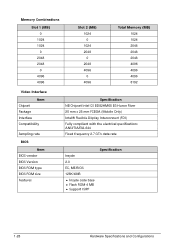
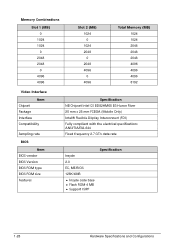
...
0 2048 2048
0 4096 4096
Slot 2 (MB) 1024 0 1024 2048 0 2048 4096 0 4096
Total Memory (MB) 1024 1024 2048 2048 2048 4096 4096 4096 8192
Video Interface
Item Chipset Package Interface Compatibility
Sampling rate
BIOS
Item BIOS vendor BIOS Version BIOS ROM type BIOS ROM size Features
Specification NB Chipset Intel CS BD82HM65 B3 Huron River 25...
Aspire 5349, 5749, 5749Z Service Guide - Page 59
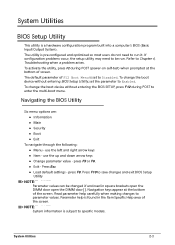
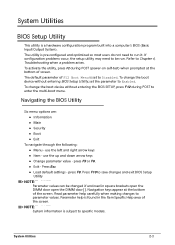
... configuration program built into a computer's BIOS (Basic Input/Output System). Navigating the BIOS Utility 0
Six menu options are: Information Main Security Boot Exit
To navigate through the following: Menu - To change the boot device without entering BIOS Setup Utility, set to Chapter...
Aspire 5349, 5749, 5749Z Service Guide - Page 62


...
Option: Enabled or Disabled
2-6
System Utilities BIOS Main
Parameter
Description
System Time
BIOS system time in Figure 2-2.
BIOS Main Table 2-2 describes the parameters shown in 24-hour format
System Date
BIOS system date
Total Memory Video Memory Quiet Boot
Network Boot F12 Boot Menu
Total memory available
Available memory for video
Shows OEM (original equipment manufacturer...
Aspire 5349, 5749, 5749Z Service Guide - Page 66


...Password field.
+ IMPORTANT:
Use care when typing a password. Set Supervisor Password
System Utilities Resetting BIOS password may require computer be set user or supervisor passwords:
1. Setting a Password
0
Perform the ... highlight the Set Supervisor Password parameter and press Enter. Use the and keys to enter password, three attempts are not case sensitive and...
Aspire 5349, 5749, 5749Z Service Guide - Page 67


...must be set Supervisor Password parameter to save changes and exit the BIOS Setup Utility. Setup Notice
The password setting is OK, the screen will set to...to highlight Set Supervisor Password and press Enter.
Retype new password in Enter Current Password field and press Enter. 3. Set Supervisor Password
2.
If the password entered does not match the current password, the...
Aspire 5349, 5749, 5749Z Service Guide - Page 72
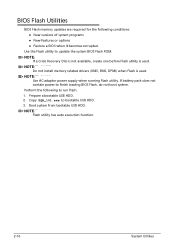
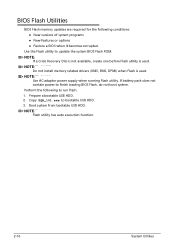
....
2-16
System Utilities Prepare a bootable USB HDD. 2.
NOTE: NOTE:
Do not install memory related drivers (XMS, EMS, DPMI) when Flash is used . Perform the following conditions: ...options Restore a BIOS when it becomes corrupted. If battery pack does not contain power to run Flash. 1.
BIOS Flash Utilities 0
BIOS Flash memory updates are required for the following...
Aspire 5349, 5749, 5749Z Service Guide - Page 73


...Utility 0
Perform the following message is shown. Copy ZQR_101.exe to position 1. Example: If using USB HDD to Update BIOS, move USB HDD to a bootable USB HDD. 4. Flash process begins as shown in the AC power to continue.... the message, Flash Programming Complete is shown (Figure 2-15). Select Boot Menu to enter Setup Menu. 2.
Press F2 during boot to modify boot priority order...
Aspire 5349, 5749, 5749Z Service Guide - Page 75


.... 2. This section provides details about removing HDD/BIOS passwords. Password Error Status To reset the BIOS password, perform the following: 1. Clear BIOS Password
System Utilities
2-19 Clear the BIOS Password as follows: NOTE: NOTE: If the BIOC password is incorrectly entered three times, an error is enabled, the BIOS password can only be cleared by initiating...
Aspire 5349, 5749, 5749Z Service Guide - Page 76
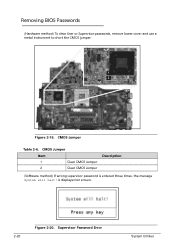
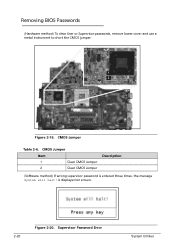
is entered three times, the message System will halt! Supervisor Password Error
System Utilities CMOS Jumper
Table 2-6. CMOS Jumper
Item
1
Clear CMOS Jumper
2
Clear CMOS Jumper
Description
(Software method) If wrong supervisor password is displayed on screen.
2-20
Figure 2-20. Removing BIOS Passwords 0 (Hardware method) To clear User or Supervisor passwords, remove lower...
Aspire 5349, 5749, 5749Z Service Guide - Page 78
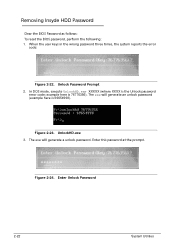
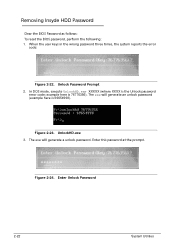
... 3. example here is the Unlock password
error code; Figure 2-23. Enter this password at the prompt. When the user keys in the wrong ...exe will generate an unlock password (example here is 69654998).
Removing Insyde HDD Password 0 Clear the BIOS Password as follows: To reset the BIOS password, perform the following: 1. In DOS mode, execute UnlockHD.exe XXXXX (where XXXX is 76776356...
Aspire 5349, 5749, 5749Z Service Guide - Page 154
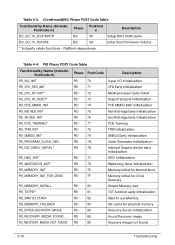
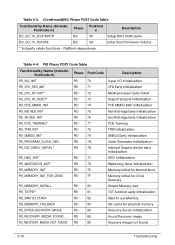
...timer Initialization
PEI_MEMORY_INIT PEI_MEMORY_INIT_FOR_CRISIS
PEI
7E
PEI
7F
Memory Initial for physical memory
PEI_ENTER_RECOVERY_MODE PEI_RECOVERY_MEDIA_FOUND
PEI
84
PEI
85
Recovery ....h)
Phase
PostCod e
Description
SEC_GO_TO_SECSTARTUP
SEC
09
Setup BIOS ROM cache
SEC_GO_TO_PEICORE
SEC
0A
Enter Boot Firmware Volume
* 3rd party relate functions - Platform dependence.
Aspire 5349, 5749, 5749Z Service Guide - Page 165


.... 7. Use an electric conductivity tool to enter BIOS Setup menu. 10. Press Power Button until BIOS POST is only for enabling BIOS Recovery.
Plug in AC, keeping the CMOS jumper shorted. 8. Steps for Clearing BIOS Password Check
0
If users set BIOS Password (Supervisor Password and/or User Password) for the Aspire 5349/5749/5749Z. If there is no...
Aspire 5349, 5749, 5749Z Service Guide - Page 171


...Acer office on how to repair or for the Aspire 5349/5749/5749Z. FRU (Field Replaceable Unit) List
This chapter provides users with a FRU (Field Replaceable Unit) listing in the FRU list of customer machines. For ACER AUTHORIZED SERVICE PROVIDERS, the Acer...to return it properly, or follow the rules set by the regional Acer office to order FRU parts for repair and service of this chapter ...
Aspire 5349, 5749, 5749Z Service Guide - Page 195


Refer to the Aspire 5349/5749/5749Z.
Regarding configuration, combination and test procedures, please refer to the following lists for components, adapter cards, and peripherals which have passed these tests. Compatibility Test Report released by Acer's internal testing department. All of its system functions are tested under Windows® 7 environment. Test Compatible Components
...
Similar Questions
What Button Do I Press To Enter Bios On Acer Aspire 4810tz
(Posted by jkohell 9 years ago)
Hang On Entering Bios On Acer Aspire 4752 How To Solve This Problem?
Hang on entering bios on acer aspire 4752 how to solve this problem? Plz help me.
Hang on entering bios on acer aspire 4752 how to solve this problem? Plz help me.
(Posted by thsanji 11 years ago)

