Acer Aspire 5349 Support Question
Find answers below for this question about Acer Aspire 5349.Need a Acer Aspire 5349 manual? We have 1 online manual for this item!
Question posted by jjeTcook9 on September 8th, 2014
How To Enter Bios On A Acer Aspire 5349-2592 Laptop
The person who posted this question about this Acer product did not include a detailed explanation. Please use the "Request More Information" button to the right if more details would help you to answer this question.
Current Answers
There are currently no answers that have been posted for this question.
Be the first to post an answer! Remember that you can earn up to 1,100 points for every answer you submit. The better the quality of your answer, the better chance it has to be accepted.
Be the first to post an answer! Remember that you can earn up to 1,100 points for every answer you submit. The better the quality of your answer, the better chance it has to be accepted.
Related Acer Aspire 5349 Manual Pages
Aspire 5349, 5749, 5749Z Service Guide - Page 9


... Connector Locations 5-3 Clearing Password Check and BIOS Recovery 5-5
Clearing Password Check 5-5 Clear CMOS Jumper 5-6 BIOS Recovery by Crisis Disk 5-6
CHAPTER 6 FRU (Field Replaceable Unit) List
Exploded Diagrams 6-4 FRU List 6-7 Screw List 6-16
CHAPTER 7 Model Definition and Configuration
Aspire 5349 7-1 Aspire 5749Z 7-3 Aspire 5749 7-5
CHAPTER 8 Test Compatible Components
Microsoft...
Aspire 5349, 5749, 5749Z Service Guide - Page 15


...174; 7 Home Basic 64-bit Genuine Windows® 7 Home Premium 64-bit
Platform 0
Aspire 5349
0
Intel® Celeron® processor B710/B800 (1 MB/2 MB L3 cache, 1.6 ...Display 0
15.6" HD 1366 x 768 resolution, high-brightness (200-nit) Acer CineCrystal™ LED-backlit TFT LCD
Mercury-free, environment-friendly 16...
Aspire 5349, 5749, 5749Z Service Guide - Page 16


... CD-RW, 8X DVD-R, 8X DVD+R, 4X DVD-R DL, 4X DVD+R DL, 6X DVD-RW, 8X DVD+RW, 5X DVD-RAM
Privacy Control 0
BIOS user, supervisor, HDD passwords Kensington lock slot
Webcam 0
Acer Video Conference, featuring: Acer Crystal Eye webcam
1-6
Hardware Specifications and Configurations
Aspire 5349, 5749, 5749Z Service Guide - Page 59
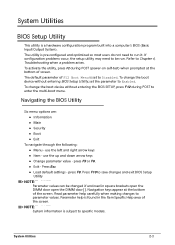
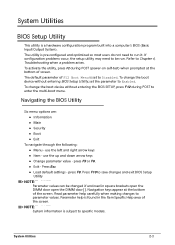
... the following: Menu - System Utilities
2-3 To activate the utility, press F2 during POST to specific models. To change the boot device without entering the BIOS SETUP, press F12 during POST (power-on self-test) when prompted at the bottom of screen. Navigation keys appear at the bottom of the screen...
Aspire 5349, 5749, 5749Z Service Guide - Page 66


... sensitive and the length must be returned to save changes and exit BIOS Setup Utility. Setting a Password
0
Perform the following :
1. NOTE: NOTE:
To change an existing password, refer to Set. Retype the password in the Enter New Password field. Press Enter. After setting the password, the computer sets the User Password parameter to...
Aspire 5349, 5749, 5749Z Service Guide - Page 67


....
4. Use the and keys to Set. Press F10 to save changes and exit BIOS Setup Utility.
Set Supervisor Password
2. Press F10 to save changes and exit the BIOS Setup Utility.
Type new password in Enter New Password field. Computer sets Supervisor Password parameter to highlight Set Supervisor Password and press...
Aspire 5349, 5749, 5749Z Service Guide - Page 73


Figure 2-14. Insert the USB HDD and reboot computer. 5.
Press F2 during boot to update BIOS. Execute ZQR_101.exe to enter Setup Menu. 2. Figure 2-15. System will restart automatically when finished.
Flash process begins as shown in the AC power to continue. NOTE: NOTE:
If AC ...
Aspire 5349, 5749, 5749Z Service Guide - Page 75


... 2-18. Press any key to exit the menu. 2. See Crisis Disk Recovery. Clear BIOS Password
System Utilities
2-19 Clear the BIOS Password as follows: NOTE: NOTE: If the BIOC password is incorrectly entered three times, an error is enabled, the BIOS password can only be cleared by initiating the Crisis Disk Recovery procedure or...
Aspire 5349, 5749, 5749Z Service Guide - Page 76
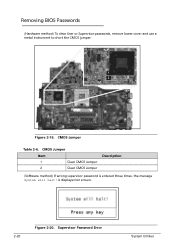
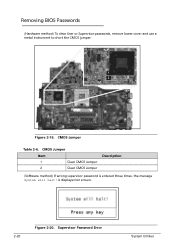
... CMOS Jumper
2
Clear CMOS Jumper
Description
(Software method) If wrong supervisor password is displayed on screen.
2-20
Figure 2-20. Supervisor Password Error
System Utilities Removing BIOS Passwords 0 (Hardware method) To clear User or Supervisor passwords, remove lower cover and use a metal instrument to short the CMOS jumper.
1 2
Figure 2-19. is...
Aspire 5349, 5749, 5749Z Service Guide - Page 78
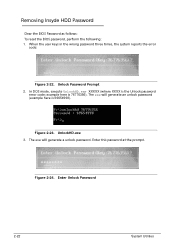
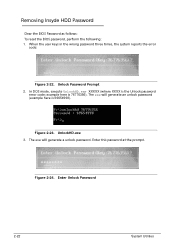
... XXXXX (where XXXX is 76776356). Enter this password at the prompt.
Unlock Password Prompt 2. UnlockHD.exe 3. Figure 2-24. The exe will generate an unlock password (example here is 69654998). The exe will generate a unlock password.
Removing Insyde HDD Password 0 Clear the BIOS Password as follows: To reset the BIOS password, perform the following...
Aspire 5349, 5749, 5749Z Service Guide - Page 83
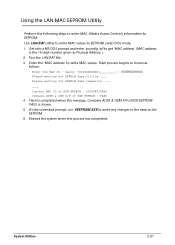
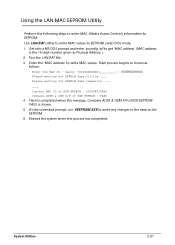
...
Please waiting for EEPROM data comparing
Current MAC ID of ESN EEPROM : 00269E230844 Compare ACER & OEM S/N of ESN EEPROM: PASS, is the 16 digit number given as
follow: Enter the MAC ID - Please waiting for EEPROM data filling ......... Enter the 'MAC address' to EEPROM under DOS mode. 1. Flash is completed when the message...
Aspire 5349, 5749, 5749Z Service Guide - Page 84


... turns offs (about 1-2
seconds). 7. Select the Fast Format option and click Start. NOTE: NOTE:
Do not place any other *.fd files to BIOS.fd. Click Format and then Exit to flash the BIOS.
2-28
System Utilities Press Power button and the system will enter crisis mode to complete the operation. 4. Then click Next. 3.
Aspire 5349, 5749, 5749Z Service Guide - Page 154
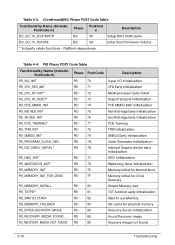
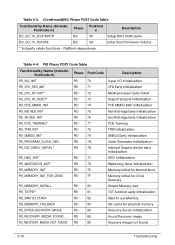
...
PEI
83
Set cache for Normal boot.
Table 4-3. (Continued)SEC Phase POST Code Table
Functionality Name (Include\ PostCode.h)
Phase
PostCod e
Description
SEC_GO_TO_SECSTARTUP
SEC
09
Setup BIOS ROM cache
SEC_GO_TO_PEICORE
SEC
0A
Enter Boot Firmware Volume
* 3rd party relate functions - Platform dependence.
Aspire 5349, 5749, 5749Z Service Guide - Page 155
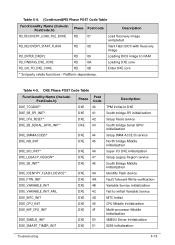
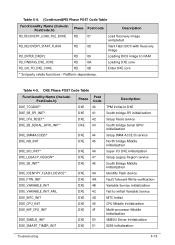
...DXE 4C
Fail to RAM
PEI_FINDING_DXE_CORE
PEI
8A
Loading DXE core
PEI_GO_TO_DXE_CORE
PEI
8B
Enter DXE core
* 3rd party relate functions - Platform dependence.
Table 4-4. (Continued)...Load Recovery Image completed
PEI_RECOVERY_START_FLASH
PEI
88
Start Flash BIOS with Recovery image
PEI_ENTER_DXEIPL
PEI
89
Loading BIOS image to initial Variable Service
DXE_MTC_INIT
DXE 4D
MTC...
Aspire 5349, 5749, 5749Z Service Guide - Page 156
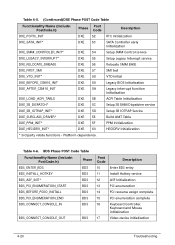
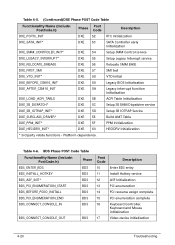
...Functionality Name (Include\ PostCode.h)
Phase
Post Code
Description
BDS_ENTER_BDS
BDS
10
Enter BDS entry
BDS_INSTALL_HOTKEY
BDS
11
Install Hotkey service
BDS_ASF_INIT*
BDS
12
ASF...SMI test
DXE_VTD_INIT*
DXE 58
VTD Initial
DXE_BEFORE_CSM16_INIT
DXE 59
Legacy BIOS Initialization
DXE_AFTER_CSM16_INIT
DXE 5A
Legacy interrupt function Initialization
DXE_LOAD_ACPI_TABLE
DXE 5B
...
Aspire 5349, 5749, 5749Z Service Guide - Page 165


... systems POST or when systems enter to enter BIOS Setup menu. 10. Clearing Password Check 0
NOTE: NOTE:
The following steps:
1. Plug in AC, keeping the CMOS jumper shorted. 8. Remove lower cover. 4. The machine provides one Hardware Open Gap on main board for clearing password check, and one hot key for the Aspire 5349/5749/5749Z.
Aspire 5349, 5749, 5749Z Service Guide - Page 166
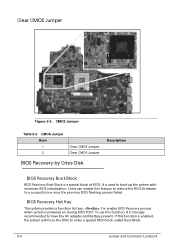
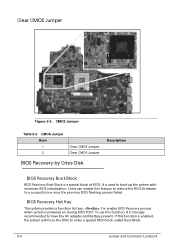
It is used to enter a special BIOS block, called Boot Block.
5-6
Jumper and Connector Locations If this function is strongly recommended to a successful one once the previous BIOS flashing process failed. To use this feature to restore the BIOS firmware to have the AC adapter and Battery present. Users can enable this function, it is...
Aspire 5349, 5749, 5749Z Service Guide - Page 171


...FRU PARTS, check the most up-to repair or for the Aspire 5349/5749/5749Z. Users MUST use the local FRU list provided by the regional Acer office on how to dispose it .
NOTE: NOTE:
To ...Part number changes will not be noted on the regional web or channel.
For ACER AUTHORIZED SERVICE PROVIDERS, the Acer office may have a DIFFERENT part number code from those given in global configurations ...
Aspire 5349, 5749, 5749Z Service Guide - Page 195


Test Compatible Components
8-3 Test Compatible Components
This computer's compatibility is tested and verified by the Acer Mobile System Testing Department. Refer to the Aspire 5349/5749/5749Z.
Compatibility Test Report released by Acer's internal testing department. All of its system functions are tested under Windows® 7 environment. Regarding configuration, combination and ...
Aspire 5349, 5749, 5749Z Service Guide - Page 207
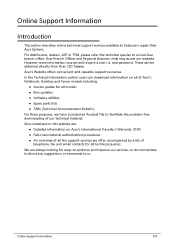
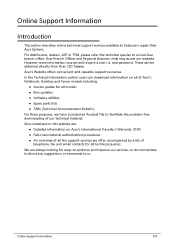
... 0
This section describes online technical support services available to help users repair their Acer Systems. For distributors, dealers, ASP or TPM, please refer the technical queries to...obtained directly from Acer CSD Taiwan. Also contained on all of Acer's Notebook, Desktop and Server models including:
Service guides for all models Bios updates &#...
Similar Questions
Acer Aspire 5349-2592 Laptop Wont Turn On No Bootable Device
(Posted by toTacohu 9 years ago)
How To Unlock The Keyboard On An Acer Aspire 5349-2592 Laptop
(Posted by dbaklarspe 9 years ago)
How To Fix The Function Keys On A Acer Aspire 5349-2592 Laptop
(Posted by hrnDarome 10 years ago)
Which Jumper To Reset Bios Password On Acer Aspire 5349-2592 Laptop
(Posted by ingch 10 years ago)

