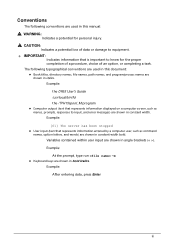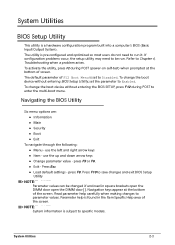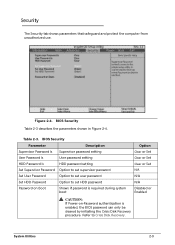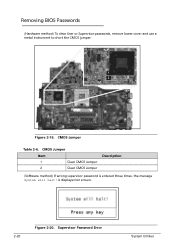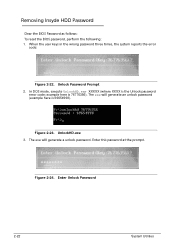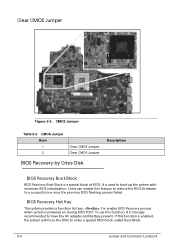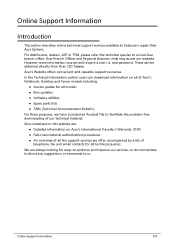Acer Aspire 5349 Support Question
Find answers below for this question about Acer Aspire 5349.Need a Acer Aspire 5349 manual? We have 1 online manual for this item!
Question posted by idellapearl on May 14th, 2014
5349 2418 Laptop User Manuel
Where can I get a HARD COPY of the user manual for Aspire 5349 2418 laptop?
Current Answers
Answer #1: Posted by TheWiz on May 15th, 2014 9:05 AM
I don't believe it has a hard copy manual. Most modern computers don't have them unfortunately. You'll need to just print out the digital copy which you can find here (type in the model number and go to the Documents tab).
Related Acer Aspire 5349 Manual Pages
Similar Questions
Acer Aspire E1-510 Laptop User Manual
how can i remove battery from laptop pls show with pics
how can i remove battery from laptop pls show with pics
(Posted by prudhvikanithipj 9 years ago)
How Do I Use My Webcam On My Aspire 5349-2899 Laptop
(Posted by besoundb 10 years ago)
How Do You Reset The Bios On A Acer Aspire 5349 2899 Laptop
My aspire is acting very strange. It will: shut down on it's own at different times, it will not loa...
My aspire is acting very strange. It will: shut down on it's own at different times, it will not loa...
(Posted by adcnow12 10 years ago)
Which Jumper To Reset Bios Password On Acer Aspire 5349-2592 Laptop
(Posted by ingch 10 years ago)
Loking For The User Manual For An Acer Travelmate 4001lci Laptop Computer.
looking for a copy of the user manual for my laptop
looking for a copy of the user manual for my laptop
(Posted by ebrobbins 11 years ago)