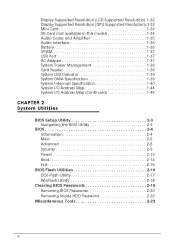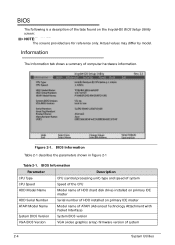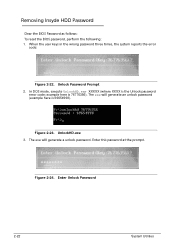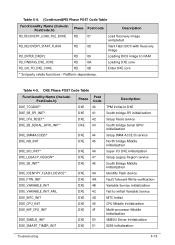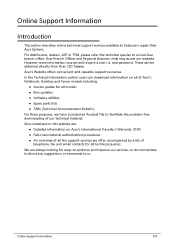Acer Aspire 5349 Support Question
Find answers below for this question about Acer Aspire 5349.Need a Acer Aspire 5349 manual? We have 1 online manual for this item!
Question posted by adcnow12 on October 27th, 2013
How Do You Reset The Bios On A Acer Aspire 5349 2899 Laptop
My aspire is acting very strange. It will: shut down on it's own at different times, it will not load, or take a long to to load. The Silverlight plugin will crash while watching Netflix, and I often have to reload You Tube videos because of crashes. Some told me that the BIOS need to be reset, how is this done?
Current Answers
Related Acer Aspire 5349 Manual Pages
Similar Questions
Acer Aspire 4730z Lcd Hitam Dan Tidak Mau Loading
acer aspire 4730z layar hitam lampu indikator hijau menyala tapi tidak ada tanda tanda loading
acer aspire 4730z layar hitam lampu indikator hijau menyala tapi tidak ada tanda tanda loading
(Posted by poncopj 7 years ago)
How Do I Remove The Ram In My Acer Aspire 5349-2899?
(Posted by rbwhrekz 10 years ago)
Which Jumper To Reset Bios Password On Acer Aspire 5349-2592 Laptop
(Posted by ingch 10 years ago)
My Acer Aspire 5733 Is Shutting Itself Off For No Reason.
It does this when it is hot, however it also does this when the laptop is stone cold. I cannot under...
It does this when it is hot, however it also does this when the laptop is stone cold. I cannot under...
(Posted by samgledhillgt 11 years ago)