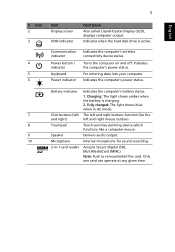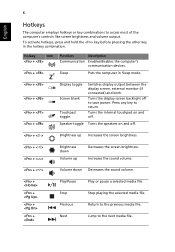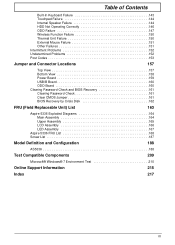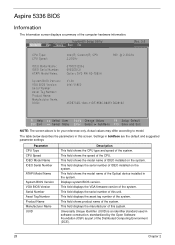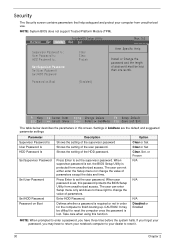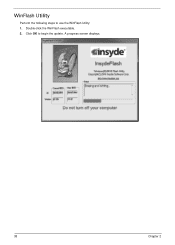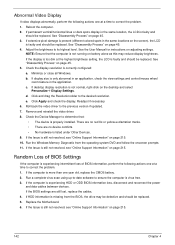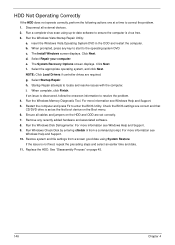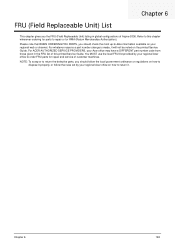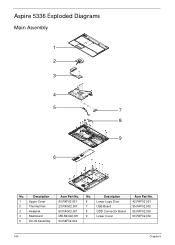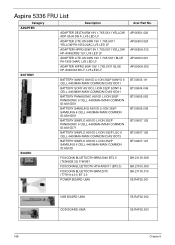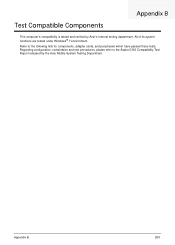Acer Aspire 5336 Support Question
Find answers below for this question about Acer Aspire 5336.Need a Acer Aspire 5336 manual? We have 2 online manuals for this item!
Question posted by Jimsgirl6794 on April 19th, 2013
My Screen Has Gone White, Could You Tell Me How To Resolve This?
Current Answers
Answer #1: Posted by tintinb on April 22nd, 2013 3:37 PM
- https://www.laptopscreen.com/English/model/Acer/ASPIRE~5336/
- https://www.laptopscreen.com/English/model/Acer/ASPIRE~5336-2524/
- http://www.screentekinc.com/acer__Aspire__5336_Series-series-laptops-lcd-screens.shtml
- https://www.screencountry.com/index.php?section=products&model=ASPIRE%205336-2524&brand=Acer&series=ASPIRE
If you have more questions, please don't hesitate to ask here at HelpOwl. Experts here are always willing to answer your questions to the best of our knowledge and expertise.
Regards,
Tintin
Related Acer Aspire 5336 Manual Pages
Similar Questions
Keys click but wont type when pressed...any ideas? many thanks.
What replacement screen is used for an Acer Aspire 5336-2524 Model PEW72.
All Lan drivers available on the Acer official website dot not work with Win Xp