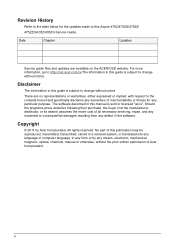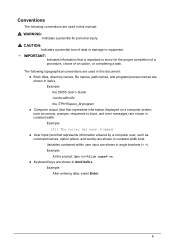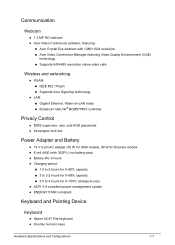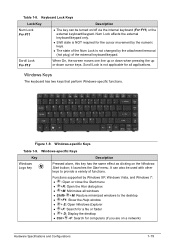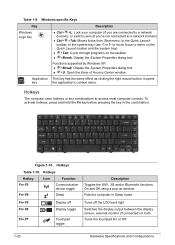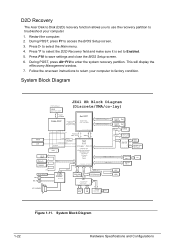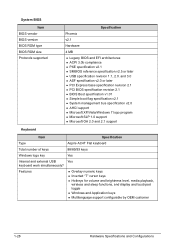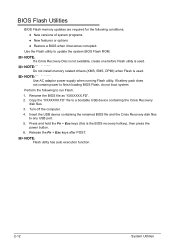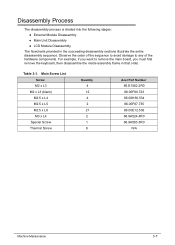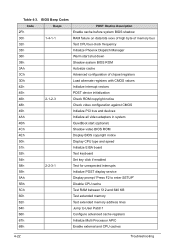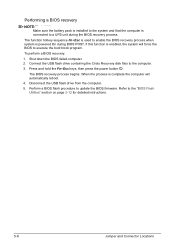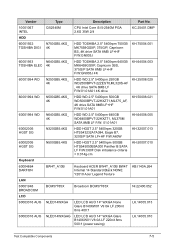Acer Aspire 4752G Support Question
Find answers below for this question about Acer Aspire 4752G.Need a Acer Aspire 4752G manual? We have 1 online manual for this item!
Question posted by robbpaulsen on November 5th, 2012
Keyboard On Acer Aspire Doesnt Work, Keys Only Click When Pressed But No Type
Keys click but wont type when pressed...any ideas? many thanks.
Current Answers
Related Acer Aspire 4752G Manual Pages
Similar Questions
Hello You Could Tell Me What The Pk Or Pn Keyboard Acer Aspire 4732z-4605
hello you could tell me what the pk or pn Keyboard Acer Aspire 4732Z-4605
hello you could tell me what the pk or pn Keyboard Acer Aspire 4732Z-4605
(Posted by franciscorl86 8 years ago)
Acer Aspire 4752 G Series Bios Unlock Key
i don't know unlock key for acer aspire 4752G series laptop.unlock key hint number is F1C6DB44
i don't know unlock key for acer aspire 4752G series laptop.unlock key hint number is F1C6DB44
(Posted by roll1suraj1990 9 years ago)
Acer Aspire 4752 Keyboard
can i replace the Acer aspire 4752 with other keybord, cos of the button east to broke...giv me surg...
can i replace the Acer aspire 4752 with other keybord, cos of the button east to broke...giv me surg...
(Posted by kaigisensei2 11 years ago)
Does Acer Aspire 4752g Have A Bluetooth
does acer aspire 4752G have a build in bluetooth device or need to download through acer support?
does acer aspire 4752G have a build in bluetooth device or need to download through acer support?
(Posted by suffian 11 years ago)