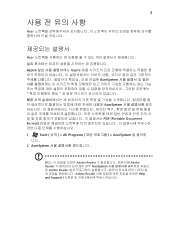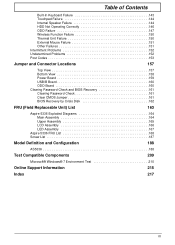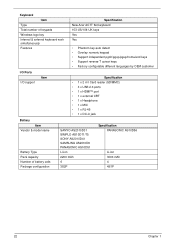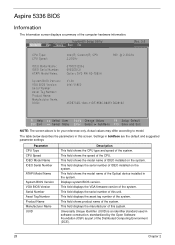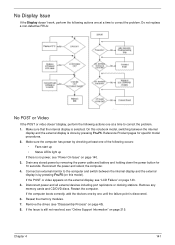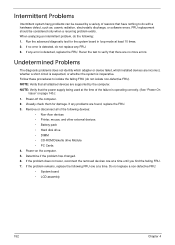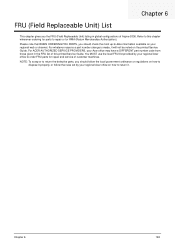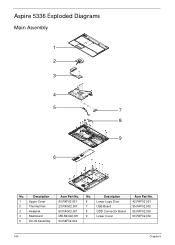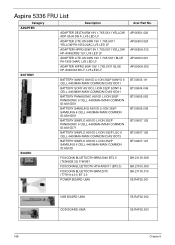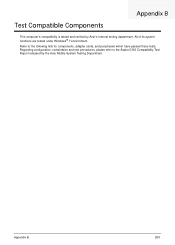Acer Aspire 5336 Support Question
Find answers below for this question about Acer Aspire 5336.Need a Acer Aspire 5336 manual? We have 2 online manuals for this item!
Question posted by kcwpinky on February 16th, 2013
External Wi Fi Card
Current Answers
Answer #1: Posted by tintinb on February 20th, 2013 10:58 AM
Refer to the user's manual for additional information here:
http://www.helpowl.com/manuals/Acer/Aspire5336/82190
If you have more questions, please don't hesitate to ask here at HelpOwl. Experts here are always willing to answer your questions to the best of our knowledge and expertise.
Regards,
Tintin
Related Acer Aspire 5336 Manual Pages
Similar Questions
them ?
Hi, the a,caps lock and shift botton on the key board is not working, what's the problem please
hi, Actually,in my lapytop i got wi-fi switch botton.but when I turn it on it is not showing any ac...