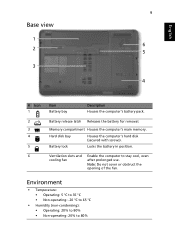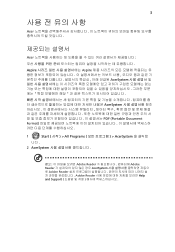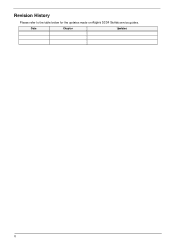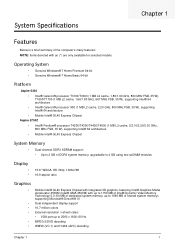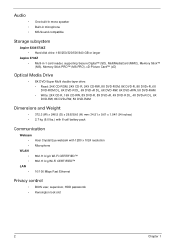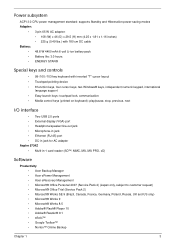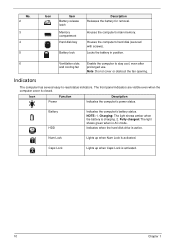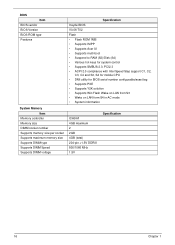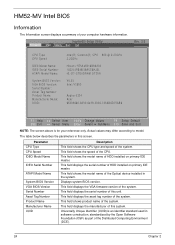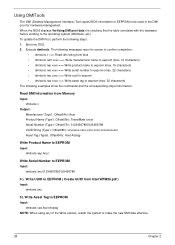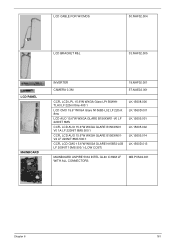Acer Aspire 5334 Support Question
Find answers below for this question about Acer Aspire 5334.Need a Acer Aspire 5334 manual? We have 2 online manuals for this item!
Question posted by maxdaicon on April 1st, 2014
Where Is The Memory Cover Located On A Acer Aspire 5334
The person who posted this question about this Acer product did not include a detailed explanation. Please use the "Request More Information" button to the right if more details would help you to answer this question.
Current Answers
Related Acer Aspire 5334 Manual Pages
Similar Questions
Maximum Size Sd Memory Card For Acer Aspire 5734z-4725?
Can anyone tell me the maximum size SD card that is compatible with the Acer Aspire 5734Z-4725 lapto...
Can anyone tell me the maximum size SD card that is compatible with the Acer Aspire 5734Z-4725 lapto...
(Posted by jackindixie 3 years ago)
How To Replace Laptop Keyboard In Acer Aspire 5334-2581
(Posted by bespurdo 9 years ago)
How Much Memory Does The Acer Aspire 5733 Vide Card Have ?
how much memory does the acer aspire 5733 video card have ?
how much memory does the acer aspire 5733 video card have ?
(Posted by kyleestrada42 11 years ago)
My Acer Aspire 5334 Laptop Has Stopped Working. It Turns On But That's It.
I was watching the second round of th n.f.l. draft on my laptop and i got up and left the room for 5...
I was watching the second round of th n.f.l. draft on my laptop and i got up and left the room for 5...
(Posted by kamanawanaleiu 11 years ago)
I Need The Drivers Acer Aspire 5334-2598 Intel Celeron Processor 900
Drivers de acer aspere 5334-2598 intel celeron processor 900 inter Gma 4500m
Drivers de acer aspere 5334-2598 intel celeron processor 900 inter Gma 4500m
(Posted by sarasolisdj 12 years ago)