Acer Aspire 5315 Support Question
Find answers below for this question about Acer Aspire 5315.Need a Acer Aspire 5315 manual? We have 4 online manuals for this item!
Question posted by tbrooks357 on February 21st, 2013
Bios/hard Drive Password Removal
is there a removal tool for the Aspire 5315-2077 icl50?
Current Answers
There are currently no answers that have been posted for this question.
Be the first to post an answer! Remember that you can earn up to 1,100 points for every answer you submit. The better the quality of your answer, the better chance it has to be accepted.
Be the first to post an answer! Remember that you can earn up to 1,100 points for every answer you submit. The better the quality of your answer, the better chance it has to be accepted.
Related Acer Aspire 5315 Manual Pages
Aspire 5310, 5710, 5710Z User's Guide EN - Page 17


Special keys
33
Ejecting the optical (CD or DVD) drive tray
35
Using a computer security lock
35
Audio
36
Adjusting the volume
...45
Before you call
45
Battery pack
46
Battery pack characteristics
46
Maximizing the battery's life
46
Installing and removing the battery pack
47
Charging the battery
48
Checking the battery level
48
Optimising battery life
48
Battery-low warning...
Aspire 5310, 5710, 5710Z User's Guide EN - Page 18


...
66
Securing your computer
67
Using a computer security lock
67
Using passwords
67
Entering passwords
68
Setting passwords
68
Expanding through options
69
Connectivity options
69
Fax/data modem
69
...Bus (USB)
70
ExpressCard
71
Installing memory
72
BIOS utility
73
Boot sequence
73
Enable disk-to-disk recovery
73
Password
73
Using software
74
Playing DVD movies
74
...
Aspire 5310, 5710, 5710Z User's Guide EN - Page 29


...-DVD
or Blu-ray drive devices.
• Floppy Drive Devices - 3.5-inch floppy drives only. Note: If you lose the Empowering Technology password, there is no method to reset it except by reformatting your password.
Empowering Technology
9
Acer eLock Management
Acer eLock Management is simple yet effective utility that allows you to lock removable storage, optical and...
Aspire 5310, 5710, 5710Z User's Guide EN - Page 31


...Acer eRecovery Management
Acer eRecovery Management is a versatile backup utility. It allows you with:
• Password protection (Empowering Technology password) • Full and incremental backups to hard disk or optical disc • Creation of backups:
• Factory default image • User ... to create full or incremental backups, burn the factory default image to the D:\ drive.
Aspire 5310, 5710, 5710Z User's Guide EN - Page 33


Empowering Technology
13
Acer eSettings Management
Acer eSettings Management allows you set BIOS passwords and modify boot options. Acer eSettings Management also:
• Provides a simple graphical user interface for navigation. • Prints and saves hardware specifications. • Lets you to inspect hardware specifications, set an asset tag for your system.
Aspire 5310, 5710, 5710Z User's Guide EN - Page 40


...
1
Battery bay
Description Houses the computer's battery pack.
2
Battery release latch Releases the battery for removal.
3
Battery lock
Locks the battery in position.
4
Memory
compartment
Houses the computer's main memory.
5
Hard disk bay
Houses the computer's hard disk (secured with screws).
6
Ventilation slots and Enable the computer to stay cool, even after
cooling...
Aspire 5310, 5710, 5710Z User's Guide EN - Page 43


...
Storage subsystem Audio
Communication
Dimensions and weight
• 80/120/160/200/240/250 GB or larger hard disk drive
• Optical drive options:
• HD-DVD drive (for selected models) • DVD-Super Multi double-layer drive
(for selected models)
• 5-in microphone
Acer Video Conference, featuring: • Integrated Acer Crystal Eye webcam, supporting...
Aspire 5310, 5710, 5710Z User's Guide EN - Page 46


... are visible even when the computer cover is closed up when Num Lock is activated.
1.
Lights up . HDD Num Lock Caps Lock
Indicates when the hard disk drive is charging. 2. Charging: The light shows amber when the battery is active. Lights up when Caps Lock is activated. Fully charged: The light shows...
Aspire 5310, 5710, 5710Z User's Guide EN - Page 62
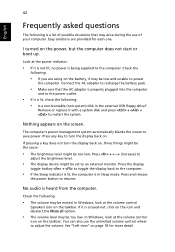
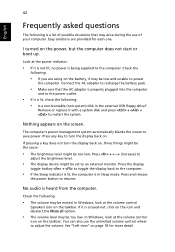
...
the power button to save power. If it is not lit, no power is in the external USB floppy drive? Easy solutions are using on the battery, it is lit, check the following: • Is a non...the computer does not start or boot up.
In Windows, look at the volume control
icon on the taskbar.
Remove or replace it with a system disk and press + + to the power outlet.
• If it ...
Aspire 5310, 5710, 5710Z User's Guide EN - Page 64


... your hard disk. Follow the steps below to back up all data will reboot. To start the recovery process: 1 Restart the system. 2 While the Acer logo is the multilingual version, the operating system and language you choose when you purchase your C: drive. (Your C: drive will be erased.) It is Enabled. 3 Exit the BIOS utility...
Aspire 5310, 5710, 5710Z User's Guide EN - Page 70
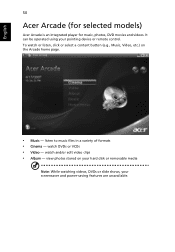
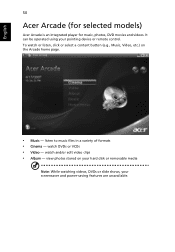
To watch or listen, click or select a content button (e.g., Music, Video, etc.) on your hard disk or removable media
Note: While watching videos, DVDs or slide shows, your pointing device or remote control. watch and/or edit video clips • Album - view photos ...
Aspire 5310, 5710, 5710Z User's Guide EN - Page 75
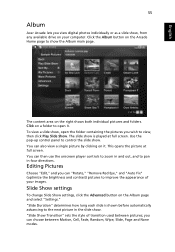
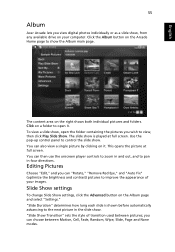
...
Acer Arcade lets you view digital photos individually or as a slide show, from any available drive on the Arcade Home page to control the slide show. To view a slide show the...-up control panel to show , open it . Editing Pictures
Choose "Edit," and you can "Rotate," "Remove Red Eye," and "Auto Fix" (optimize the brightness and contrast) pictures to improve the appearance of transition ...
Aspire 5310, 5710, 5710Z User's Guide EN - Page 82


... to select the kind of media that you start DV Wizard to include on your computer's hard disk in help files. Attach your DV camcorder or web cam to your disc. In just...MS, MPG, MPE, AVI, ASF, MPEG, WMV, VOB, MPEG1, and MPEG2 formats) on your computer's hard drive or directly burned to edit a video, the Select Videos page opens. VideoMagician
VideoMagician allows you can select Videos...
Aspire 5310, 5710, 5710Z User's Guide EN - Page 83
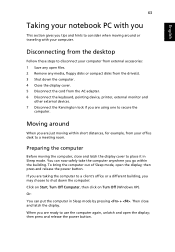
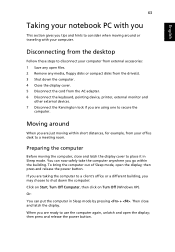
Disconnecting from the drive(s). 3 Shut down the computer: Click on Start, Turn Off Computer, then click on Turn Off (Windows XP).... power button. Then close and latch the display cover to disconnect your computer from external accessories: 1 Save any open files. 2 Remove any media, floppy disks or compact disks from the desktop
Follow these steps to place it in Sleep mode by pressing + . ...
Aspire 5310, 5710, 5710Z User's Guide EN - Page 84
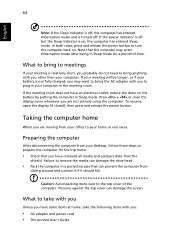
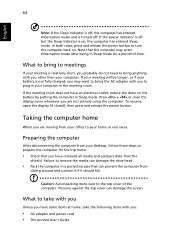
...on the battery by putting the computer in Sleep mode. Caution: Avoid packing items next to remove the media can damage the screen.
Failure to the top cover of time.
What to ... not need to turn the computer back on. Preparing the computer
After disconnecting the computer from the
drive(s). Press + or close the display cover whenever you :
• AC adapter and power cord...
Aspire 5310, 5710, 5710Z User's Guide EN - Page 87


.... Combine
the use . Combine the use . Wrap a computer security lock cable around an immovable object such as a table or handle of your computer. Setting these passwords creates several different levels of . See "BIOS utility" on boot-up and resume from Hibernation for a security lock. If you forget your...
Aspire 5310, 5710, 5710Z User's Guide EN - Page 88
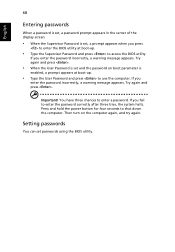
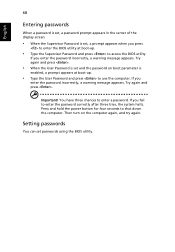
.... Important! If you fail to enter the password correctly after three tries, the system halts. English
68
Entering passwords
When a password is set, a password prompt appears in the center of the display screen.
• When the Supervisor Password is set, a prompt appears when you press
to enter the BIOS utility at boot-up .
• Type the...
Aspire 5310, 5710, 5710Z User's Guide EN - Page 93


... D2D Recovery at the top of the screen. Find Password on boot, activate the BIOS utility, then select Security from the categories listed at the bottom of the screen. Enable disk-to-disk recovery
To enable disk-to-disk recovery (hard disk recovery), activate the BIOS utility, then select Main from the categories listed...
Aspire 5310, 5710, 5710Z User's Guide EN - Page 94
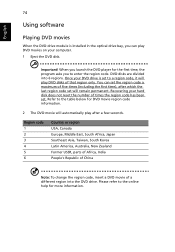
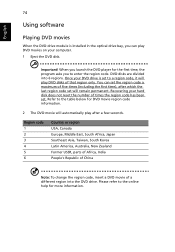
... DVD movies
When the DVD drive module is set . When you launch the DVD player for the first time, the program asks you can set the region code a maximum of times the region code has been set to the table below for more information. Once your hard disk does not reset the...
Aspire 5310, 5710, 5710Z User's Guide EN - Page 98


...BIOS utility to reboot.
Troubleshooting tips
This notebook PC incorporates an advanced design that delivers onscreen error message reports to open the computer yourself; Hard disk 0 extended Contact your dealer or an authorized service center. Hard...Disk boot failure
Insert a system (bootable) disk into the floppy drive (A:), then press to more serious problems require opening up the ...
Similar Questions
I Have Forgatten My Acer Aspire 5315 Series Laptops Cmos Password
(Posted by Anonymous-126085 10 years ago)
When Do You Enter Your Hard Drive Password For Acer Aspire 5250-bz455
(Posted by loridamn 10 years ago)
How To Remove Hard Drive Password Acer Aspire 5733z
(Posted by Shedrdowe 10 years ago)

