Acer Aspire 5315 Support Question
Find answers below for this question about Acer Aspire 5315.Need a Acer Aspire 5315 manual? We have 4 online manuals for this item!
Question posted by maxpCris on July 17th, 2014
How To Turn On Wireless On An Aspire 5315-2077
The person who posted this question about this Acer product did not include a detailed explanation. Please use the "Request More Information" button to the right if more details would help you to answer this question.
Current Answers
There are currently no answers that have been posted for this question.
Be the first to post an answer! Remember that you can earn up to 1,100 points for every answer you submit. The better the quality of your answer, the better chance it has to be accepted.
Be the first to post an answer! Remember that you can earn up to 1,100 points for every answer you submit. The better the quality of your answer, the better chance it has to be accepted.
Related Acer Aspire 5315 Manual Pages
Aspire 5310, 5710, 5710Z User's Guide EN - Page 2


..., electronically, mechanically, by any person of this manual or supplementary documents and publications. Aspire 5710/5710Z/5310 Series Notebook PC
Model number Serial number Date of purchase Place of ...Acer Incorporated. Copyright © 2007. All correspondence concerning your computer. Aspire 5710/5710Z/5310 Series User's Guide Original Issue: 05/2007
Changes may be made...
Aspire 5310, 5710, 5710Z User's Guide EN - Page 3
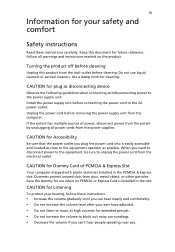
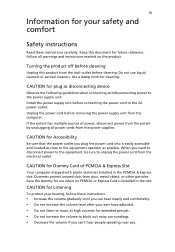
... reference.
When you need to disconnect power to the equipment, be sure to the equipment operator as possible. Dummies protect unused slots from the computer. Turning the product off before cleaning
Unplug this document for cleaning. CAUTION for use liquid cleaners or aerosol cleaners. If the system has multiple sources of...
Aspire 5310, 5710, 5710Z User's Guide EN - Page 6


Always try to local regulations. Wireless devices may be susceptible to turn off the notebook near gas pumps at service stations.
...
Do not dispose of used batteries.
Potentially explosive environments
Switch off your product. Observe restrictions on when wireless phone use of radio equipment in progress. They include below freezing. Use of another battery may present ...
Aspire 5310, 5710, 5710Z User's Guide EN - Page 7
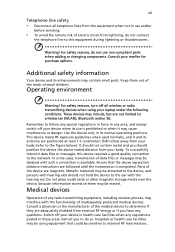
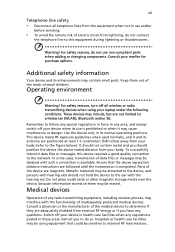
...cause interference or danger. For safety reasons, turn off all telephone lines from the equipment when ...posted in its enhancements may be attracted to : wireless lan (WLAN), Bluetooth and/or 3G. To ...you have any radio transmitting equipment, including wireless phones, may be using your body. Medical...wireless or radio transmitting devices when using equipment that the above -stated...
Aspire 5310, 5710, 5710Z User's Guide EN - Page 8


....3 centimeters (6 inches) be dangerous and may invalidate any warranty that air bags inflate with the independent research by and recommendations of the aircraft, disrupt the wireless telephone network, and may apply to turn off your pacemaker when the device is mounted and operating properly. Do not place objects, including installed or portable...
Aspire 5310, 5710, 5710Z User's Guide EN - Page 10


... musculoskeletal disorders. has determined that gives people the power to computer use, consult a physician immediately and inform your company's health and safety department. Users are turned off position use up to http://www.energystar.gov and http://www.energystar.gov/powermangement. Incorrect computer usage may appear in a cost effective way and...
Aspire 5310, 5710, 5710Z User's Guide EN - Page 13


... User's Guide introduces you to be more on AcerSystem User's Guide. Basic care and tips for using your computer
Turning your Acer notebook, we have designed a set of guides:
First off
To turn on your notebook. Your guides
To help you to the AcerSystem User's Guide.
If Adobe Reader is available in...
Aspire 5310, 5710, 5710Z User's Guide EN - Page 14


...seconds before powering up.
Taking care of your AC adapter:
• Do not connect the adapter to turn it .
If you turn off the computer normally, press and hold the power button for more than four seconds to shut down... the computer. xiv
To turn the power off, do not pull on the cord itself but pull
on the plug.
•...
Aspire 5310, 5710, 5710Z User's Guide EN - Page 15


... computer does not operate normally
please refer to take care of your battery pack:
• Use only batteries of used batteries according to local regulations. Turn the power off the computer and remove the battery pack. 2 Disconnect the AC adapter. 3 Use a soft, moist cloth.
Keep them away from children. • Dispose...
Aspire 5310, 5710, 5710Z User's Guide EN - Page 16
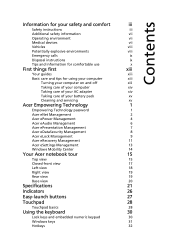
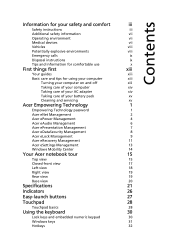
...
Disposal instructions
ix
Tips and information for comfortable use
x
First things first
xiii
Your guides
xiii
Basic care and tips for using your computer
xiii
Turning your computer on and off
xiii
Taking care of your computer
xiv
Taking care of your AC adapter
xiv
Taking care of your battery pack...
Aspire 5310, 5710, 5710Z User's Guide EN - Page 41


...solution,
supporting Acer SignalUp™ wireless technology (AS5310/ AS5710Z)
Up to 2 GB of DDR2 667 MHz memory, upgradeable to 4 GB using two soDIMM modules (dual-channel support) (Aspire 5710/Aspire 5710Z) Up to 512 MB ... 533 MHz memory, upgradeable to 2 GB using two soDIMM modules (dual-channel support) (Aspire 5310)
15.4" WXGA high-brightness (220-nits) Acer CrystalBrite™ TFT LCD, 1280 ...
Aspire 5310, 5710, 5710Z User's Guide EN - Page 42


..., supporting Microsoft® DirectX® 9 and PCI Express® (for selected models) (Aspire 5310/Aspire 5710Z) or
• ATI Mobility™ Radeon® HD 2300 with up to 896 MB...to 768 MB of shared system memory) supporting Microsoft® DirectX® 9 and PCI Express®(Aspire 5710)
• Dual independent display support
• 16.7 million colors
• MPEG-2/DVD hardware-...
Aspire 5310, 5710, 5710Z User's Guide EN - Page 109
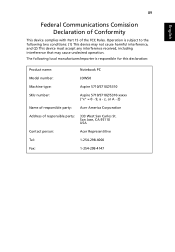
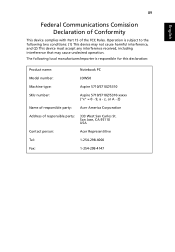
... Carlos St. Operation is subject to the following local manufacturer/importer is responsible for this declaration:
Product name:
Notebook PC
Model number:
JDW50
Machine type:
Aspire 5710/5710Z/5310
SKU number:
Aspire 5710/5710Z/5310-xxxxx ("x" = 0 - 9, a -
Aspire 5310, 5710, 5710Z User's Guide EN - Page 110
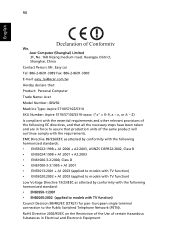
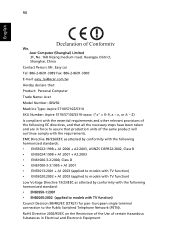
... Fax: 886-2-8691-3000 E-mail: [email protected] Hereby declare that: Product: Personal Computer Trade Name: Acer Model Number: JDW50 Machine Type: Aspire 5710/5710Z/5310 SKU Number: Aspire 5710/5710Z/5310-xxxxx ("x" = 0~9, a ~ z, or A ~ Z) Is compliant with the essential requirements and other relevant provisions of the following harmonized standard: • EN60950...
Aspire 5315, 5715Z User's Guide ES - Page 107
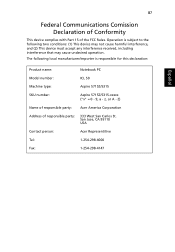
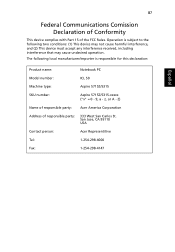
... the following local manufacturer/importer is responsible for this declaration:
Español
Product name:
Notebook PC
Model number:
ICL 50
Machine type:
Aspire 5715Z/5315
SKU number:
Aspire 5715Z/5315-xxxxx ("x" = 0 - 9, a - Z)
Name of responsible party: Acer America Corporation
Address of the FCC Rules. San Jose, CA 95110 USA
Contact person:
Acer Representitive
Tel...
Aspire 5315, 5715Z User's Guide ES - Page 108


...: 886-2-8691-3000 E-mail: [email protected] Hereby declare that: Product: Personal Computer Trade Name: Acer Model Number: ICL 50 Machine Type: Aspire 5715Z/5315 SKU Number: Aspire 5715Z/5315-xxxxx ("x" = 0~9, a ~ z, or A ~ Z) Is compliant with the essential requirements and other relevant provisions of the following harmonized standard: • EN60950-1:2001 • EN60065:2002...
Aspire 5315, 5715Z User's Guide FR - Page 112
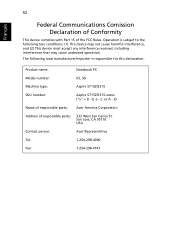
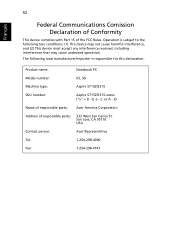
... Representitive
Tel:
1-254-298-4000
Fax:
1-254-298-4147
Operation is responsible for this declaration:
Product name:
Notebook PC
Model number:
ICL 50
Machine type:
Aspire 5715Z/5315
SKU number:
Aspire 5715Z/5315-xxxxx ("x" = 0 - 9, a -
Aspire 5315, 5715Z User's Guide FR - Page 113


...: 886-2-8691-3000 E-mail: [email protected] Hereby declare that: Product: Personal Computer Trade Name: Acer Model Number: ICL 50 Machine Type: Aspire 5715Z/5315 SKU Number: Aspire 5715Z/5315-xxxxx ("x" = 0~9, a ~ z, or A ~ Z) Is compliant with the essential requirements and other relevant provisions of the following harmonized standard: • EN60950-1:2001 • EN60065:2002...
Aspire 5315, 5715Z User's Guide PT - Page 107
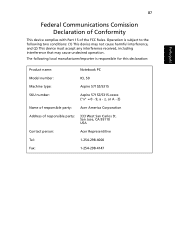
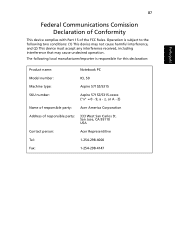
... undesired operation. Operation is responsible for this declaration:
Porttuugguuêêss
Product name:
Notebook PC
Model number:
ICL 50
Machine type:
Aspire 5715Z/5315
SKU number:
Aspire 5715Z/5315-xxxxx ("x" = 0 - 9, a - Z)
Name of responsible party: Acer America Corporation
Address of the FCC Rules.
87
English
Federal Communications Comission Declaration of Conformity...
Aspire 5315, 5715Z User's Guide PT - Page 108
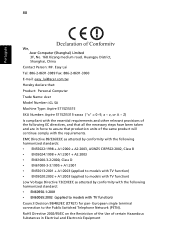
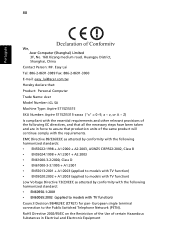
... the Use of certain Hazardous Substances in force to assure that : Product: Personal Computer Trade Name: Acer Model Number: ICL 50 Machine Type: Aspire 5715Z/5315 SKU Number: Aspire 5715Z/5315-xxxxx ("x" = 0~9, a ~ z, or A ~ Z) Is compliant with the essential requirements and other relevant provisions of the following harmonized standard: • EN60950-1:2001 • EN60065:2002...
Similar Questions
Where Is Button To Turn Wireless Capability On
Where is the switch for turning wireless capability on
Where is the switch for turning wireless capability on
(Posted by hazpeterson 10 years ago)
Where Can I Find The Wireless Switch On The Acer Aspire 5315 Laptop
where can i find the wireless switch on the acer aspire 5315 laptop
where can i find the wireless switch on the acer aspire 5315 laptop
(Posted by chandalee68 11 years ago)

