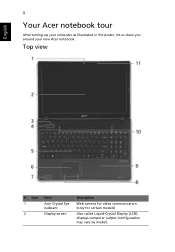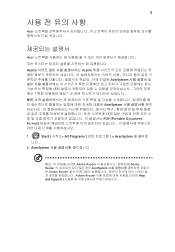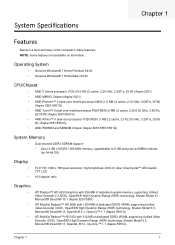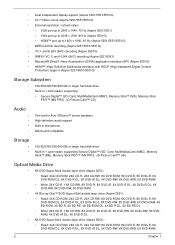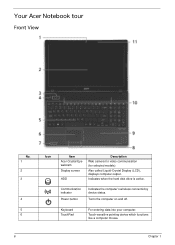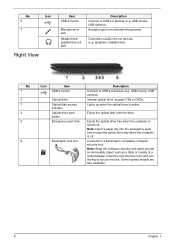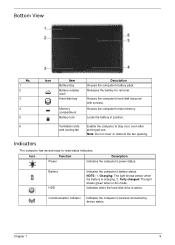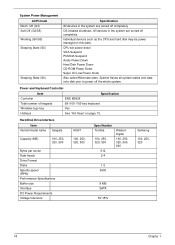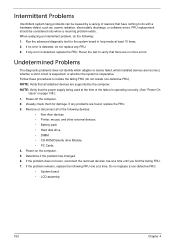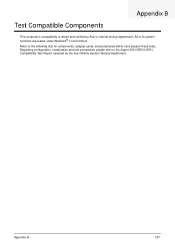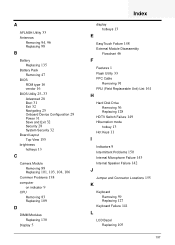Acer Aspire 5251 Support Question
Find answers below for this question about Acer Aspire 5251.Need a Acer Aspire 5251 manual? We have 2 online manuals for this item!
Question posted by svenshamin on February 13th, 2014
How To Format New Hard Drive Internal Into Acer 5251 Laptop Reinstall
The person who posted this question about this Acer product did not include a detailed explanation. Please use the "Request More Information" button to the right if more details would help you to answer this question.
Current Answers
Related Acer Aspire 5251 Manual Pages
Similar Questions
I Just Now Installed A New Hard Drive In My Acer 7741z-4643.it Is Asking For My
I just installed a new hard drive on my laptop and it keeps asking me for the password.I have forgot...
I just installed a new hard drive on my laptop and it keeps asking me for the password.I have forgot...
(Posted by laundryman01 8 years ago)
Can I Use My Acer Aspire 5733z Recovery Disk On My New Hard Drive Acer Aspire
5251
5251
(Posted by cwanoony 9 years ago)
How To Restore Acer 5251 Laptop To Factory Settings
(Posted by paulwcdl 10 years ago)
I Would Like To Know What Size Of Hard Drive This Acer Aspire 5750-6887 Has
Hard drive -- what size ?
Hard drive -- what size ?
(Posted by iampoppadog 12 years ago)