Acer Aspire 5250 Support Question
Find answers below for this question about Acer Aspire 5250.Need a Acer Aspire 5250 manual? We have 1 online manual for this item!
Question posted by khairsonali6 on February 26th, 2013
Connect To Internet Usuing The Connect Button I On Keyboard
on acer aspire laptop 5250-bz600 , how to connect to internet by pressing f3 or i button on keyboard ?
Current Answers
There are currently no answers that have been posted for this question.
Be the first to post an answer! Remember that you can earn up to 1,100 points for every answer you submit. The better the quality of your answer, the better chance it has to be accepted.
Be the first to post an answer! Remember that you can earn up to 1,100 points for every answer you submit. The better the quality of your answer, the better chance it has to be accepted.
Related Acer Aspire 5250 Manual Pages
User Manual - Page 3


... easily accessible and located as close to the equipment operator as disconnecting device
Observe the following guidelines when connecting and disconnecting power to the power supply unit: Install the power supply unit before connecting the power cord to unplug the power cord from dust, metal objects or other particles. CAUTION for plug...
User Manual - Page 6


...occur when a metallic object such as a coin, clip or pen causes direct connection of the positive (+) and negative (-) terminals of the battery will be susceptible to...This might happen, for this device, please contact your product. Batteries may damage the battery or the connecting object. Wireless devices may be reduced if the battery is achieved only after two or three complete charge...
User Manual - Page 7


... AUSSETZEN PRODUCTO LÁSER DE LA CLASE I STRÅLEN. For safety reasons, do not connect
the telephone line to follow any special regulations in force in any area, and always switch off... in use and/or
before servicing.
• To avoid the remote risk of electric shock from your laptop under the following conditions. VARO! To prevent direct exposure to the laser beam, do not try to ...
User Manual - Page 8


.... To successfully transmit data files or messages, this device requires a good quality connection to the figure below). Parts of the device are adequately shielded from your vehicle...remember that may be sensitive to the device.
These recommendations are followed until such a connection is switched o. Do not place credit cards or other magnetic storage media near your ...
User Manual - Page 13


...your Acer notebook, we have designed a set of the series, but not necessarily in the text with setting up your computer on the computer, simply press and release the power button below... warranty information and the general regulations and safety notices for using the keyboard, Audio, etc.
The printed Aspire Series Generic User Guide contains useful information applying to all models in ...
User Manual - Page 14


...Do not expose the computer to direct sunlight.
Taking care of your AC adapter:
• Do not connect the adapter to take care of it.
Taking care of the following:
• Use the Windows shutdown... you turn off the computer and want to turn the power off the computer normally, press and hold the power button for more than four seconds to rain or moisture. • Do not spill water ...
User Manual - Page 17


...
Taking care of your battery pack
xv
Cleaning and servicing
xv
Touchpad
1
Touchpad basics (with fingerprint reader)
1
Touchpad basics (with two-click buttons)
2
Using the keyboard
3
Lock keys and embedded numeric keypad*
3
Windows keys
4
Audio
5
Acer PureZone (only for certain models)
5
Tuba (only for certain models)
5
Using Dolby Home Theater for certain models...
User Manual - Page 19


...
52
Canada - Using passwords
31
Entering passwords
32
Setting passwords
32
Expanding through options
33
Connectivity options
33
Fax/data modem (only for certain models)
33
Built-in network feature
34
...TV using the optional DVB-T (digital TV) antenna (for selected
models)
39
To connect the digital antenna
39
Watching TV with an external antenna or cable socket 40
BIOS utility...
User Manual - Page 22


...embedded numeric keypad*
The keyboard has three lock keys which you can toggle on , the screen moves one line up or down when
+
you need to connect an external keypad. Lock ...press the up or down arrow keys respectively. The embedded numeric keypad functions like a desktop numeric keypad. Desired access
Num Lock on
Num Lock off .
It is in a
embedded keypad. Main keyboard...
User Manual - Page 23


...Description
Pressed alone, this key has the same effect as clicking the right mouse button;... : Cycle through Sidebar gadgets
< > + : Lock your computer (if you are connected to a network domain), or switch users (if you're not connected to a network domain)
< > + : Minimizes all windows
< > + : ...button; English
4
Windows keys
The keyboard has two keys that perform Windows-specific functions.
User Manual - Page 25


... a single digital cable.
Sky-high color saturation guarantees an authentic HD viewing experience.16:9 quality means true home theater visuals have finally arrived for easy connection to an octave of downward extension in sound that is more spacious, open, and dramatic, improving listening comfort and making listeners feel as if the...
User Manual - Page 28


... go to Start > All Programs > Acer Backup Manager > Acer Backup Manager. You will be taken through the steps outlined above the keyboard. This will be stored. Acer Backup Manager is only available on the source drive. 3 Select how often you want to the following screen. To start Acer Backup Manager, press the Acer Backup Manager key above .
User Manual - Page 29


.... This computer employs a power management scheme that monitors system activity.
Press the Acer PowerSmart key again to return to reduce overall power consumption.
System activity...settings.
Windows handles all of the following devices: keyboard, mouse, hard disk, peripherals connected to a lower speed; When you press the Acer PowerSmart key, the screen brightness is reduced and...
User Manual - Page 35


...content from the Arcade home page by selecting Help. connect to other devices wirelessly to enjoy.
• Cinema - listen to music files in a variety of Acer Arcade, please refer to the Arcade Help menu. This... Arcade software, view the help
file and About information
• Albums - Acer Arcade Deluxe is only available on certain models. view photos stored on the features of formats •...
User Manual - Page 38


... display type.
Display: Use this section to your environment and preferences. Advanced
This section contains the settings in Acer Arcade Deluxe that lets you can choose the Display Output and Color Profile to search for , and download, available... files and TV Server to the software. Live Update:
Click Live Update to connect to the Internet to check for newly shared media servers.
User Manual - Page 41
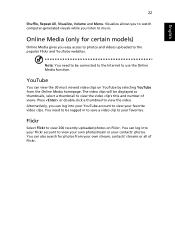
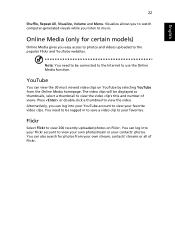
...'s title and number of Flickr. You can view the 30 most viewed video clips on Flickr.
Press or double-click a thumbnail to music.
Note: You need to be logged in to save a.... English
22
Shuffle, Repeat All, Visualize, Volume and Menu. The video clips will be connected to the Internet to view your favorites. Flickr
Select Flickr to view your own photostream or your own stream,...
User Manual - Page 42


...However, recharging with time and use , enabling you to recharge the battery while you connect the computer to have an extra fully charged battery pack available as backup.
Conditioning ... a battery pack that you should follow: 1 Insert the new battery without turning the computer on. 2 Connect the AC adapter and fully charge the battery. 3 Disconnect the AC adapter. 4 Turn on ordering a ...
User Manual - Page 62


..., check the following: • Is a non-bootable (non-system) disk in Sleep mode.
Connect the AC adapter to recharge the battery pack.
• Make sure that the AC adapter is...during the use the volume control buttons to power
the computer. Press any key to restart the system. If pressing a key does not turn the display back on. Press and release
the power button to save power.
You can ...
User Manual - Page 63
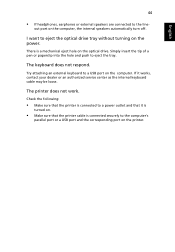
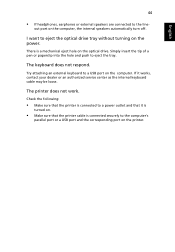
... that it works, contact your dealer or an authorized service center as the internal keyboard cable may be loose. The printer does not work. The keyboard does not respond. English
44
• If headphones, earphones or external speakers are connected to eject the tray.
Check the following:
• Make sure that the printer...
User Manual - Page 66


...the computer.
See "Requesting service" on page 46.
Keyboard error or no keyboard connected
Contact your dealer or an authorized service center.
CMOS ...checksum error
Contact your dealer or an authorized service center. Memory size mismatch
Press (during POST) to enter the BIOS utility, then press...
Similar Questions
How To Connect Wireless Keyboard To Computer
i cannot connect the keyboard on my computer
i cannot connect the keyboard on my computer
(Posted by cesszerrudo15 8 years ago)
How Can I Restore My Windows Acer 5250-bz600 Laptop Back To Factory Settings
(Posted by bayrcveg 9 years ago)
Acer Aspire 5349-2592 What Do I Press At Boot To Enter Bios
(Posted by tecNigel 9 years ago)
How Do I Put An Acer Aspire 5250 Bz600 Bact To Factory Settings
(Posted by luwav 10 years ago)

