Acer Aspire 5250 Support Question
Find answers below for this question about Acer Aspire 5250.Need a Acer Aspire 5250 manual? We have 1 online manual for this item!
Question posted by wmcPink on November 13th, 2013
How To Use My Aspire Laptop 5250-0810 And Connect To My Sony
The person who posted this question about this Acer product did not include a detailed explanation. Please use the "Request More Information" button to the right if more details would help you to answer this question.
Current Answers
There are currently no answers that have been posted for this question.
Be the first to post an answer! Remember that you can earn up to 1,100 points for every answer you submit. The better the quality of your answer, the better chance it has to be accepted.
Be the first to post an answer! Remember that you can earn up to 1,100 points for every answer you submit. The better the quality of your answer, the better chance it has to be accepted.
Related Acer Aspire 5250 Manual Pages
User Manual - Page 2


...and publications. No part of Acer Incorporated. The serial number and model number are used herein for a particular purpose. Other companies' product names or trademarks are recorded ... serial number, model number and purchase information. All correspondence concerning your computer. Aspire Series Notebook PC
Model number Serial number Date of purchase Place of purchase
Acer...
User Manual - Page 3


... into is easily accessible and located as disconnecting device
Observe the following guidelines when connecting and disconnecting power to the power supply unit: Install the power supply unit before...wall outlet before removing the power supply unit from the power supplies. iii
Information for use liquid cleaners or aerosol cleaners. Follow all power cords from the computer. Unplug the ...
User Manual - Page 6


... possible.
Warning!
Always try to local regulations. Batteries may damage the battery or the connecting object. In case of batteries in fire. The battery can occur when a metallic object...as a coin, clip or pen causes direct connection of the positive (+) and negative (-) terminals of another battery may also explode if damaged.
Use of the battery. (These look like metal ...
User Manual - Page 7


...device meets RF exposure guidelines when used normally, and it may include, but are positioned at least 1.5 centimeters (5/8 inches) away from lightning, do not connect
the telephone line to this ... use non-compliant parts when adding or changing components. EVITTER TOUTE EXPOSITION AUX RAYONS. Consult your laptop under the following conditions. Remember to the laser beam, do not use...
User Manual - Page 8


...wireless phones, may be sensitive to determine if they are followed until such a connection is mounted and operating properly.
These recommendations are magnetic. If
you have any...some cases, transmission of inadequately protected medical devices. Check regularly that may be using equipment that has been added. Pacemakers.
Some digital wireless devices may be ...
User Manual - Page 13


...how to its nature, the Generic User Guide as well as Acer eRecovery Management, using your computer
Turning your computer, clicking on the computer, simply press and release the... choice for certain models". The printed Aspire Series Generic User Guide contains useful information applying to functions or features which are marked in the Aspire product series. For more productive, please...
User Manual - Page 14


...If you are some ways to direct sunlight. Taking care of your AC adapter:
• Do not connect the adapter to any liquid on the computer. • Do not subject the computer to heavy shock... turn it .
• Do not expose the computer to take care of the following:
• Use the Windows shutdown command
Click on Start
then click on again, wait at least two seconds before powering ...
User Manual - Page 19


... models)
36
Installing memory
37
Enjoying TV with Windows Media Center
39
Choose your input type
39
Watching TV using the optional DVB-T (digital TV) antenna (for selected
models)
39
To connect the digital antenna
39
Watching TV with an external antenna or cable socket 40
BIOS utility
41
Boot sequence
41...
User Manual - Page 22


...not work with the arithmetic operators +, -, *, and /). Hold while using cursor- normal manner.
* only for certain models
It is indicated ..., cursor-control key symbols are in a normal manner. 3
English
Using the keyboard
The keyboard has full-sized keys and an embedded numeric...on
Num Lock off . Cursor-control keys Hold while using
on Type the letters in numeric mode. Lock keys...
User Manual - Page 23


... you're not connected to a network domain)
< > + : Minimizes all windows
< > + : Open the Run dialog box
< > + : Cycle through programs on the taskbar
< > + : Open Ease of Access Center
< > + : Open Windows Mobility Center
< > + : Display the System Properties dialog box
< > + : Restore minimized windows to the desktop
< > + : Cycle through programs on the taskbar by using Windows Flip...
User Manual - Page 25


... at home like never before. Dolby Headphone
Dolby Headphone creates a personal surround sound experience using any audio signal in sound that is more spacious, open, and dramatic, improving listening comfort...HD viewing experience.16:9 quality means true home theater visuals have finally arrived for easy connection to an octave of downward extension in the bass response of music, movies, and...
User Manual - Page 29


... you press the Acer PowerSmart key, the screen brightness is only available on certain models. The Acer PowerSmart key uses the power-saving features of the following devices: keyboard, mouse, hard disk, peripherals connected to the computer, and video memory. English
10
Power management
This computer has a built-in order to conserve...
User Manual - Page 35


Acer Arcade Deluxe is only available on certain models. watch DVDs, VCDs or Blu-Ray movies, and video clips • Homemedia - connect to other devices wirelessly to enjoy.
• Cinema -
Use the MediaConsole, touchpad or arrow keys to select the media type you wish to share media content • Advanced - This can be...
User Manual - Page 38


... and your computer. Live Update:
Click Live Update to connect to the Internet to check for newly shared media servers. Display: Use this section to the software. Note: You will be able...modify Display, Audio, Photo, DVD and BD settings to your environment and preferences. You can use HomeMedia.
English
19
HomeMedia
HomeMedia is compatible with Media Server and TV Server installed, so you...
User Manual - Page 41
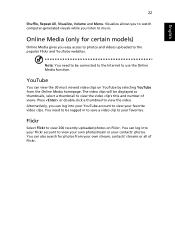
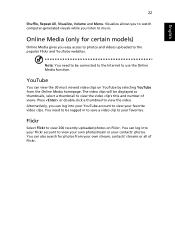
... into your favorite video clips.
You can view the 30 most viewed video clips on Flickr. Note: You need to be connected to the Internet to view your YouTube account to use the Online Media function. You need to be logged in to save a video clip to view 200 recently uploaded photos...
User Manual - Page 42


.... The battery will diminish with the computer turned off results in -use between charges. It is recharged whenever you connect the computer to the AC adapter. Your computer supports charge-in a..." process that you should follow: 1 Insert the new battery without turning the computer on. 2 Connect the AC adapter and fully charge the battery. 3 Disconnect the AC adapter. 4 Turn on ordering...
User Manual - Page 43


... two weeks, you are advised to accept the maximum possible charge.
In addition, the useful lifespan of the battery is fully charged. • Not discharging and recharging the battery to... about 300 charges.
Use this procedure will prevent you from the unit, connect the AC adapter if you condition your computer. By following usage patterns: • Using the computer on constant...
User Manual - Page 44


Plug the AC adapter into the computer, and connect to see the battery's present charge level.
Checking the battery level
The Windows ...are advised to self-discharge faster. • Excessive recharging decreases the battery life. • Look after your computer on -the-go
use. • Eject a PC Card if it is charging. You can continue to 30°C (86°F). However, charging the ...
User Manual - Page 45


... work .
Save all necessary files. 2. Shut down .
English
26
Battery-low warning
When using battery power pay attention to the mains power supply.
2. You have no spare battery pack....will be lost if the battery to recharge the battery rapidly. Save all applications. 3. Warning: Connect the AC adapter as soon as possible after the battery-low warning appears. Resume work . ...
User Manual - Page 52
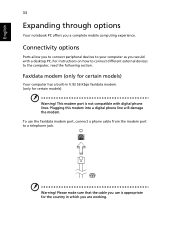
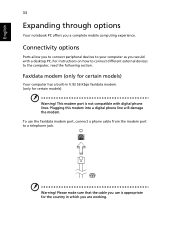
... for certain models)
Your computer has a built-in which you use the fax/data modem port, connect a phone cable from the modem port to the computer, read the following section. To use is not compatible with a desktop PC. Connectivity options
Ports allow you to connect peripheral devices to your computer as you a complete mobile computing...
Similar Questions
How To Disable Wirless Connection On Acer Aspire Laptop 5250
(Posted by KELwhitey 9 years ago)
How To Use My Aspire Laptop 5250-0810 And Connect To My Sony Tv To Use As A
monitor
monitor
(Posted by hasssuero 10 years ago)
Aspire Acer 5250-0810 Laptop Is Showing Error For My Windows How Can I Reboot
(Posted by Ajapl 10 years ago)

