Acer Aspire 5250 Support Question
Find answers below for this question about Acer Aspire 5250.Need a Acer Aspire 5250 manual? We have 1 online manual for this item!
Question posted by hasssuero on November 20th, 2013
How To Use My Aspire Laptop 5250-0810 And Connect To My Sony Tv To Use As A
monitor
Current Answers
There are currently no answers that have been posted for this question.
Be the first to post an answer! Remember that you can earn up to 1,100 points for every answer you submit. The better the quality of your answer, the better chance it has to be accepted.
Be the first to post an answer! Remember that you can earn up to 1,100 points for every answer you submit. The better the quality of your answer, the better chance it has to be accepted.
Related Acer Aspire 5250 Manual Pages
User Manual - Page 2


... belong to their respective companies. The serial number and model number are used herein for a particular purpose. Aspire Series Generic User Guide Original Issue: 04/2009
Changes may be made ..., recording or otherwise, without the prior written permission of such revisions or changes. Aspire Series Notebook PC
Model number Serial number Date of purchase Place of purchase
Acer and...
User Manual - Page 3


...unit: Install the power supply unit before connecting the power cord to unplug the power cord from dust, metal objects or other particles. Do not use when no cards are in the card ...Your computer shipped with plastic dummies installed in the slots. Follow all power cords from the computer. Use a damp cloth for extended periods. • Do not increase the volume to music at high volumes...
User Manual - Page 6


...short-circuiting can be charged and discharged hundreds of another battery may damage the battery or the connecting object. A device with the same type as they may explode. Batteries may not work ... Do not dispose as a coin, clip or pen causes direct connection of the positive (+) and negative (-) terminals of used batteries. Do not short-circuit the battery. Please recycle when possible...
User Manual - Page 7


...! Use the device only in use is prohibited or when it and its normal operating positions. Consult your laptop under...use and/or
before servicing.
• To avoid the remote risk of electric shock from the equipment when not in its antenna are not limited to follow any special regulations in force in any area, and always switch off all telephone lines from lightning, do not connect...
User Manual - Page 8


... separation of inadequately protected medical devices.
These recommendations are followed until such a connection is switched o.
Do not store or carry flammable liquids, gases, or explosive... messages, this device requires a good quality connection to the figure below). Hospitals or health care facilities may be using equipment that may invalidate any radio transmitting equipment...
User Manual - Page 13


... installation.
If Adobe Reader is available in the text with setting up your computer.
Follow the instructions on your notebook. The printed Aspire Series Generic User Guide contains useful information applying to access it contains warranty information and the general regulations and safety notices for the location of the series, but not...
User Manual - Page 14


...to rain or moisture. • Do not spill water or any liquid on Shut Down.
• Use the power button
You can also put the computer in should not exceed the fuse rating. Carefully route ... sleep mode by pressing the sleep hotkey + . Taking care of your AC adapter:
• Do not connect the adapter to any cables away from foot traffic.
• When unplugging the power cord, do any of...
User Manual - Page 19


... and safety notices
48
FCC statement
48
Modem notices (only for selected
models)
39
To connect the digital antenna
39
Watching TV with Windows Media Center
39
Choose your input type
39
Watching TV using the optional DVB-T (digital TV) antenna (for certain models)
49
LCD pixel statement
52
Radio device regulatory notice
52
General...
User Manual - Page 22


..., the embedded keypad is on the upper right corner of numeric data entry.
Hold while using cursor-
Use this mode when you can toggle on and off
Number keys on
Num Lock off .
...embedded numeric keypad*
The keyboard has three lock keys which you need to connect an external keypad. 3
English
Using the keyboard
The keyboard has full-sized keys and an embedded numeric keypad*,...
User Manual - Page 23


...
< > + : Cycle through Sidebar gadgets
< > + : Lock your computer (if you are connected to a network domain), or switch users (if you're not connected to a network domain)
< > + : Minimizes all windows
< > + : Open the Run ...effect as clicking the right mouse button; it launches the Start menu. It can also be used with other keys to provide a variety of functions:
< > : Open or close the ...
User Manual - Page 24


...creates a vivid 5.1-channel surround sound experience from any stereo (two-channel) movie, music, TV, or game audio source.
The innovative design integrates the subwoofer with 32-bit High Definition ...(HD) Audio, and stereo speakers.
Dolby Pro Logic IIx examines the signal and uses that information to get the multi-sound source input. To set the microphone effect.
Acer...
User Manual - Page 25


...viewing experience.16:9 quality means true home theater visuals have finally arrived for easy connection to home theater systems through home theater receivers or other devices equipped with Dolby ...Digital decoding technology. Dolby Headphone
Dolby Headphone creates a personal surround sound experience using any audio signal in sound that is more spacious, open, and dramatic, improving...
User Manual - Page 29


...'s graphics sub-system to the computer, and video memory. If no activity is only available on certain models. This computer employs a power management scheme that monitors system activity. The Acer PowerSmart key uses the power-saving features of the following devices: keyboard, mouse, hard disk, peripherals connected to reduce overall power consumption.
User Manual - Page 35


...and About information
• Albums - watch DVDs, VCDs or Blu-Ray movies, and video clips • Homemedia - Use the MediaConsole, touchpad or arrow keys to select the media type you wish to share media content • Advanced - .... change settings, update your screensaver and power-saving features are unavailable.
connect to other devices wirelessly to enjoy.
• Cinema -
User Manual - Page 38


... machine and your network. Live Update:
Click Live Update to connect to the Internet to suit your Acer Arcade Deluxe. Here, you can choose the Display Output and Color Profile to check for newly shared media servers. Display: Use this section to share TV signals.
Under Display Output, you will need to get...
User Manual - Page 41
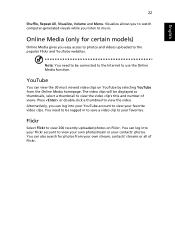
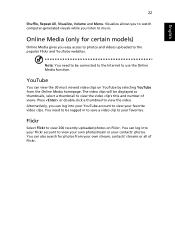
Note: You need to be connected to the Internet to music. Alternatively, you listen to use the Online Media function.
You need to be logged in to save a video clip to watch computer-generated visuals while you can also search for ...
User Manual - Page 55


... newest version of your computer to install and use the card, and its functions. Not all -digital audio/video interface. It is an industry-supported, uncompressed, all ExpressCard slots will support both types. ExpressCards support a vast number of expansion options, including flash memory card adapters, TV-tuners, Bluetooth connectivity and IEEE 1394B adapters.
User Manual - Page 58
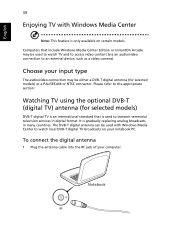
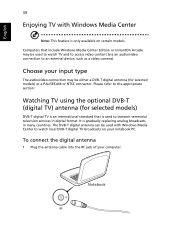
...: This feature is gradually replacing analog broadcasts in digital format.
Please refer to the appropriate section:
Watching TV using the optional DVB-T (digital TV) antenna (for selected models) or a PAL/SECAM or NTSC connector. To connect the digital antenna
1 Plug the antenna cable into the RF jack of your input type
The avdio/video...
User Manual - Page 59
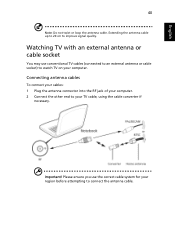
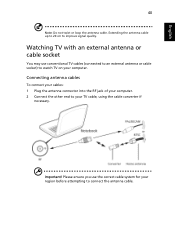
... cables: 1 Plug the antenna connector into the RF jack of your computer. 2 Connect the other end to watch TV on your computer. Important! Watching TV with an external antenna or cable socket
You may use the correct cable system for your TV cable, using the cable converter if
necessary.
Extending the antenna cable up to 20...
User Manual - Page 67
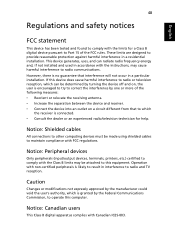
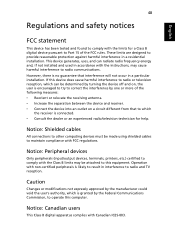
...or television reception, which can radiate radio frequency energy and, if not installed and used in a residential installation. Notice: Shielded cables
All connections to other computing devices must be determined by turning the device off and on, the...or modifications not expressly approved by the Federal Communications Commission, to radio and TV reception. Operation with Canadian ICES-003.
Similar Questions
How To Repair My Acer Aspire Laptop 5250 If It Wont Boot Up From Disc
(Posted by bigima 9 years ago)
How To Disable Wirless Connection On Acer Aspire Laptop 5250
(Posted by KELwhitey 9 years ago)
How To Use My Aspire Laptop 5250-0810 And Connect To My Sony
(Posted by wmcPink 10 years ago)
Aspire Acer 5250-0810 Laptop Is Showing Error For My Windows How Can I Reboot
(Posted by Ajapl 10 years ago)

