Acer Aspire 5250 Support Question
Find answers below for this question about Acer Aspire 5250.Need a Acer Aspire 5250 manual? We have 1 online manual for this item!
Question posted by wacksdougr on June 29th, 2014
How To Turn On Ubs Port On A Aspire 5250-bz616
The person who posted this question about this Acer product did not include a detailed explanation. Please use the "Request More Information" button to the right if more details would help you to answer this question.
Current Answers
There are currently no answers that have been posted for this question.
Be the first to post an answer! Remember that you can earn up to 1,100 points for every answer you submit. The better the quality of your answer, the better chance it has to be accepted.
Be the first to post an answer! Remember that you can earn up to 1,100 points for every answer you submit. The better the quality of your answer, the better chance it has to be accepted.
Related Acer Aspire 5250 Manual Pages
User Manual - Page 2


..., stored in a retrieval system, or transmitted, in this publication without the prior written permission of this publication may be incorporated in the space provided below. Aspire Series Notebook PC
Model number Serial number Date of purchase Place of purchase
Acer and the Acer logo are recorded on the label affixed to...
User Manual - Page 3


... document for cleaning. When you can 't hear people speaking near you. iii
Information for use liquid cleaners or aerosol cleaners. CAUTION for plug as possible. Turning the product off before cleaning.
Dummies protect unused slots from the power supplies. If the system has multiple sources of power, disconnect power from the...
User Manual - Page 7


...LASER PRODUCT CAUTION: INVISIBLE LASER RADIATION WHEN OPEN. EVITE EXPONERSE A LOS RAYOS. VARO! Consult your laptop under the following conditions. These devices may cause interference or danger. Use the device only in ... OLET ALTTINA LASERSÅTEILYLLE. For safety reasons, turn off your device when its antenna are not limited to open the enclosure. vii
nearest AUTHORIZED service...
User Manual - Page 9


... device when in fuel depots, storage, and distribution areas; Observe restrictions on when wireless phone use is prohibited or when it may be advised to turn off your device before boarding an aircraft. Do not switch the notebook on the use of wireless teledevices in an aircraft may be dangerous to...
User Manual - Page 13


...etc. Note: Viewing the file requires Adobe Reader. If Adobe Reader is available in the Aspire product series. xiii
First things first
We would like to thank you to the basic features ...AcerSystem User Guide. For instructions on such subjects as Acer eRecovery Management, using your computer
Turning your computer can help you use Adobe Reader, access the Help and Support menu.
The...
User Manual - Page 14


...computer normally, press and hold the power button for more than four seconds to shut down the computer. xiv
To turn the power off the computer and want to turn off , do not pull on the cord itself but pull
on the plug.
• The total ampere ratings of... Down.
• Use the power button
You can also put the computer in should not exceed the fuse rating. If you turn it on top of it .
User Manual - Page 15


Turn the power off the computer and remove the battery pack. 2 Disconnect the AC adapter. 3 Use a soft, moist cloth... ways to local regulations. Do not use liquid or aerosol cleaners. Cleaning and servicing
When cleaning the computer, follow these steps: 1 Turn off
before removing or replacing batteries.
• Do not tamper with batteries. xv
Taking care of your battery pack:
• Use...
User Manual - Page 17


... advisory
x
ENERGY STAR
x
Tips and information for comfortable use
x
First things first
xiii
Your guides
xiii
Basic care and tips for using your computer
xiii
Turning your battery pack
xv
Cleaning and servicing
xv
Touchpad
1
Touchpad basics (with fingerprint reader)
1
Touchpad basics (with two-click buttons)
2
Using the keyboard
3
Lock keys...
User Manual - Page 19


... (only for certain models)
33
Built-in network feature
34
Consumer Infrared (CIR) (only for certain models) 34
Universal Serial Bus (USB)
35
IEEE 1394 port (only for certain models)
35
High-Definition Multimedia Interface
(only for certain models)
36
ExpressCard (only for certain models)
36
Installing memory
37
Enjoying TV...
User Manual - Page 33


... disc when prompted, then follow the onscreen prompts to insert the first backup disc and enable the F12 Boot Menu via the BIOS Setup Utility. 1 Turn on certain models. Here you can select which device to boot from your previously burned backup discs, you will reboot. 7 After rebooting, when the Acer...
User Manual - Page 34


... the IDE1* device. 5 Use the F6 key to move the IDE1* device to the highest boot priority, or
use , you should select the Boot submenu.
1 Turn on your computer and insert the first system recovery disc into the optical disc drive. Press the ENTER key again to select Yes.
User Manual - Page 39


... for your speakers are using headphones. Dynamic Range Compression can select from a variety of Virtual Surround Sound settings to turn the features off or not. On this page to set to extend battery life while watching DVD movies. English
20... enjoyment. You can compensate for different listening environments for better 4- or 6-speaker output. Note: Turning on your speakers.
User Manual - Page 42


...'s performance will come in a significantly faster charge time. Conditioning a new battery pack
Before you long use between charges. The battery will diminish with the computer turned off results in handy when you continue to have an extra fully charged battery pack available as backup. English
23
Battery pack
The computer uses...
User Manual - Page 43


... is to be stored for a long time. By following usage patterns: • Using the computer on constant AC power with the open battery bay; Otherwise, turn off the computer first. Extreme temperatures may adversely affect the battery pack. Failure to follow this conditioning process for all new batteries, or if a battery...
User Manual - Page 44


... most out of battery operation, prolonging the charge/recharge cycle and improving recharging efficiency. You are advised to start the next day with the computer turned off results in the battery bay.
User Manual - Page 45


... soon as possible after the battery-low warning appears. Save all necessary files. 2. Turn off the
computer. Close all necessary files.
3. When the battery-low warning appears,... the recommended course of action depends on the computer and resume work . Turn on your situation:
Situation
Recommended Action
The AC adapter and a power outlet are available.
1....
User Manual - Page 47


...Note that you may enter Hibernation mode after being in your computer. What to bring to turn the computer back on the battery by putting the computer in the meeting is not fully charged... cord • The printed Quick Guide If the power indicator is off but the Sleep indicator is turned off , the computer has entered Hibernation mode and is on, the computer has entered Sleep mode. ...
User Manual - Page 48


... your office building to a client's office building or traveling locally. With a second AC adapter, you may require you to use at home for condensation before turning on the computer. Allow the
computer to return to room temperature, and inspect the screen for significant periods of time, you plan to...
User Manual - Page 50


... BIOS utility.
Using passwords
Passwords protect your computer from Hibernation for your computer and data:
• Supervisor Password prevents unauthorized entry into the notch and turn the key to secure the lock.
Combine the use .
See "BIOS utility" on boot-up and resume from unauthorized access. Do not forget your computer...
User Manual - Page 63
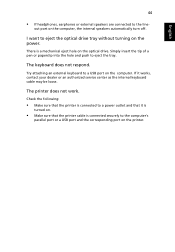
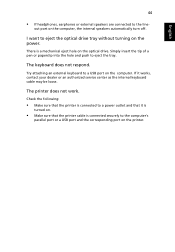
...:
• Make sure that the printer is connected to the computer's
parallel port or a USB port and the corresponding port on the optical drive. out port on the computer, the internal speakers automatically turn off. The printer does not work. If it is
turned on.
• Make sure that the printer cable is a mechanical eject hole...
Similar Questions
What Driver On The Acer Site Is For The Usb Ports Aspire 5250
(Posted by SMjoujo 10 years ago)
How Do You Turn On Acer Aspire 5750-6493 Webcam On A Laptop
(Posted by Maslas 10 years ago)

