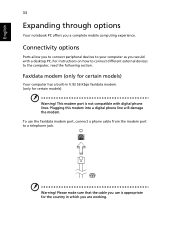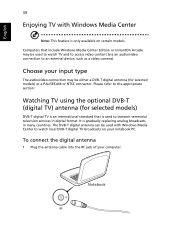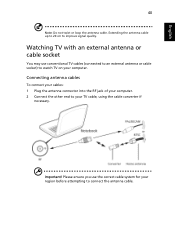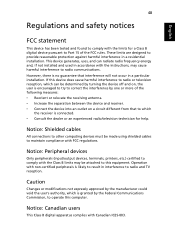Acer Aspire 5250 Support Question
Find answers below for this question about Acer Aspire 5250.Need a Acer Aspire 5250 manual? We have 1 online manual for this item!
Question posted by dscollins1 on January 6th, 2014
Output Of Aspire 5250-bz455 To Tv To Use Netflix
what cables and which ports on my aspire should i use to hook up netflix through my pc to my tv i have 15 pin and usb inputs on my tv i know i need an audio putput to the tv but i know that is the headphone jack i use for that thank you otis
Current Answers
Answer #1: Posted by TheWiz on January 6th, 2014 9:19 AM
You will need a VGA cable to go from the VGA port on your laptop to the 15-pin/VGA port on your TV. For audio you need a 3.5mm audio cable to go from the headphone port on your laptop to the 3.5mm audio-in port on your TV (Assuming there is one. Not all TVs have an audio input for the VGA port.).
Related Acer Aspire 5250 Manual Pages
Similar Questions
How Do I Switch The Mic Jasc To Play Music Because The Headphone Jack Broke
(Posted by joshkandler 9 years ago)
My Laptop Headphone Jack Is Not Working.
my laptop headphone jack is not working. i have tried many times doing in the control panel-- sound-...
my laptop headphone jack is not working. i have tried many times doing in the control panel-- sound-...
(Posted by Anonymous-133630 10 years ago)
How Do I Do A Factory Reset On My Acer Aspire 5250-bz455? Thanks
(Posted by heyclyde12 10 years ago)
Broken Headphone Jack?
I have an Acer Aspire 5517 with a broken headphone jack; I have to twist the headphone plug around j...
I have an Acer Aspire 5517 with a broken headphone jack; I have to twist the headphone plug around j...
(Posted by madmerchant 12 years ago)