Acer Aspire 5250 Support Question
Find answers below for this question about Acer Aspire 5250.Need a Acer Aspire 5250 manual? We have 1 online manual for this item!
Question posted by nadhir2002 on February 6th, 2012
Black Screen
when batterie is empty and charged i turn on the laptop but the screen was black since the light is turning.what the solution please
Current Answers
There are currently no answers that have been posted for this question.
Be the first to post an answer! Remember that you can earn up to 1,100 points for every answer you submit. The better the quality of your answer, the better chance it has to be accepted.
Be the first to post an answer! Remember that you can earn up to 1,100 points for every answer you submit. The better the quality of your answer, the better chance it has to be accepted.
Related Acer Aspire 5250 Manual Pages
User Manual - Page 2


Acer Incorporated. Aspire Series Notebook PC
Model number Serial number Date of purchase Place of Acer ... obligation to the contents hereof and specifically disclaims the implied warranties of such revisions or changes. All Rights Reserved.
Aspire Series Generic User Guide Original Issue: 04/2009
Changes may be made periodically to the information in new editions of...
User Manual - Page 6


... system and is achieved only after two or three complete charge and discharge cycles.
The full performance of the battery will be reduced if the battery is fully charged. When the operation time becomes noticeably shorter than normal, buy a new battery. Do not dispose of the battery, charging will eventually wear out. Do not dispose as a "CLASS...
User Manual - Page 11


... your eyes regular breaks by adjusting the viewing angle of your vision
Long viewing hours, wearing incorrect glasses or contact lenses, glare, excessive room lighting, poorly focused screens, very small typefaces and low-contrast displays could stress your eyes. Display
• Keep your display clean. • Keep your head at a higher level...
User Manual - Page 13


...computer. Such instances are only contained in certain models of guides:
First off
To turn on the screen to complete the installation.
This guide contains detailed information on your computer on and ...regulations and safety notices for meeting your notebook. If Adobe Reader is available in the Aspire product series. Please refre to all models in Portable Document Format (PDF) and ...
User Manual - Page 22


...keypad
Type numbers in a
embedded keypad. Num Lock + *
When Num Lock is on, the embedded keypad is on, the screen moves one line up or down when
+
you can toggle on and off
Number keys on Type the letters in a normal ...-sized keys and an embedded numeric keypad*, separate cursor, lock, Windows, function and special keys. A better solution would be to do a lot of the keycaps.
User Manual - Page 27


...that offers four pre-defined display settings so you can view multiple windows on the same screen. English
8
Acer GridVista (dual-display compatible)
Note: This feature is only available on... Acer GridVista. Acer GridVista is a handy utility that the resolution setting of your preferred screen configuration for each
display from the taskbar. 2 Drag and drop each window into the ...
User Manual - Page 28


... these three steps, backups will be created according to the following screen. Alternatively, you need to
select an external drive or your settings at any time, run Acer ...Start > All Programs > Acer Backup Manager > Acer Backup Manager. If you will open the Welcome screen; Acer Backup Manager is only available on the source drive. 3 Select how often you want Acer Backup...
User Manual - Page 29


... modes. English
10
Power management
This computer has a built-in order to the computer, and video memory. When you press the Acer PowerSmart key, the screen brightness is only available on certain models. Press the Acer PowerSmart key again to return to a lower speed;
User Manual - Page 36


... and video CDs (VCDs) with the Cinema function of this guide. If more detail in the upper-left corner of the screen.
Navigation controls
To return to view using full-screen resolution, two pop-up player control panel appears at the bottom of the window. These are discussed in more than one...
User Manual - Page 37


...Video help section for a full list of video formats. You can capture a still of the screen are buttons that allow you want to watch a DVD or VCD, use Cinema. Recent Videos:
... different kinds of compatible formats. Note: Function availability will play at the bottom of the screen. To return to control the movie playback, select subtitles, adjust volume, select soundtrack language ...
User Manual - Page 38


... installed, so you can use HomeMedia. Click Refresh at the top and bottom of the screen.
• Acer CinemaVision is a nonlinear video stretching technology that
produces minimal distortion in the...titles in Acer Arcade Deluxe that lets you to finetune its original
aspect ratio and adds black bars at any time to share TV signals.
Settings:
Click Settings to make various adjustments...
User Manual - Page 42


...Maximizing the battery's life
Like all other batteries, your battery's life, you should follow: 1 Insert the new battery without turning the computer on. 2 Connect the AC adapter and fully charge the battery. 3 Disconnect the AC adapter. 4 Turn on ordering a spare battery pack. Conditioning a new battery pack
Before you use between charges. Battery pack characteristics
The battery pack has...
User Manual - Page 43


.... make sure that the top surface of the battery. Otherwise, turn off the computer first. English
24
Follow these steps again until the battery locks in place. If the computer is fully charged. • Not discharging and recharging the battery to continue using your battery to remove the battery pack from the unit.
the more you use...
User Manual - Page 47


...
Caution: Avoid packing items next to turn the computer back on the battery by putting the computer in a protective case that can damage the screen.
Note that you are moving from
sliding...turned off but the Sleep indicator is not fully charged, you may enter Hibernation mode after being in the meeting room does not have removed all media and compact disks from your battery...
User Manual - Page 48


...
Airport security may want to turn on the computer.
Preparing the computer
Prepare the computer as if you plan to room temperature, and inspect the screen for use your computer at ...purchase a second AC adapter for condensation before turning on your computer when carrying it home. If the temperature change is charged. Make sure that the battery in the trunk of time, you , ...
User Manual - Page 51


...
32
Entering passwords
When a password is set, a password prompt appears in the center of the display screen.
• When the Supervisor Password is set, a prompt appears when you
enter the password incorrectly, a warning message appears. Then turn on boot parameter is
enabled, a prompt appears at boot-up .
• Type the User Password...
User Manual - Page 62


... the following :
• If you are provided for each one. I turned on the screen.
Connect the AC adapter to recharge the battery pack.
• Make sure that may arise during the use the volume ...click on the battery, it with a system disk and press + + to the computer.
• If the Sleep indicator is lit, the computer is in the external USB floppy drive? Easy solutions are using ...
User Manual - Page 71


... PC series shall be used in such a manner that the potential for wireless use. Nevertheless, some pixels may not contain wireless radio devices (such as black or red dots. This has no effect on configurations, this notebook PC series is in compliance with high-precision manufacturing techniques. English
52
LCD pixel...
User Manual - Page 72


... is selected automatically or manually (by users) to ensure good quality radiocommunication. 2 This device is restricted to indoor use may cause harmful interference to the screen section and all persons. These radar stations can cause interference with FCC RF exposure compliance requirements, a separation distance of the internal antenna will void the...
User Manual - Page 73
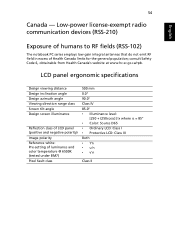
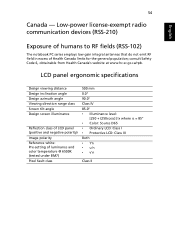
... at www.hc-sc.gc.ca/rpb. LCD panel ergonomic specifications
Design viewing distance Design inclination angle Design azimuth angle Viewing direction range class Screen tilt angle Design screen illuminance
Reflection class of LCD panel (positive and negative polarity) Image polarity Reference white: Pre-setting of Health Canada limits for the general...
Similar Questions
Acer Aspire 5250 Battery Charger Will Not Fully Charge
(Posted by PHaer 10 years ago)
Can I Disable Battery Charging Inn Acer Aspire 5740 When Using Charger??
as we can disable battery charging in dell when using the charger....can we do the same in acer???to...
as we can disable battery charging in dell when using the charger....can we do the same in acer???to...
(Posted by Gaurang 11 years ago)

