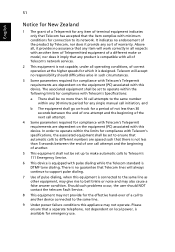Acer Aspire 5250 Support Question
Find answers below for this question about Acer Aspire 5250.Need a Acer Aspire 5250 manual? We have 1 online manual for this item!
Question posted by frexmunjeresa on December 12th, 2014
My Arrow Keys Space Bar Key And B Z And X Are Not Working
Current Answers
Answer #1: Posted by zzed41 on December 12th, 2014 7:46 AM
Keyboard
http://www.amazon.com/LotFancy-keyboard-Aspire-5741ZG-5820TZG/dp/B007ZKEAS6
Instructions on how to replace (or might be better if you bring it to a repair shop)
http://www.insidemylaptop.com/how-to-disassemble-acer-aspire-5250/
sabrie answered first so if this helps click accept answer on his/her post :)
Hope this helps! If it does, please click on the Accept Answer button. I will greatly appreciate it! :)
Related Acer Aspire 5250 Manual Pages
Similar Questions
Two of my arrow keys have popped off. How do I reinstall them? They won't just "pop" back on.