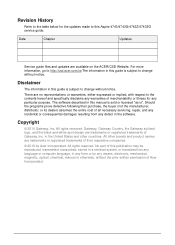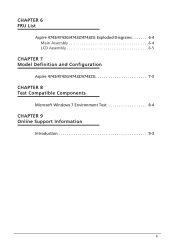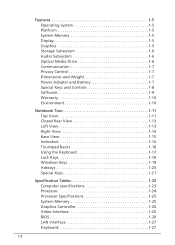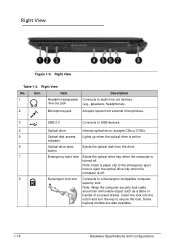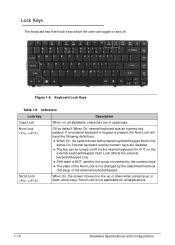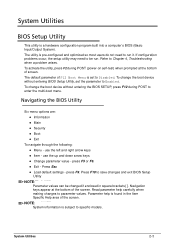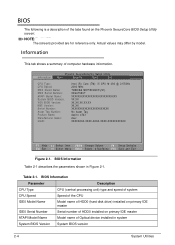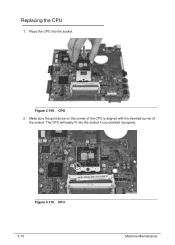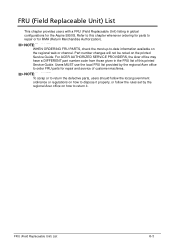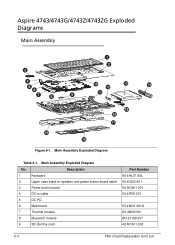Acer Aspire 4743Z Support Question
Find answers below for this question about Acer Aspire 4743Z.Need a Acer Aspire 4743Z manual? We have 1 online manual for this item!
Question posted by jimandmadalyn on August 28th, 2012
Replacing Arrow Key
how do I put an arrow key back on?
Current Answers
Related Acer Aspire 4743Z Manual Pages
Similar Questions
How To Video On Replacing Keyboard On Aspire 4743-4861
Need necessary steps on keyboard removal and install.
Need necessary steps on keyboard removal and install.
(Posted by justinpoky 10 years ago)
How To Fix My Acer Aspire 4743z Laptop Blinking Power And No Display
hi, plz help me to solve my laptop problem, if i press the power buton i was blinking in blue and no...
hi, plz help me to solve my laptop problem, if i press the power buton i was blinking in blue and no...
(Posted by jerrydevit 10 years ago)
How To Replace A Key On Acer Aspire 7560-sb416 Laptop
(Posted by thihlare 10 years ago)