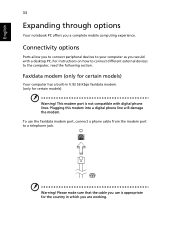Acer Aspire 5250 Support Question
Find answers below for this question about Acer Aspire 5250.Need a Acer Aspire 5250 manual? We have 1 online manual for this item!
Question posted by Anonymous-83572 on November 11th, 2012
Does It Have Built In Bluetooth
The person who posted this question about this Acer product did not include a detailed explanation. Please use the "Request More Information" button to the right if more details would help you to answer this question.
Current Answers
Answer #1: Posted by bengirlxD on November 11th, 2012 7:02 PM
No there isnt any.
http://support.acer.com/acerpanam/notebook/2011/Acer/Aspire/Aspire5250/Aspire5250sp2.shtml
Feel free to resubmit the question if you didn't find it useful.
Related Acer Aspire 5250 Manual Pages
Similar Questions
Bluetooth For Aspire 5250-0639 How To Connect To Phone
(Posted by jediaMC 10 years ago)
How To Enable Bluetooth On Aspire 4752
how to enable bluetooth on aspire 4752
how to enable bluetooth on aspire 4752
(Posted by sainiksupreet 11 years ago)
How To Enable Bluetooth In Aspire 4750g
how to enable bluetooth in aspire 4750G?
how to enable bluetooth in aspire 4750G?
(Posted by enrence 11 years ago)