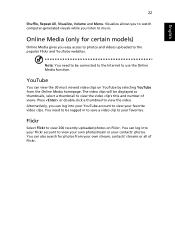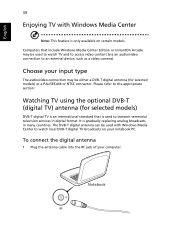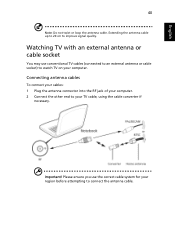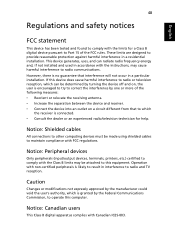Acer Aspire 5250 Support Question
Find answers below for this question about Acer Aspire 5250.Need a Acer Aspire 5250 manual? We have 1 online manual for this item!
Question posted by yesenias2442 on December 28th, 2013
How I Connect Accer Aspire 5250 To Tv.
i have try nothing happen