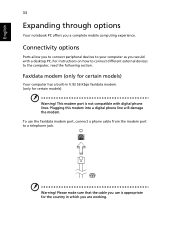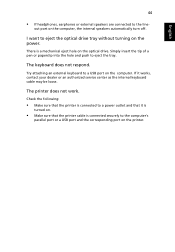Acer Aspire 4755G Support Question
Find answers below for this question about Acer Aspire 4755G.Need a Acer Aspire 4755G manual? We have 1 online manual for this item!
Current Answers
Related Acer Aspire 4755G Manual Pages
Similar Questions
Acer Aspire 4755g Does Not Work On Window 10
Acer Aspire 4755G Does Not Work On Window 10
Acer Aspire 4755G Does Not Work On Window 10
(Posted by yho007 1 year ago)
How Do I Turn The Bluetooth Function On The Acer Laptop Aspire V3-471g
(Posted by Apex01 10 years ago)
Acer Aspire 4755g Laptop Won't Turn On, Likwise Battery Charger Light.
When last used battery was about 15% but low battery alert has still yet to pop out. next day laptop...
When last used battery was about 15% but low battery alert has still yet to pop out. next day laptop...
(Posted by NoraHaled 10 years ago)
Acer Laptop Aspire 5749z-4840
Hi, the a,caps lock and shift botton on the key board is not working, what's the problem please
Hi, the a,caps lock and shift botton on the key board is not working, what's the problem please
(Posted by ceelocke76 11 years ago)
How To Activate Full Screen Mode In My Laptop Acer Aspire 4755g
in panel fit there is no full screen mode, only maintain display scaling
in panel fit there is no full screen mode, only maintain display scaling
(Posted by hhhhhhcccccccc 12 years ago)