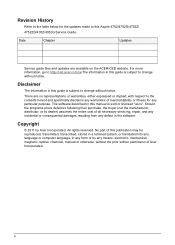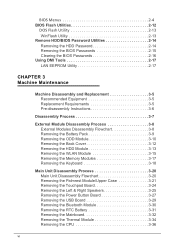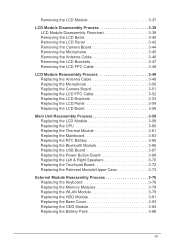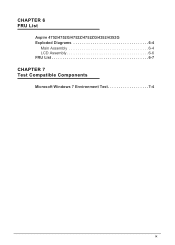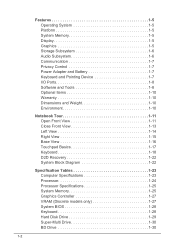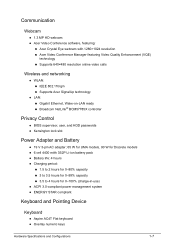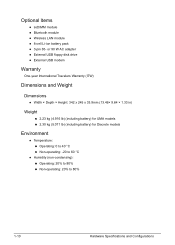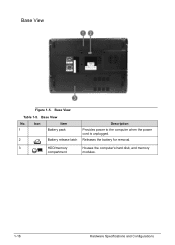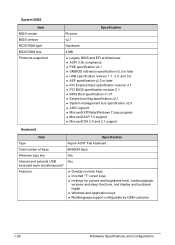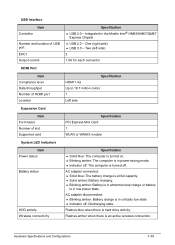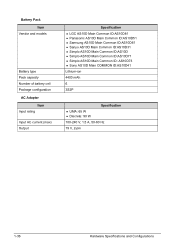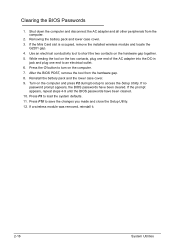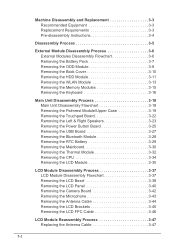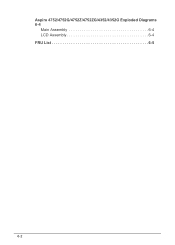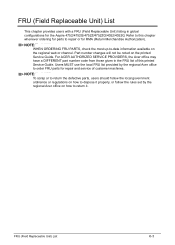Acer Aspire 4752Z Support Question
Find answers below for this question about Acer Aspire 4752Z.Need a Acer Aspire 4752Z manual? We have 1 online manual for this item!
Question posted by davius on May 30th, 2012
Batteries
Is there a addional 8 cell battery for these models and where do I find it. Also how many hours does it get.
Current Answers
Related Acer Aspire 4752Z Manual Pages
Similar Questions
Which Driver Suitable For Wifi In Windows Xp Os (acer Aspire 4752z Laptop)
(Posted by skalidoss18 9 years ago)
How Do I Turn The Bluetooth Function On The Acer Laptop Aspire V3-471g
(Posted by Apex01 10 years ago)
Acer Laptop Aspire 5749z-4840
Hi, the a,caps lock and shift botton on the key board is not working, what's the problem please
Hi, the a,caps lock and shift botton on the key board is not working, what's the problem please
(Posted by ceelocke76 11 years ago)
How To Insert Memory Card In Acer Aspire 4752z?
(Posted by minalsharma51 11 years ago)
In My Acer Aspire 4752z Laptop The Os Is Win 7 (32 Bit) , My Webcam Status Is No
in my acer aspire 4752z laptop the os is win 7 (32 bit) , my webcam status is not working . the 1.3 ...
in my acer aspire 4752z laptop the os is win 7 (32 bit) , my webcam status is not working . the 1.3 ...
(Posted by ssaimm 12 years ago)