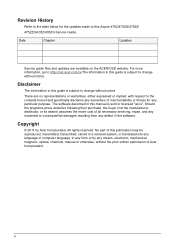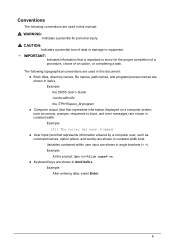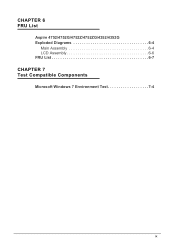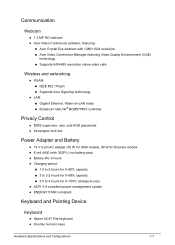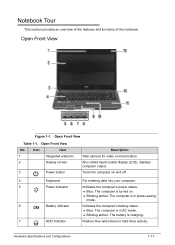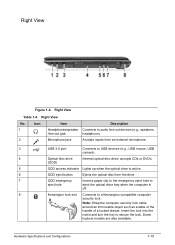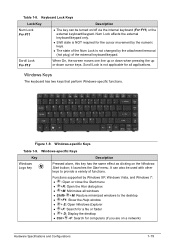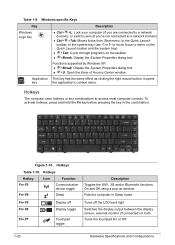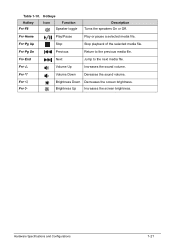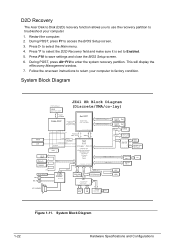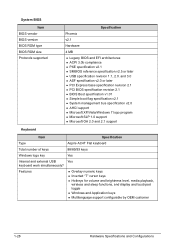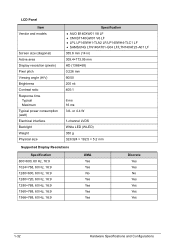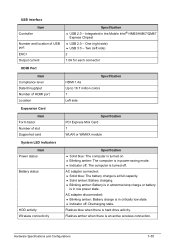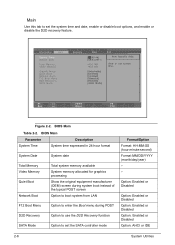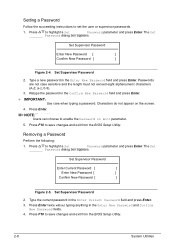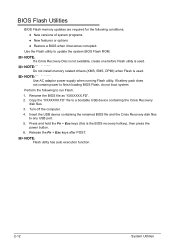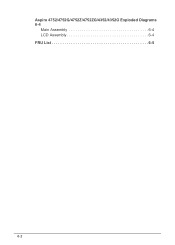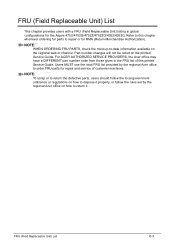Acer Aspire 4752G Support Question
Find answers below for this question about Acer Aspire 4752G.Need a Acer Aspire 4752G manual? We have 1 online manual for this item!
Question posted by sanjay7741 on December 26th, 2012
White Screen When Turned On
I have ACER ASPIRE 4752G purchased last year. This laptop has developed a problem from the last 3-4 months.
Screen gets white and blank when turned on. This gets cleared when monitor is tilted at different angles. This kind of freezing and monitor tilting continues till 10-15 mintues to get smooth function.
Current Answers
Related Acer Aspire 4752G Manual Pages
Similar Questions
I Have Aspire 4752g Laptop My Laptop Warranty Was Finished. I Want To Extend Th
I have aspire 4752g laptop my laptop warranty was finished. I want to extend the warranty howmuch w...
I have aspire 4752g laptop my laptop warranty was finished. I want to extend the warranty howmuch w...
(Posted by blreddi 10 years ago)
How To Turn On Wi-fi In Aspire 4752g Laptap
How to turn on wi-fi in aspire 4752g laptap
How to turn on wi-fi in aspire 4752g laptap
(Posted by blreddi 10 years ago)
Hang On Entering Bios On Acer Aspire 4752 How To Solve This Problem?
Hang on entering bios on acer aspire 4752 how to solve this problem? Plz help me.
Hang on entering bios on acer aspire 4752 how to solve this problem? Plz help me.
(Posted by thsanji 11 years ago)
Aspire T4810 Screen Blank, Works Ok With Monitor, What Can I Do
Screen has some action,blacklight seems ok. Will power off when switching to external monitor. What ...
Screen has some action,blacklight seems ok. Will power off when switching to external monitor. What ...
(Posted by b5138 12 years ago)