Acer Aspire 4752G Support Question
Find answers below for this question about Acer Aspire 4752G.Need a Acer Aspire 4752G manual? We have 1 online manual for this item!
Question posted by Anonymous-90445 on December 24th, 2012
When I Type An Alphabet, The Number On The Key Appears On The Screen Unless Fn
when i type an alphabet, the number on the key appears on the screen unless fn key is held
Current Answers
There are currently no answers that have been posted for this question.
Be the first to post an answer! Remember that you can earn up to 1,100 points for every answer you submit. The better the quality of your answer, the better chance it has to be accepted.
Be the first to post an answer! Remember that you can earn up to 1,100 points for every answer you submit. The better the quality of your answer, the better chance it has to be accepted.
Related Acer Aspire 4752G Manual Pages
Aspire 4352, 4752, 4752G, 4752Z Service Guide - Page 3
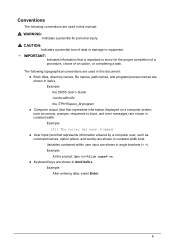
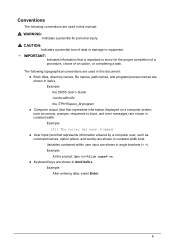
... program Computer output (text that represents information displayed on a computer screen, such as command names, option letters, and words) are shown in constant width...loss of an option, or completing a task. Example: At the prompt, type run -m Keyboard keys are shown in angle brackets (< >).
iii Conventions
The following typographical conventions ...
Aspire 4352, 4752, 4752G, 4752Z Service Guide - Page 28


When On, the overlay numeric keys acts as a numeric keypad. Keyboard Lock Keys
Table 1-8. Figure 1-8. Internal keyboard overlay numeric keys are disabled.
1-18
Hardware Specifications and Configurations
Figure 1-7. Keyboard Lock Keys
Lock Key
Description
Caps Lock
When On, all typed alphabetic characters appears in uppercase. Num Lock Fn+F11
Off by default. If an external keyboard...
Aspire 4352, 4752, 4752G, 4752Z Service Guide - Page 29
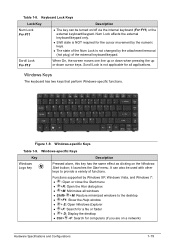
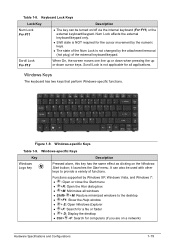
Scroll Lock Fn+F12
When On, the screen moves one line up or down when pressing the up or down cursor keys. Scroll Lock is not changed by the attachment/removal (hot plug) of the external keyboard/keypad.
Windows-specific Keys
Key
Windows Logo key
Description
Pressed alone, this key has the same effect as clicking on /off...
Aspire 4352, 4752, 4752G, 4752Z Service Guide - Page 30
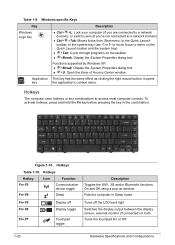
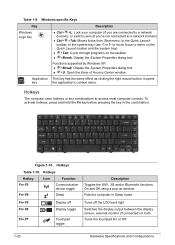
... application's context menu.
Hotkeys
Hotkey
Icon
Function
Fn+F3
Communication device toggle
Fn+F4
Sleep
Fn+F5
Display off the LCD back light
Switches the display output between the display screen, external monitor (if connected) or both. Hotkeys 0
The computer uses hotkeys or key combinations to items on the Quick Launch toolbar and the system...
Aspire 4352, 4752, 4752G, 4752Z Service Guide - Page 31
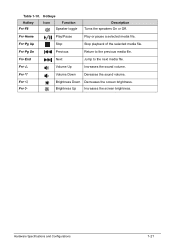
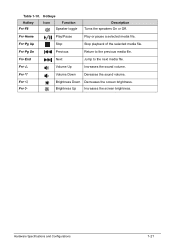
... the next media file.
Brightness Up
Increases the screen brightness.
0
Hardware Specifications and Configurations
1-21 Table 1-10. Fn+Home
Play/Pause
Play or pause a selected media file.
Fn+ Fn+
Brightness Down Decreases the screen brightness.
Fn+Pg Up
Stop
Stop playback of the selected media file. Fn+End
Next
Jump to the previous media file...
Aspire 4352, 4752, 4752G, 4752Z Service Guide - Page 38
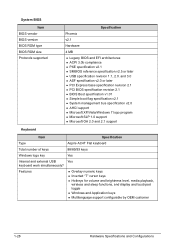
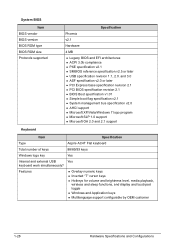
....0 AHCI support Microsoft XP/Vista/Windows 7 logo program Microsoft SLP 1.0 support Microsoft OA 2.0 and 2.1 support
Keyboard
Item
Specification
Type
Aspire AC4T Flat keyboard
Total number of keys
88/89/93 keys
Windows logo key
Yes
Internal and external USB
Yes
keyboard work simultaneously? System BIOS
Item BIOS vendor BIOS version BIOS ROM...
Aspire 4352, 4752, 4752G, 4752Z Service Guide - Page 46
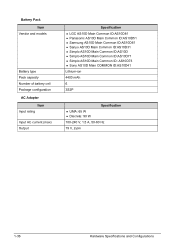
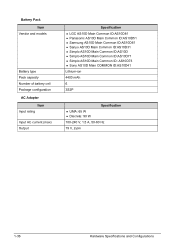
Battery Pack Item
Vendor and models
Battery type Pack capacity Number of battery cell Package configuration
AC Adapter Item
Input rating Input AC current (max) Output
Specification LGC AS10D Main Common ID:AS10D81 Panasonic ...
Aspire 4352, 4752, 4752G, 4752Z Service Guide - Page 53


...
to the parameter values.
Refer to enter the multi-boot menu.
Navigation keys appear on the bottom of the screen before making changes to select an item in the menu screen or in square brackets [ ] can vary depending on the right area of screen. System Utilities
BIOS Setup Utility 0
This utility is Disabled.
NOTE: NOTE...
Aspire 4352, 4752, 4752G, 4752Z Service Guide - Page 54


...Type CPU Speed HDD Model Name HDD Serial Number ATAPI Model Name System BIOS Version VGA BIOS Version KBC Version Serial Number
Description Model name and core frequency of the installed processor Core frequency of the installed processor Model name of the installed hard drive Serial number... VGA Current keyboard controller version Serial number of the computer's hardware information.
Figure...
Aspire 4352, 4752, 4752G, 4752Z Service Guide - Page 58
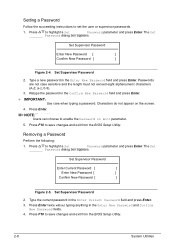
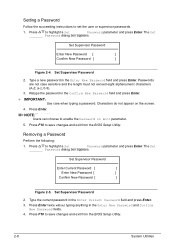
...to enable the Password on the screen.
4. Set Supervisor Password
Enter Current Password [
]
Enter New Password [
]
Confirm New Password [
]
Figure 2-5. Type the current password in the Enter... the user or supervisor passwords.
1. Characters do not appear on Boot parameter. 5. The Set
_______ Password dialog box appears. Type a new password in the Enter Current Password field and...
Aspire 4352, 4752, 4752G, 4752Z Service Guide - Page 59


... been saved. [Continue]
Figure 2-7. NOTE: NOTE:
Users can choose to Set. Changing a Password 0
1. Type the current password in the Confirm New Password field. Computer sets Supervisor Password parameter to enable the Password on Boot... The Set
_______ Password dialog box appears.
Type the new password in the Enter New Password field. 4. Press Enter.
System Utilities
2-9 Setup ...
Aspire 4352, 4752, 4752G, 4752Z Service Guide - Page 62
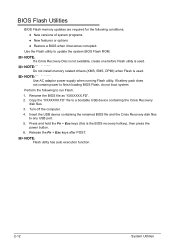
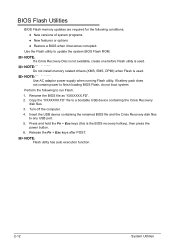
...
System Utilities NOTE: NOTE:
Use AC adaptor power supply when running Flash utility. Turn off the computer. 4.
Press and hold the Fn + Esc keys (this is used . Release the Fn + Esc keys after POST. Insert the USB device containing the renamed BIOS file and the Crisis Recovery disk files
to finish loading BIOS Flash...
Aspire 4352, 4752, 4752G, 4752Z Service Guide - Page 64


Password Encoding 2-14
System Utilities Type the following command:
A\> unlock6 XXXXX 00
Figure 2-12. Press Enter to remove the HDD and BIOS passwords. Figure 2-13. Remove HDD/BIOS Password Utilities 0 This section explains how to display the command options.
Password Error Status To reset the HDD password: 1. Unlock Key Code 3. Removing the HDD...
Aspire 4352, 4752, 4752G, 4752Z Service Guide - Page 130


4. Quantity 5
Screw Type - Tighten the five (5) spring-loaded captive screws to the mainboard. Thermal Module Screws
Table 3-92. Fan Cable 3-62
Machine Maintenance Screws
Step Thermal Module Reassembly
Screw -
5.
Figure 3-93.
Figure 3-92. Connect the fan cable to secure thermal module in place.
Follow the sequence of the number beside each screw when...
Aspire 4352, 4752, 4752G, 4752Z Service Guide - Page 159
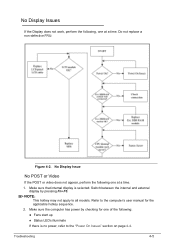
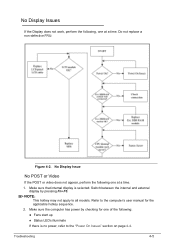
... the following : Fans start up Status LEDs illuminate If there is selected. Make sure the computer has power by pressing Fn+F5. Troubleshooting
4-5 No Display Issue
No POST or Video 0
If the POST or video does not appear, perform the following one of the following , one at a time. 1.
Aspire 4352, 4752, 4752G, 4752Z Service Guide - Page 160
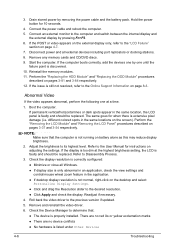
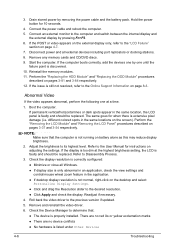
Drain stored power by pressing Fn+F5.
6. Boot the computer. different colored spots in the same location, the LCD panel is not normal, right-click on the screen). Remove and reinstall the...the computer is listed under Other Devices
4-6
Troubleshooting Abnormal Video 0
If the video appears abnormal, perform the following one until the failure point is faulty and should be ...
Aspire 4352, 4752, 4752G, 4752Z Service Guide - Page 166
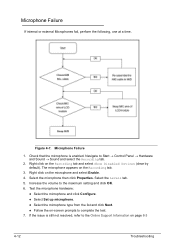
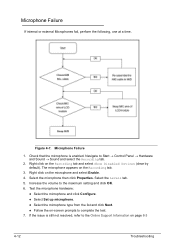
...;Select the microphone type from the list and click Next. Follow the on-screen prompts to the Online Support... Information on the Recording tab.
3. Right click on the Recording tab and select Show Disabled Devices (clear by default).
Microphone Failure
1. Select the Levels tab. 5. If the issue is enabled. The microphone appears...
Aspire 4352, 4752, 4752G, 4752Z Service Guide - Page 176
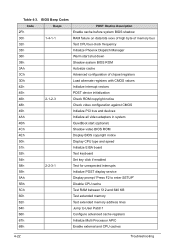
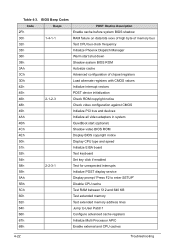
... adapters in system
4Bh
QuietBoot start (optional)
4Ch
Shadow video BIOS ROM
4Eh
Display BIOS copyright notice
50h
Display CPU type and speed
51h
Initialize EISA board
52h
Test keyboard
54h
Set key click if enabled
58h
2-2-3-1
Test for unexpected interrupts
59h
Initialize POST display service
5Ah
Display prompt "Press F2 to...
Aspire 4352, 4752, 4752G, 4752Z Service Guide - Page 178


... parameters
BBh
Initialize PnP Option ROMs
BCh
Clear parity checkers
BDh
Display MultiBoot menu
BEh
Clear screen (optional)
BFh
Check virus and backup reminders
C0h
Try to boot with INT 19
C1h...interrupts
9Fh
Determine number of ATA and SCSI drives
A0h
Set time of day
A2h
Check key lock
A4h
Initialize Typematic rate
A8h
Erase F2 prompt
AAh
Scan for F2 key stroke
ACh
Enter...
Aspire 4352, 4752, 4752G, 4752Z Service Guide - Page 180
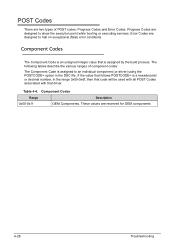
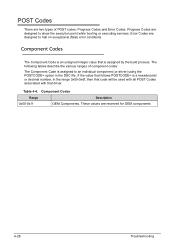
... exceptional (fatal) error conditions. If the value that follows POSTCODE= is a hexadecimal or decimal number, in the DSC file. Component Codes 0
The Component Code is assigned by the build process... ranges of POST codes: Progress Codes and Error Codes. Table 4-4. Progress Codes are two types of component codes:
The Component Code is assigned to an individual component (or driver) using...
Similar Questions
Acer Aspire 4752 G Series Bios Unlock Key
i don't know unlock key for acer aspire 4752G series laptop.unlock key hint number is F1C6DB44
i don't know unlock key for acer aspire 4752G series laptop.unlock key hint number is F1C6DB44
(Posted by roll1suraj1990 9 years ago)
Keyboard On Acer Aspire Doesnt Work, Keys Only Click When Pressed But No Type
Keys click but wont type when pressed...any ideas? many thanks.
Keys click but wont type when pressed...any ideas? many thanks.
(Posted by robbpaulsen 11 years ago)
What Is The Serial Number Of My Laptop Aspire 4736z
(Posted by dhanyboy05 11 years ago)
Why Is The Screen Black?
Why is the screen black when the computation is running
Why is the screen black when the computation is running
(Posted by Mitchwhykes 11 years ago)

