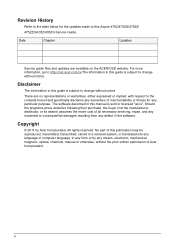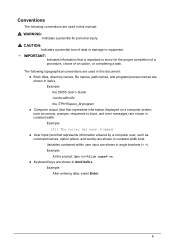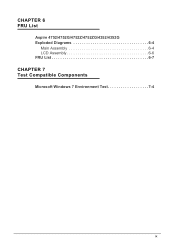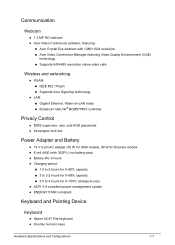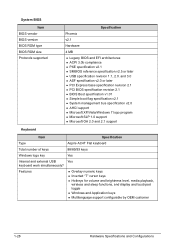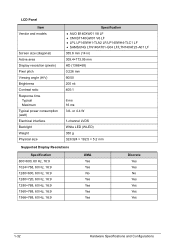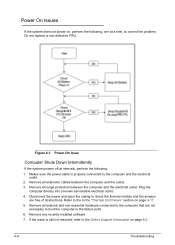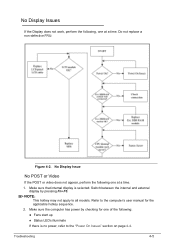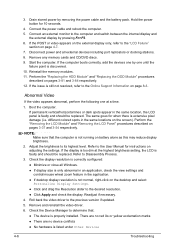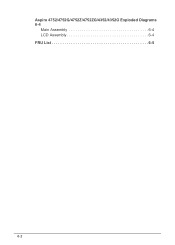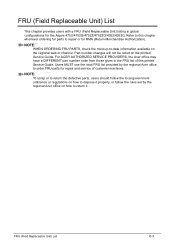Acer Aspire 4752G Support Question
Find answers below for this question about Acer Aspire 4752G.Need a Acer Aspire 4752G manual? We have 1 online manual for this item!
Question posted by dineshendo on April 23rd, 2012
How We Can Know Whether Caps Is On Or Off?
At the time of buying is showed CAPS on or off, but with in 2 days its gone, now its so problem while typing password.
Current Answers
Related Acer Aspire 4752G Manual Pages
Similar Questions
Why Does My Acer Aspire 4730z Laptop Freeze Up All The Time
(Posted by edwispa 10 years ago)
I Have Aspire 4752g Laptop My Laptop Warranty Was Finished. I Want To Extend Th
I have aspire 4752g laptop my laptop warranty was finished. I want to extend the warranty howmuch w...
I have aspire 4752g laptop my laptop warranty was finished. I want to extend the warranty howmuch w...
(Posted by blreddi 11 years ago)
Acer Laptop Aspire 5749z-4840
Hi, the a,caps lock and shift botton on the key board is not working, what's the problem please
Hi, the a,caps lock and shift botton on the key board is not working, what's the problem please
(Posted by ceelocke76 11 years ago)
Keyboard On Acer Aspire Doesnt Work, Keys Only Click When Pressed But No Type
Keys click but wont type when pressed...any ideas? many thanks.
Keys click but wont type when pressed...any ideas? many thanks.
(Posted by robbpaulsen 11 years ago)