Acer Aspire 4752G Support Question
Find answers below for this question about Acer Aspire 4752G.Need a Acer Aspire 4752G manual? We have 1 online manual for this item!
Question posted by sharonwap on March 23rd, 2012
Cap Lock Function
how to notify the Cap Lock function is on or off
Current Answers
There are currently no answers that have been posted for this question.
Be the first to post an answer! Remember that you can earn up to 1,100 points for every answer you submit. The better the quality of your answer, the better chance it has to be accepted.
Be the first to post an answer! Remember that you can earn up to 1,100 points for every answer you submit. The better the quality of your answer, the better chance it has to be accepted.
Related Acer Aspire 4752G Manual Pages
Aspire 4352, 4752, 4752G, 4752Z Service Guide - Page 2
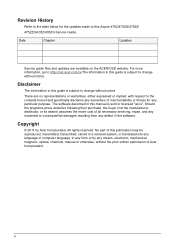
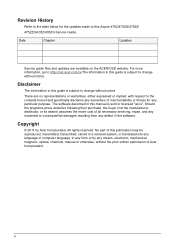
... prior written permission of this publication may be reproduced, transmitted, transcribed, stored in a retrieval system, or translated into any language or computer language, in this Aspire 4752/4752G/4752Z/ 4752ZG/4352/4352G Service Guide.
Aspire 4352, 4752, 4752G, 4752Z Service Guide - Page 4


... office to -date information available on cards, modems, or extra memory capabilities). This service guide provides you with all technical information relating to extend the functionality of customer machines.
If, for Acer's global product offering. General information 0 Before using this generic service guide. You must use the list provided by your...
Aspire 4352, 4752, 4752G, 4752Z Service Guide - Page 5


Aspire 4752/4752G/4752Z/4752ZG/4352/4352G
CHAPTER 1 Hardware Specifications
Features 1-5 Operating System 1-5 Platform 1-5 System Memory 1-5 Display 1-5 Graphics 1-5 Storage Subsystem 1-6 Audio Subsystem 1-6 Communication 1-7 Privacy Control 1-7 Power Adapter and ...
Aspire 4352, 4752, 4752G, 4752Z Service Guide - Page 8
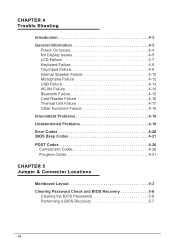
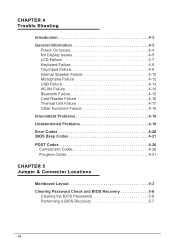
... 4-9 Internal Speaker Failure 4-10 Microphone Failure 4-12 USB Failure 4-13 WLAN Failure 4-14 Bluetooth Failure 4-15 Card Reader Failure 4-16 Thermal Unit Failure 4-17 Other Functions Failure 4-18 Intermittent Problems 4-19 Undetermined Problems 4-19 Error Codes 4-20 BIOS Beep Codes 4-21
POST Codes 4-26 Component Codes 4-26 Progress Codes 4-31
CHAPTER...
Aspire 4352, 4752, 4752G, 4752Z Service Guide - Page 9
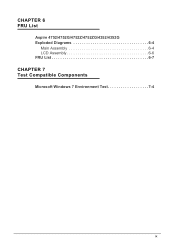
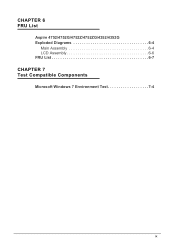
CHAPTER 6 FRU List
Aspire 4752/4752G/4752Z/4752ZG/4352/4352G Exploded Diagrams 6-4
Main Assembly 6-4 LCD Assembly 6-6 FRU List 6-7
CHAPTER 7 Test Compatible Components
Microsoft Windows 7 Environment Test 7-4
ix
Aspire 4352, 4752, 4752G, 4752Z Service Guide - Page 17
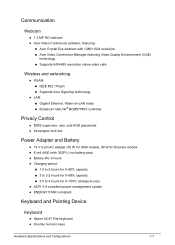
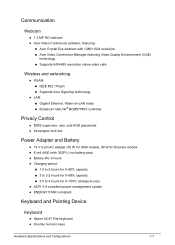
...® BCM57785X controller
Privacy Control 0 BIOS supervisor, user, and HDD passwords Kensington lock slot
Power Adapter and Battery 0 19 V 3-pin AC adapter; 65 W for UMA models,...
Keyboard and Pointing Device 0
Keyboard 0 Aspire AC4T Flat keyboard Overlay numeric keys
Hardware Specifications and Configurations
1-7
Aspire 4352, 4752, 4752G, 4752Z Service Guide - Page 18


...;Multilanguage support
Touchpad 0
Multi-gesture touchpad pointing device, supporting two-finger scroll, pinch, rotate, and flip
Touchpad lock hotkey Adjustable touchpad sensitivity function
I/O Ports 0
5-in-1 card reader (SD/MMC/MS/MS PRO/xD) USB ports (2 x 2.0, 1 x 3.0) HDMI™ port with...
Aspire 4352, 4752, 4752G, 4752Z Service Guide - Page 21
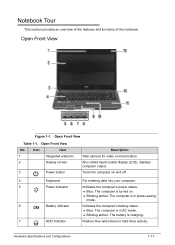
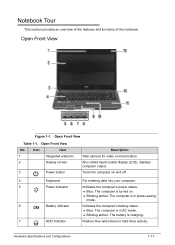
... Display screen
3
Power button
Description
Web camera for video communication.
Open Front View 0
Figure 1-1.
Notebook Tour 0 This section provides an overview of the features and functions of the notebook.
Aspire 4352, 4752, 4752G, 4752Z Service Guide - Page 22


...
Item
Description
8
Communication indicator Indicates the computer's wireless connectivity device
status.
9
Click buttons
The left and right buttons function like the left and
right mouse buttons.
10
Touchpad
Touch-sensitive pointing device which functions like
a computer mouse.
11
Palmrest
Comfortable support area for your hands when you
use the computer.
12
Speaker...
Aspire 4352, 4752, 4752G, 4752Z Service Guide - Page 25
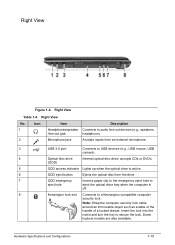
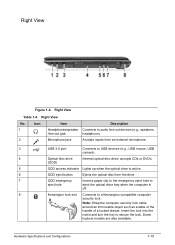
... to USB devices (e.g., USB mouse, USB
camera).
4
Optical disc drive
Internal optical disc drive; Right View 0
Figure 1-4. Insert the lock into the notch and turn the key to a Kensington-compatible computer
security lock. accepts CDs or DVDs.
(ODD)
5
ODD access indicator Lights up when the optical drive is active.
6
ODD eject button...
Aspire 4352, 4752, 4752G, 4752Z Service Guide - Page 27


... buttons on a mouse.
Select
Tap once.
Touchpad Basics 0
Figure 1-6. Table 1-6. Touchpad
Move finger across the touchpad (1) to perform selection and execution functions. Touchpad
Function
Touchpad (1)
Execute
Rapidly tap twice. Access context menu
Left Button (2) Quickly click twice. Click once.
Right Button (3) Click once.
Hardware Specifications and...
Aspire 4352, 4752, 4752G, 4752Z Service Guide - Page 28


... keyboard contains an overlay numeric keys, inverted "T" cursor key, Windows® key, Application key, function lock keys, and hotkeys controlling various computer features. Keyboard
Lock Keys 0
The keyboard has three lock keys which the user can toggle on and off. Keyboard Lock Keys
Lock Key
Description
Caps Lock
When On, all typed alphabetic characters appears in uppercase. Num...
Aspire 4352, 4752, 4752G, 4752Z Service Guide - Page 29
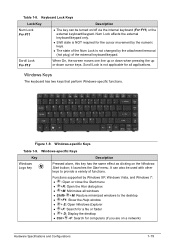
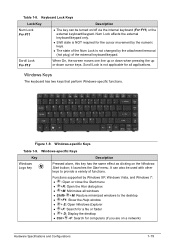
... Keys 0
The keyboard has two keys that perform Windows-specific functions.
Functions supported by Windows XP, Windows Vista, and Windows 7: : Open or close the Start menu +R: Open the Run dialog box +M: Minimizes all applications. Keyboard Lock Keys
Lock Key
Description
Num Lock Fn+F11
The key can also be turned on...
Aspire 4352, 4752, 4752G, 4752Z Service Guide - Page 30
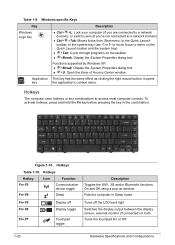
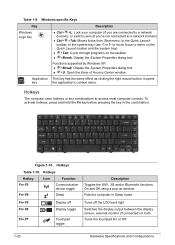
...: Cycle through programs on the taskbar +Break: Display the System Properties dialog box
Functions supported by Windows XP: +Break: Display the System Properties dialog box ...'s context menu. Table 1-9. Windows-specific Keys
Key
Description
Windows Logo key
Ctrl+ +L: Lock your computer (if you are connected to a network domain), or switch users (if you're ...
Aspire 4352, 4752, 4752G, 4752Z Service Guide - Page 31
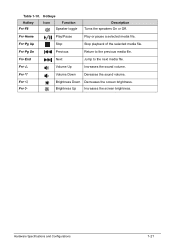
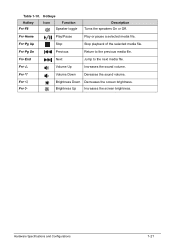
.... Brightness Up
Increases the screen brightness.
0
Hardware Specifications and Configurations
1-21 Fn+Pg Up
Stop
Stop playback of the selected media file.
Hotkeys
Hotkey
Icon
Function
Fn+F8
Speaker toggle
Description Turns the speakers On or Off. Fn+End
Next
Jump to the previous media file.
Aspire 4352, 4752, 4752G, 4752Z Service Guide - Page 32
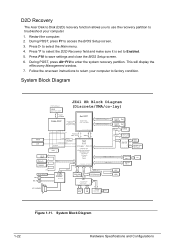
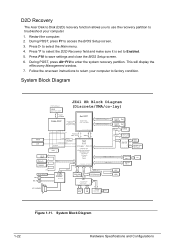
... and Configurations During POST, press F1 to troubleshoot your computer to enter the system recovery partition. D2D Recovery 0
The Acer Disk to Disk (D2D) recovery function allows you to use the recovery partition to access the BIOS Setup screen. 3.
Restart the computer. 2. Press F10 to save settings and close the BIOS...
Aspire 4352, 4752, 4752G, 4752Z Service Guide - Page 38
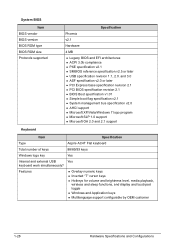
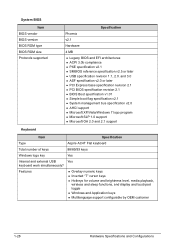
...Microsoft SLP 1.0 support Microsoft OA 2.0 and 2.1 support
Keyboard
Item
Specification
Type
Aspire AC4T Flat keyboard
Total number of keys
88/89/93 keys
Windows logo key
Yes
Internal...keys
Hotkeys for volume and brightness level, media playback, wireless and sleep functions, and display and touchpad toggle
Windows and Application keys
Multilanguage ...
Aspire 4352, 4752, 4752G, 4752Z Service Guide - Page 178


...Determine number of ATA and SCSI drives
A0h
Set time of day
A2h
Check key lock
A4h
Initialize Typematic rate
A8h
Erase F2 prompt
AAh
Scan for F2 key stroke
ACh...
Initialize POST Error Manager (PEM)
C2h
Initialize error logging
C3h
Initialize error display function
C4h
Initialize system error handler
C5h
PnPnd dual CMOS (optional)
C6h
Initialize notebook docking (optional...
Aspire 4352, 4752, 4752G, 4752Z Service Guide - Page 196
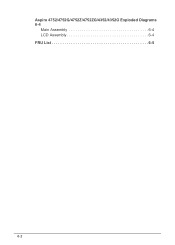
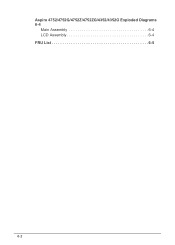
Aspire 4752/4752G/4752Z/4752ZG/4352/4352G Exploded Diagrams 6-4
Main Assembly 6-4 LCD Assembly 6-4 FRU List 6-5
6-2
Aspire 4352, 4752, 4752G, 4752Z Service Guide - Page 197
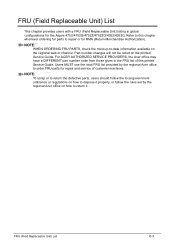
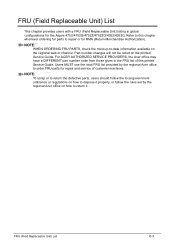
... the regional Acer office on how to dispose it properly, or follow the local government ordinance or regulations on how to repair or for the Aspire 4752/4752G/4752Z/4752ZG/4352/4352G.
FRU (Field Replaceable Unit) List
This chapter provides users with a FRU (Field Replaceable Unit) listing in the FRU list of...
Similar Questions
My Acer Laptop Aspire E1-531 Is Locked,i Can Not Enter A Password So How Do I
unlock it?
unlock it?
(Posted by Stjaczed 9 years ago)
How Do I Turn The Bluetooth Function On The Acer Laptop Aspire V3-471g
(Posted by Apex01 10 years ago)
I Have Aspire 4752g Laptop My Laptop Warranty Was Finished. I Want To Extend Th
I have aspire 4752g laptop my laptop warranty was finished. I want to extend the warranty howmuch w...
I have aspire 4752g laptop my laptop warranty was finished. I want to extend the warranty howmuch w...
(Posted by blreddi 11 years ago)
F4 F5 F6 F7 F8 Is Using For What On My Laptop Acer Aspire 4752g?
(Posted by chazywenz90 12 years ago)

