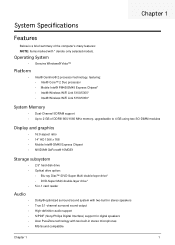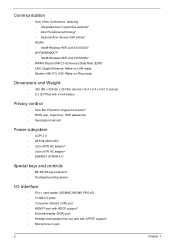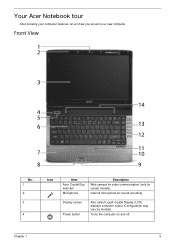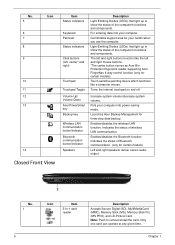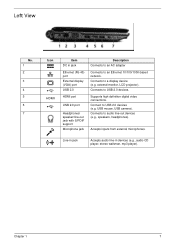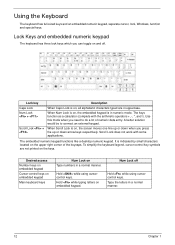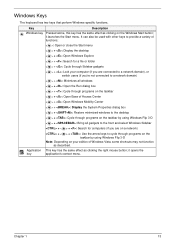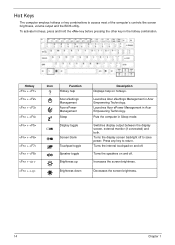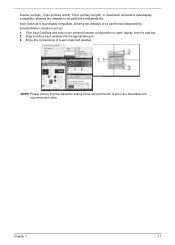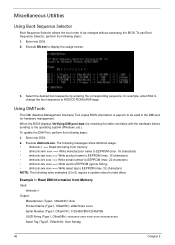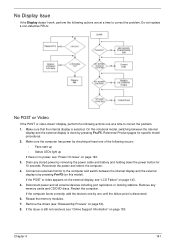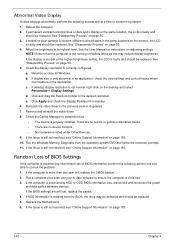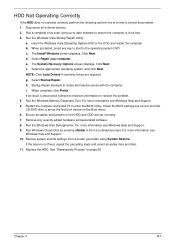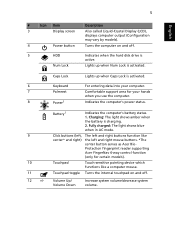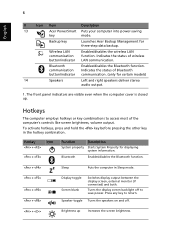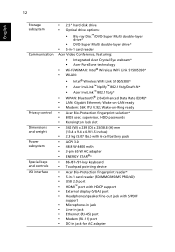Acer Aspire 4736Z Support Question
Find answers below for this question about Acer Aspire 4736Z.Need a Acer Aspire 4736Z manual? We have 2 online manuals for this item!
Question posted by gpreddyreddy60 on January 18th, 2014
System Getting On But No Display Balck Light Working Display Data Not Comeing
Current Answers
Answer #1: Posted by helpowlsupport on January 18th, 2014 5:17 AM
you may be having totally corrupted operating system due to viruses. restoring your laptop tofactory settings should solve the issue. if there is no light in the screen at all then the screen connection cable must have become loose and need to be re pluged, it can be fixed at electronic stores.
please support my effort of research by accepting the solution to your question . It will be very kind and helpful of you to do so. For more accurate information please submit more details here and I will get
right back to you.
thankyou for asking!
"@ your service, [email protected] "