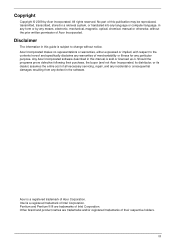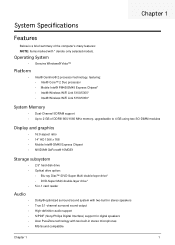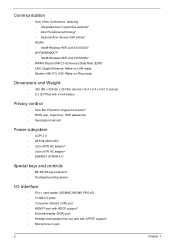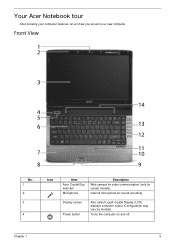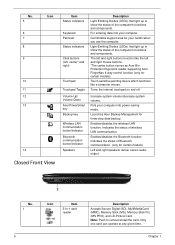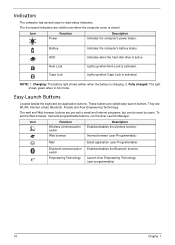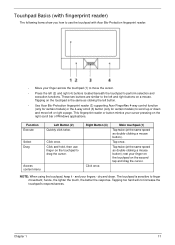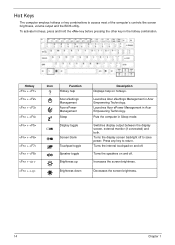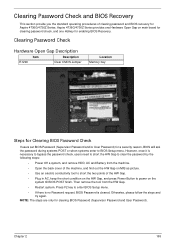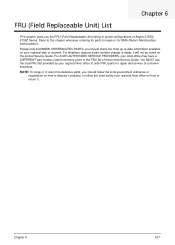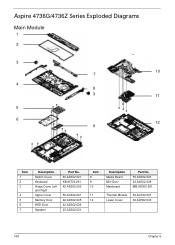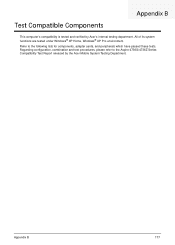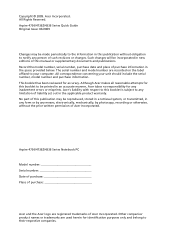Acer Aspire 4736Z Support Question
Find answers below for this question about Acer Aspire 4736Z.Need a Acer Aspire 4736Z manual? We have 2 online manuals for this item!
Question posted by iasbdc on November 21st, 2012
Acer 4736 Motherboard
The person who posted this question about this Acer product did not include a detailed explanation. Please use the "Request More Information" button to the right if more details would help you to answer this question.
Current Answers
Related Acer Aspire 4736Z Manual Pages
Similar Questions
Usb Port Laptop Acer 4736 Rusak
want to ask about the same laptop acer 4736 usb port not detected at all. usb check its already good...
want to ask about the same laptop acer 4736 usb port not detected at all. usb check its already good...
(Posted by celotehburungcamar01 9 years ago)
Laptop Aspire 4736z Auto Matically Shut Down
I Clean The Laptop Fan Or Cooler But Nothing Hapen Why
I Clean The Laptop Fan Or Cooler But Nothing Hapen Why
(Posted by richesolis30 11 years ago)
Not Able To Mute Rear Panel When Front Headphone Logged In In Acer E1-531 Laptop
not able to mute rear panel when front headphone logged in in acer e1-531 laptop
not able to mute rear panel when front headphone logged in in acer e1-531 laptop
(Posted by aniltate 11 years ago)
What Is The Serial Number Of My Laptop Aspire 4736z
(Posted by dhanyboy05 11 years ago)
Where Is The Cmos Battery In An Acer Extensa 4420 Laptop? How Do You Replace It.
My laptop is losing time and the CMOS battery needs replacement. I am unable to locate where this ba...
My laptop is losing time and the CMOS battery needs replacement. I am unable to locate where this ba...
(Posted by andytobin 12 years ago)