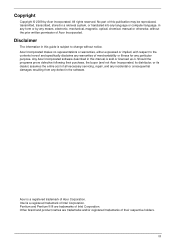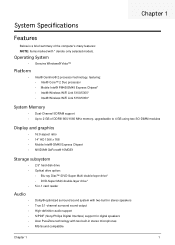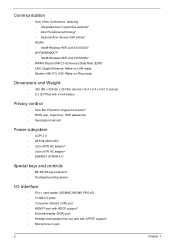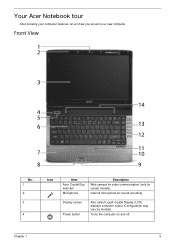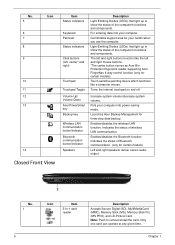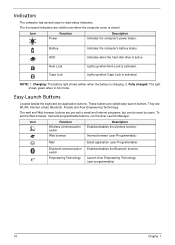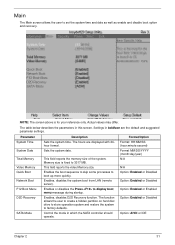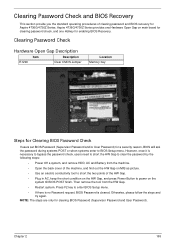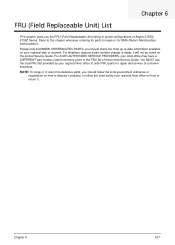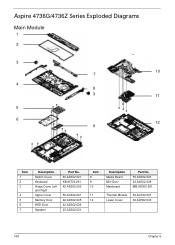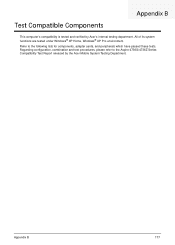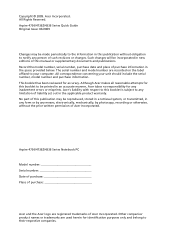Acer Aspire 4736Z Support Question
Find answers below for this question about Acer Aspire 4736Z.Need a Acer Aspire 4736Z manual? We have 2 online manuals for this item!
Question posted by sagargala48 on April 17th, 2013
Laptop Charger
Current Answers
Answer #1: Posted by OldOwl on April 17th, 2013 8:27 AM
It costs about 9.99$ with discount.
Here:http://www.atbatt.com/laptop-batteries/b/acer/m/aspire-4736z.asp
Discounted: http://www.chargerbuy.com/replacement-acer-aspire-4736-ac-adapter-65w-19v.html
Related Acer Aspire 4736Z Manual Pages
Similar Questions
I Clean The Laptop Fan Or Cooler But Nothing Hapen Why
do all acer aspire 4736Z have same screen.if not how to find the description?
hi, Actually,in my lapytop i got wi-fi switch botton.but when I turn it on it is not showing any ac...