Acer Aspire 4736 Support Question
Find answers below for this question about Acer Aspire 4736.Need a Acer Aspire 4736 manual? We have 2 online manuals for this item!
Current Answers
There are currently no answers that have been posted for this question.
Be the first to post an answer! Remember that you can earn up to 1,100 points for every answer you submit. The better the quality of your answer, the better chance it has to be accepted.
Be the first to post an answer! Remember that you can earn up to 1,100 points for every answer you submit. The better the quality of your answer, the better chance it has to be accepted.
Related Acer Aspire 4736 Manual Pages
Acer Aspire 4336 Notebook Series Service Guide - Page 1


for more information,
please refer to http://csd.acer.com.tw
PRINTED IN TAIWAN Aspire 4736G/4736Z Series Service Guide
Service guide files and updates are available on the ACER/CSD web;
Acer Aspire 4336 Notebook Series Service Guide - Page 8
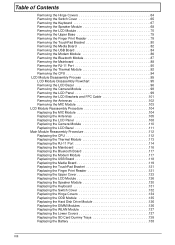
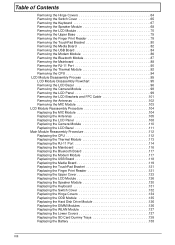
... Module 98 Removing the LCD Panel 99 Removing the LCD Brackets and FPC Cable 101 Removing the Antennas 102 Removing the MIC Module 103 LCD Module Reassembly Procedure 104 Replacing the MIC Module 104 Replacing the Antennas 105 Replacing the LCD Panel 108 Replacing the Camera Module 110 Replacing the LCD Bezel...
Acer Aspire 4336 Notebook Series Service Guide - Page 9


... Check 165 BIOS Recovery by Crisis Disk 166
FRU (Field Replaceable Unit) List
167
Aspire 4736G/4736Z Series Exploded Diagrams 168 Main Module 168
Aspire 4736G/4736Z Series FRU List 169 Screw List 175
Model Definition and Configuration
176
Aspire 4736G/4736Z Series 176
Test Compatible Components
177
Microsoft® Windows® Vista...
Acer Aspire 4336 Notebook Series Service Guide - Page 22
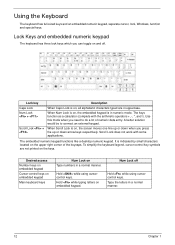
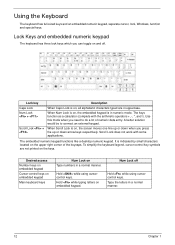
... on and off
Hold while using cursorcontrol keys. Hold while typing letters on the upper right corner of numeric data entry. Scroll Lock does not work with the arithmetic operators +, -, *, and /). It is in uppercase. Lock key Caps Lock Num Lock +
Scroll Lock +
Description
When Caps Lock is on, the screen...
Acer Aspire 4336 Notebook Series Service Guide - Page 36
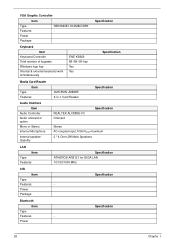
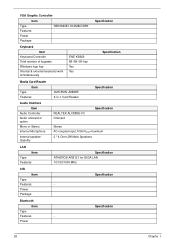
... Graphic Controller
Item
Type
NB10MGE1-512MB-DDR3
Features
•
Power
Package
Keyboard Item
Keyboard Controller Total number of keypads Windows logo key Internal & external keyboard work simultaneously
ENE KB926 88-/89-/93-key Yes Yes
Specification Specification
Media Card Reader
Type
Item
Features
Audio Interface
Item Audio Controller Audio onboard or...
Acer Aspire 4336 Notebook Series Service Guide - Page 106


Remove the six screw caps and screws as shown.
96
Chapter 3 Step LCD Bezel
Size M2.5*5
Quantity 6
Screw Type
3. Removing the LCD Bezel
1. Starting at the centre of the top edge, pry the inside of the bezel away from the screen as shown. Work round the edges to pry the bezel away from the screen. See "Removing the LCD Module" on page 70. 2.
Acer Aspire 4336 Notebook Series Service Guide - Page 113


Remove the MIC cable and Module from obstructions.
3. Chapter 3
103 See "Removing the Antennas" on page 102. 2. Ensure the cable is free from the LCD module. Remove the strips and tape holding the MIC Module cable in place. Removing the MIC Module
1.
Acer Aspire 4336 Notebook Series Service Guide - Page 114
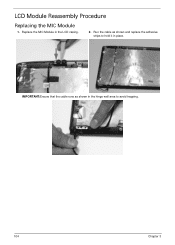
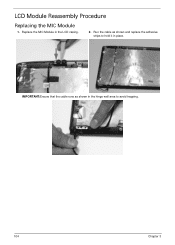
Replace the MIC Module in place. IMPORTANT:Ensure that the cable runs as shown and replace the adhesive strips to avoid trapping.
104
Chapter 3
Run the cable as shown in the hinge well area to hold it in the LCD casing.
2. LCD Module Reassembly Procedure
Replacing the MIC Module
1.
Acer Aspire 4336 Notebook Series Service Guide - Page 121
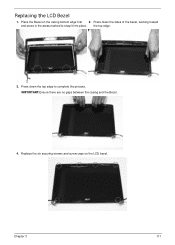
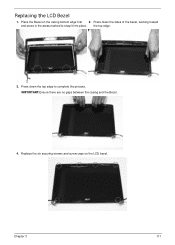
... no gaps between the casing and the Bezel.
4. Press down the top edge to snap it into place. Press down the sides of the bezel, working toward and press in the areas marked to complete the process. Chapter 3
111 Replacing the LCD Bezel
1. Place the Bezel on the LCD bezel. Replace...
Acer Aspire 4336 Notebook Series Service Guide - Page 149
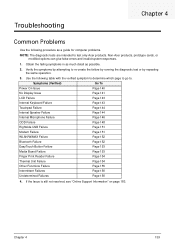
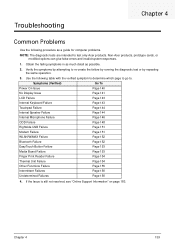
... tests are intended to re-create the failure by running the diagnostic test or by repeating the same operation.
3. If the Issue is still not resolved, see "Online Support Information" on page 183. Symptoms (Verified)
Go To
Power On Issue
Page 140
No Display Issue
Page 141
LCD Failure
Page 143...
Acer Aspire 4336 Notebook Series Service Guide - Page 150
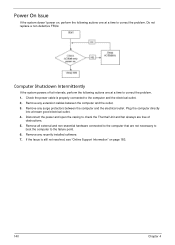
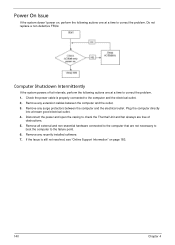
... check the Thermal Unit and fan airways are not necessary to
boot the computer to the failure point. 6. Check the power cable is still not resolved, see "Online Support Information" on , perform the following actions one at a time to the computer and the electrical outlet. 2. If the Issue is properly connected...
Acer Aspire 4336 Notebook Series Service Guide - Page 151
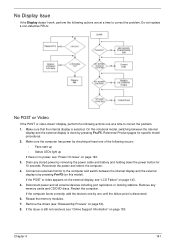
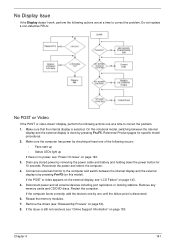
... for specific model procedures. 2. Chapter 4
141
No Display Issue
If the Display doesn't work, perform the following actions one at least one of the following actions one until the failure...Restart the computer. Reseat the memory modules. 7. Make sure that the internal display is still not resolved, see "Online Support Information" on page 140. 3. Do not replace a non-defective FRUs:
...
Acer Aspire 4336 Notebook Series Service Guide - Page 165


... Roll back the mouse driver to verify mouse operation. Check Drive whether is still not resolved, see Windows Help and
Support. 10.
For more information see "Online Support Information" ...8226; No hardware is properly installed. Other Failures
If the CRT Switch, Dock, LAN Port, external MIC or Speakers, PCI Express Card, 5-in-1 Card Reader or Volume Wheel fail, perform the following ...
Acer Aspire 4336 Notebook Series Service Guide - Page 175
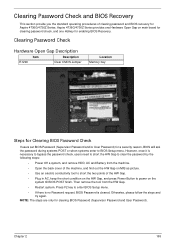
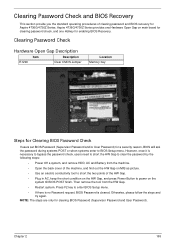
..., and find out the HW Gap on main board for clearing password check, and one Hotkey for Aspire 4736G/4736Z Series.
Chapter 2
165
However, once it is cleared. NOTE: The steps are only ... and BIOS recovery for enabling BIOS Recovery. Otherwise, please follow the steps and try again. Aspire 4736G/4736Z Series provides one Hardware Open Gap on M/B as picture.
• Use an ...
Acer Aspire 4336 Notebook Series Service Guide - Page 177
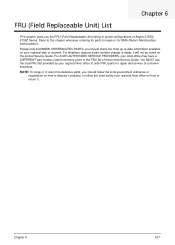
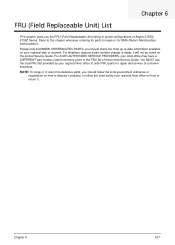
... the FRU (Field Replaceable Unit) listing in the FRU list of this chapter whenever ordering for parts to repair or for repair and service of Aspire 4736G/ 4736Z Series. You MUST use the local FRU list provided by your regional web or channel.
Acer Aspire 4336 Notebook Series Service Guide - Page 178
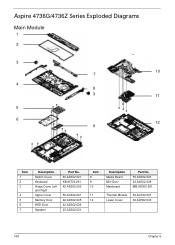
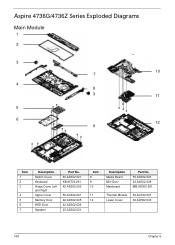
Aspire 4736G/4736Z Series Exploded Diagrams
Main Module
1
2
3
10 7
4 8
3
11
5
6 12
9
Item 1 2 3
4 5 6 7
Description Switch Cover Keyboard Hinge Cover Left and Right Upper Cover Memory Door HDD ...
Acer Aspire 4336 Notebook Series Service Guide - Page 186


Model Definition and Configuration
Appendix A
Aspire 4736G/4736Z Series
Appendix A
176
Acer Aspire 4336 Notebook Series Service Guide - Page 187
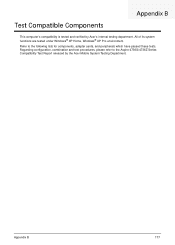
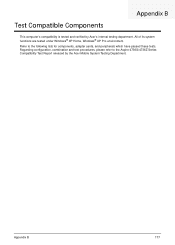
... these tests. Appendix B
177
Test Compatible Components
Appendix B
This computer's compatibility is tested and verified by the Acer Mobile System Testing Department. Refer to the Aspire 4736G/4736Z Series Compatibility Test Report released by Acer's internal testing department.
All of its system functions are tested under Windows® XP Home, Windows...
Quick Start Guide - Page 2
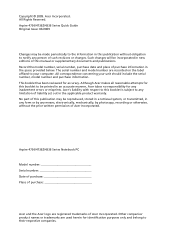
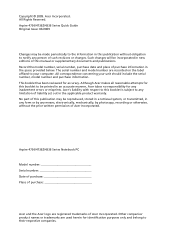
...retrieval system, or transmitted, in any form or by any inadvertent errors or misprints. Aspire 4736/4736Z/4336 Series Notebook PC
Model number Serial number Date of purchase Place of liability set...documents and publications. Other companies' product names or trademarks are used herein for accuracy. Aspire 4736/4736Z/4336 Series Quick Guide Original Issue: 03/2009
Changes may be printed in ...
Quick Start Guide - Page 3


... for certain models". In addition it :
1 Click on
Start, All Programs, AcerSystem.
2 Click on AcerSystem User Guide. Follow these steps to all models in the Aspire product series. 3
First things first
We would like to functions or features which are marked in Portable Document Format (PDF) and comes preloaded on such...
Similar Questions
Usb Port Laptop Acer 4736 Rusak
want to ask about the same laptop acer 4736 usb port not detected at all. usb check its already good...
want to ask about the same laptop acer 4736 usb port not detected at all. usb check its already good...
(Posted by celotehburungcamar01 9 years ago)
How Do I Turn The Bluetooth Function On The Acer Laptop Aspire V3-471g
(Posted by Apex01 10 years ago)
Acer Laptop Aspire 5749z-4840
Hi, the a,caps lock and shift botton on the key board is not working, what's the problem please
Hi, the a,caps lock and shift botton on the key board is not working, what's the problem please
(Posted by ceelocke76 11 years ago)
How To Reformat Acer Aspire 4736?
show me the full step on how to reformat Acer Aspire 4736
show me the full step on how to reformat Acer Aspire 4736
(Posted by jothyv04 11 years ago)

