Acer Aspire 4730Z Support Question
Find answers below for this question about Acer Aspire 4730Z.Need a Acer Aspire 4730Z manual? We have 2 online manuals for this item!
Question posted by stDVDVCR on December 31st, 2013
How To Set Up An External Monitor On An Acer Aspire 4730z Using Windows Vista
The person who posted this question about this Acer product did not include a detailed explanation. Please use the "Request More Information" button to the right if more details would help you to answer this question.
Current Answers
There are currently no answers that have been posted for this question.
Be the first to post an answer! Remember that you can earn up to 1,100 points for every answer you submit. The better the quality of your answer, the better chance it has to be accepted.
Be the first to post an answer! Remember that you can earn up to 1,100 points for every answer you submit. The better the quality of your answer, the better chance it has to be accepted.
Related Acer Aspire 4730Z Manual Pages
Aspire 4330 / 4370Z / 4370ZG / 4930 User's Guide EN - Page 2
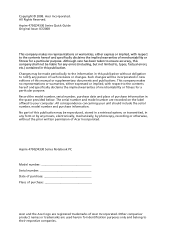
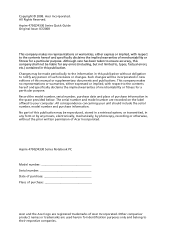
... representations or warranties, either expressed or implied, with respect to your unit should include the serial number, model number and purchase information. Aspire 4730Z/4330 Series Notebook PC
Model number Serial number Date of purchase Place of purchase
Acer and the Acer logo are used herein for a particular purpose. All Rights Reserved. Copyright © 2008.
Aspire 4330 / 4370Z / 4370ZG / 4930 User's Guide EN - Page 7


.../ speaker/line-out ExpressCard/54 slot
Description
Connects to USB 2.0 devices (e.g., USB mouse, USB camera).
Accepts input from external microphones.
Accepts one ExpressCard/54 module. Connects to a display device (e.g., external monitor, LCD projector). Connects to audio line-out devices (e.g., speakers, headphones).
7
Left view
English
# Icon 1 2 3 4 5 6 7
Item Ethernet (RJ-45...
Aspire 4330 / 4370Z / 4370ZG / 4930 User's Guide EN - Page 10


...;
•
Communication •
•
• • •
Privacy control • •
Genuine Windows Vista™
Intel® Pentium® Dual-Core mobile processor* Intel® Celeron® Dual-Core processor* Intel...802.11b/g/Draft-N* Acer InviLink™ 802.11b/g*
Dual-Channel DDR2 SDRAM support Up to 2 GB of DDR2 667 MHz memory, upgradeable to 4 GB using two soDIMM modules*
...
Aspire 4330 / 4730Z / 4730ZG Service Guide - Page 1


Aspire 4730Z/4730ZG/4330 Series Service Guide
Service guide files and updates are available on the ACER/CSD web; for more information,
please refer to http://csd.acer.com.tw
PRINTED IN TAIWAN
Aspire 4330 / 4730Z / 4730ZG Service Guide - Page 9


... 154
FRU (Field Replaceable Unit) List
155
Aspire 4730Z/4730ZG/4330 Exploded Diagrams 156 Main Module 156 LCD Module 157
Aspire 4730Z/4730ZG/4330 FRU List 158 Screw List 165
Model Definition and Configuration
166
Aspire 4730Z/4730ZG/4330 Series 166
Test Compatible Components
177
Microsoft® Windows® Vista Environment Test 178
Online Support Information
185
Index...
Aspire 4330 / 4730Z / 4730ZG Service Guide - Page 11


...MHz memory, upgradeable to 4 GB using two soDIMM modules*
Display and graphics
... compatible Built-in microphone
Chapter 1
1 Operating System
• Genuine Windows Vista™
Platform
• Intel® Pentium® Dual-Core mobile...Intel® GL40 Express Chipset* • Acer InviLink™ Nplify™ 802.11b/g/Draft-N* • Acer InviLink™ 802.11b/g*
System Memory
•...
Aspire 4330 / 4730Z / 4730ZG Service Guide - Page 17


... View
No. 1 2 3 4 5
6
7
Icon
Item Ethernet (RJ-45) port External display (VGA) port 2 USB 2.0 ports
Line-in devices (e.g., audio CD player, stereo walkman, mp3 player). Connects to an Ethernet 10/100/1000-based network. USB mouse, USB camera).
Accepts one ExpressCard/54 module.
external monitor, LCD projector). Accepts audio line-in jack
Microphone jack...
Aspire 4330 / 4730Z / 4730ZG Service Guide - Page 23


... not connected to a network domain)
< > + : Minimizes all gadgets to the front and select Windows Sidebar
+ < > + : Search for computers (if you are on a network)
+ < > + : Use the arrow keys to the desktop
< > + : Cycle through programs on the taskbar
< > + : Open Ease of Windows Vista, some shortcuts may not function as clicking the right mouse button;
Application This...
Aspire 4330 / 4730Z / 4730ZG Service Guide - Page 24


... backlight off .
Turns the internal touchpad on hotkeys.
Increases the screen brightness. Launches Acer eSettings Management in Acer Empowering Technology. Switches display output between the display screen, external monitor (if connected) and both. Decreases the screen brightness. Launches Acer eSettings Management in the hotkey combination. Hot Keys
The computer employs hotkeys or...
Aspire 4330 / 4730Z / 4730ZG Service Guide - Page 26


... and documents using Acer FingerNav. To enable the dual monitor feature of your computer with centralized password management with Password Bank, easy music player launching with Acer MusicLaunch, secure Internet favorites via Acer MyLaunch, and fast application/website launching and login with the Microsoft Windows operating system. Finally, click Apply to confirm the new settings and click...
Aspire 4330 / 4730Z / 4730ZG Service Guide - Page 38


... CDDVDW TS-L633A
System BIOS Version: VGA BIOS Version: Serial Number: Asset Tag Number: Product Name: Manufacturer Name: UUID:
v1.03-T2 Intel V1625 LXJAW500068221C97C1601
Aspire 4730Z Acer 309E6330-6B60-16FA-ADF9-001EEC448964
F1 Help ESC Exit
↑↓ Select Item ←→ Select Menu
F5/F6 Change Values Enter SelectXSubMenu
NOTE: The...
Aspire 4330 / 4730Z / 4730ZG Service Guide - Page 141


... see "Power On Issue" on page 185. Connect an external monitor to the computer and switch between the internal display and the external display is by pressing Fn+F5 (on this notebook model...perform the following actions one at a time to correct the problem. Disconnect power and all external devices including port replicators or docking stations. Chapter 4
131 No Display Issue
If the Display...
Aspire 4330 / 4730Z / 4730ZG Service Guide - Page 145


...right-click on page 185. Restore system and file settings from a known good date using System Restore. Ensure that all volume controls are set to 50. Navigate to determine that: • ...hardware is not muted. Reinstall the Operating System. 11. Ensure that other audio applications are set mid range:
a. Chapter 4
135 Sound Problems
If sound problems are experienced, perform the ...
Aspire 4330 / 4730Z / 4730ZG Service Guide - Page 147


... chkdsk /r from a known good date using up-to-date software to the operating system DVD. Replace the HDD. Select Startup Repair. When complete, click Finish. Restore system and file settings from a command prompt. See "Disassembly Process" on the Boot menu. 6. c. Select Repair your computer. f. Run the Windows Vista Startup Repair Utility:
a. If an issue...
Aspire 4330 / 4730Z / 4730ZG Service Guide - Page 153


... still not resolved, see Windows Help and
Support. 10. Reinstall the program experiencing mouse failure. 5. Restore system and file settings from a known good date using System Restore. Do not ...external MIC or Speakers, PCI Express Card, 5-in-1 Card Reader or Volume Wheel fail, perform the following actions one at a time to correct the problem. 1. External Mouse Failure
If an external...
Aspire 4330 / 4730Z / 4730ZG Service Guide - Page 163
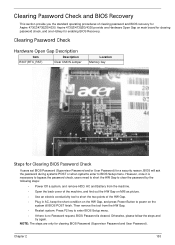
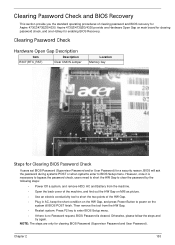
...Aspire 4730Z/4730ZG/4330.
Otherwise, please follow the steps and try again. Then remove the tool from the machine.
• Open the back cover of the machine, and find out the HW Gap on M/B as picture.
• Use...Clear CMOS Jumper
Location Memory bay
Steps for Clearing BIOS Password Check
If users set BIOS Password (Supervisor Password and/or User Password) for clearing BIOS Password (...
Aspire 4330 / 4730Z / 4730ZG Service Guide - Page 165


... or follow the rules set by your regional Acer office to order FRU parts for RMA (Return Merchandise Authorization). Chapter 6
155 Refer to this printed Service Guide. You MUST use the local FRU list provided by your regional Acer office on your Acer office may have a ...FRU list of this chapter whenever ordering for parts to repair or for repair and service of Aspire 4730Z/ 4730ZG/4330.
Aspire 4330 / 4730Z / 4730ZG Service Guide - Page 166


TBD
KB.INT00.442 TBD
60.AT902.003
156
Chapter 6 Aspire 4730Z/4730ZG/4330 Exploded Diagrams
Main Module
Item 1
2 3 4 5
Description Middle Cover
Part No. 60.AT902.001
Upper Cover Mainboard CPU Fan Thermal Module
60.AT902.002 MB.ATV02.001 23.AT902.001 60.AT902.007
Item 6
7 8 9 10
Description Bluetooth Module Keyboard Power Cable RJ-11 Cable Lower Cover
Part No.
Aspire 4330 / 4730Z / 4730ZG Service Guide - Page 168
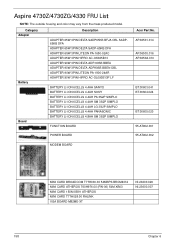
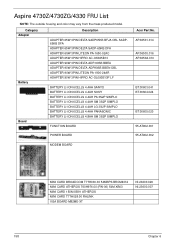
... LI-ION 6CELLS 4.4AH LG 3S2P SIMPLO BATTERY LI-ION 6CELLS 4.4AH PANASONIC BATTERY LI-ION 6CELLS 4.8AH SM 3S2P SIMPLO
FUNCTION BOARD
POWER BOARD
Acer Part No. Aspire 4730Z/4730ZG/4330 FRU List
NOTE: The outside housing and color may vary from the mass produced model.
Similar Questions
Acer Aspire 4730z Lcd Hitam Dan Tidak Mau Loading
acer aspire 4730z layar hitam lampu indikator hijau menyala tapi tidak ada tanda tanda loading
acer aspire 4730z layar hitam lampu indikator hijau menyala tapi tidak ada tanda tanda loading
(Posted by poncopj 7 years ago)
How To Restore Windows 7 To Factory Settings Without Cd Acer Aspire 5250
(Posted by dennmante 10 years ago)


