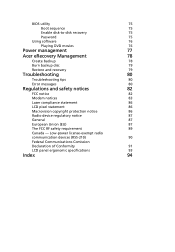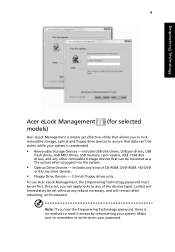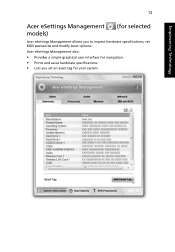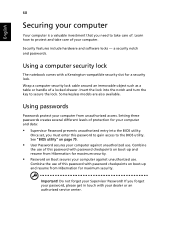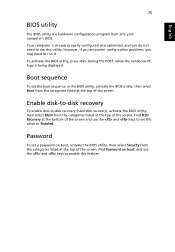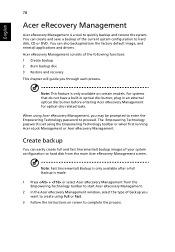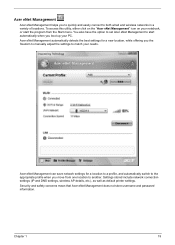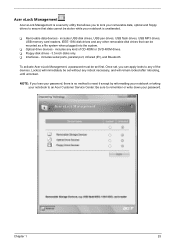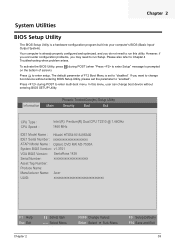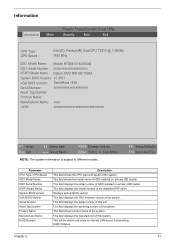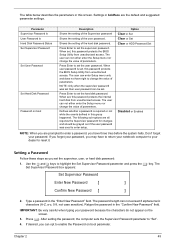Acer Aspire 4720Z Support Question
Find answers below for this question about Acer Aspire 4720Z.Need a Acer Aspire 4720Z manual? We have 2 online manuals for this item!
Question posted by jkervvcly on September 11th, 2014
How To Boot From A Dvd Acer Aspire 4720z Without A Bio Password
The person who posted this question about this Acer product did not include a detailed explanation. Please use the "Request More Information" button to the right if more details would help you to answer this question.
Current Answers
Related Acer Aspire 4720Z Manual Pages
Similar Questions
How Do You Factory Reset My Acer Aspire 4720z.model Z01
(Posted by chuckperry74 7 years ago)
How Do You Change Your Bios Boot Order Acer Aspire 5742-6682
(Posted by babmohame 9 years ago)
How To Recover My Acer Aspire 4739z Bios Password
I forgot my laptop Acer Aspire 4739Z bios password,how to get it now window display like this Enter ...
I forgot my laptop Acer Aspire 4739Z bios password,how to get it now window display like this Enter ...
(Posted by vpabdulnazar 10 years ago)
My Acer Aspire 4720z Will Not Turn On I Bought A New Battery
i charged the new battery for the required 10 hours as indicated by the instructions but after a few...
i charged the new battery for the required 10 hours as indicated by the instructions but after a few...
(Posted by lakeishadeleveaux 11 years ago)