Acer Aspire 4720Z Support Question
Find answers below for this question about Acer Aspire 4720Z.Need a Acer Aspire 4720Z manual? We have 2 online manuals for this item!
Question posted by joanwOTATT on May 10th, 2014
Why A Acer Aspire 4720z Wont Turn On
The person who posted this question about this Acer product did not include a detailed explanation. Please use the "Request More Information" button to the right if more details would help you to answer this question.
Current Answers
There are currently no answers that have been posted for this question.
Be the first to post an answer! Remember that you can earn up to 1,100 points for every answer you submit. The better the quality of your answer, the better chance it has to be accepted.
Be the first to post an answer! Remember that you can earn up to 1,100 points for every answer you submit. The better the quality of your answer, the better chance it has to be accepted.
Related Acer Aspire 4720Z Manual Pages
Aspire 4720, 4720Z User's Guide EN - Page 2


... the implied warranties of purchase information in this manual or supplementary documents and publications.
Other companies' product names or trademarks are registered trademarks of Acer Incorporated. Acer Incorporated. Aspire 4720Z/4720/4320 Series Notebook PC
Model number Serial number Date of purchase Place of this publication may be reproduced, stored in a retrieval system, or...
Aspire 4720, 4720Z User's Guide EN - Page 6
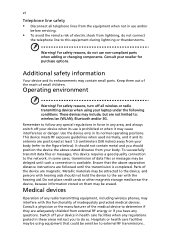
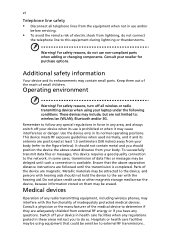
For safety reasons, turn off your device when its antenna are positioned at least 1.5 centimeters (5/8 inches) away ... be sensitive to follow any special regulations in force in health care facilities when any questions. Consult your laptop under the following conditions. Additional safety information
Your device and its normal operating positions. Operating environment
Warning!
Metallic ...
Aspire 4720, 4720Z User's Guide EN - Page 9
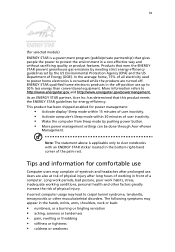
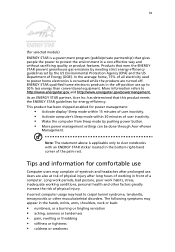
... energy than conventional equipment. More information refers to http://www.energystar.gov and http://www.energystar.gov/powermangement. Users are turned off position use . ix
(for selected models) ENERGY STAR is applicable only to Acer notebooks with an ENERGY STAR sticker located in the bottom right-hand corner of the palm rest.
Aspire 4720, 4720Z User's Guide EN - Page 12
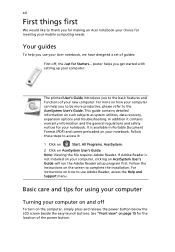
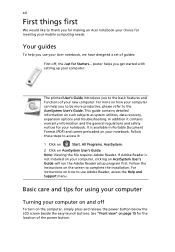
... of guides:
First off, the Just for using your computer
Turning your computer. For instructions on such subjects as system utilities, data recovery, expansion options and troubleshooting. xii
First things first
We would like to thank you for making an Acer notebook your choice for meeting your computer, clicking on AcerSystem User...
Aspire 4720, 4720Z User's Guide EN - Page 15
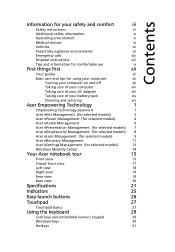
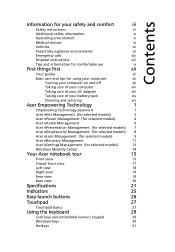
...care and tips for using your computer
xii
Turning your computer on and off
xii
Taking ...Acer eAudio Management
6
Acer ePresentation Management (for selected models) 7
Acer eDataSecurity Management (for selected models) 8
Acer eLock Management (for selected models)
9
Acer eRecovery Management
11
Acer eSettings Management (for selected models)
13
Windows Mobility Center
14
Your Acer...
Aspire 4720, 4720Z User's Guide EN - Page 22
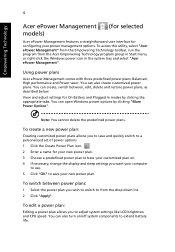
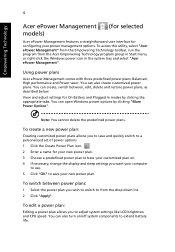
... create customized power plans. Empowering Technology
4
Acer ePower Management models)
(for selected
Acer ePower Management features a straightforward user interface for... your new power plan. 3 Choose a predefined power plan to base your customized plan on /off system components to save your new power plan. You can also turn...
Aspire 4720, 4720Z User's Guide EN - Page 33


... you around your computer as illustrated in the Just for
selected models).
2
Display screen
Also called Liquid-Crystal Display (LCD), displays
computer output.
3
Power button
Turns the computer on and off. Front view
#
ICON Item
Description
1
Acer Crystal Eye Web camera for video communication (for Starters... English
15
Your...
Aspire 4720, 4720Z User's Guide EN - Page 49
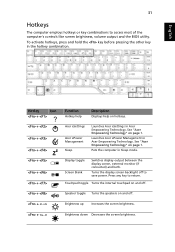
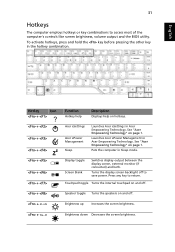
... display screen backlight off .
+
Brightness up
Increases the screen brightness.
+
Brightness down Decreases the screen brightness.
Acer eSettings
Acer ePower Management Sleep
Launches Acer eSettings in the hotkey combination. Speaker toggle Turns the speakers on and off to save power. To activate hotkeys, press and hold the key before pressing the other key in...
Aspire 4720, 4720Z User's Guide EN - Page 60


...3 Exit the BIOS utility and save changes. Before performing a restore operation, please check the BIOS settings. 1 Check to see if Acer disk-to back up all data will be the only option for future recovery operations.
To start the recovery process: 1 Restart the ...computer to perform system recovery. This feature occupies 10 GB in Main is installed when you first turn on your hard disk.
Aspire 4720, 4720Z User's Guide EN - Page 70
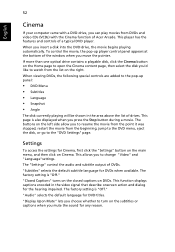
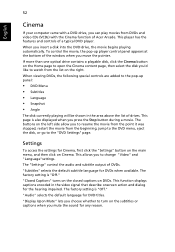
...controls of DVDs. This page is also displayed when you move the pointer. "Closed Captions" turns on the closed captions on Cinema. "Audio" selects the default language for DVDs when available...This function displays captions encoded in the area above the list of Acer Arcade. "Display Upon Mute" lets you choose whether to turn on the Home page to open the Cinema content page, then select...
Aspire 4720, 4720Z User's Guide EN - Page 92
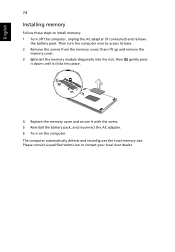
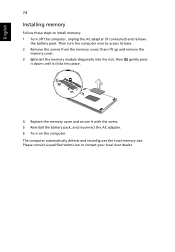
Please consult a qualified technician or contact your local Acer dealer. English
74
Installing memory
Follow these steps to access its ... the battery pack, and reconnect the AC adapter. 6 Turn on the computer. The computer automatically detects and reconfigures the total memory size. Then turn the computer over to install memory: 1 Turn off the computer, unplug the AC adapter (if connected)...
Aspire 4720, 4720Z User's Guide EN - Page 109


...following local manufacturer/importer is responsible for this declaration:
Product name:
Notebook PC
Model number:
Z01
Machine type:
Aspire 4720Z/4720/4320
SKU number:
Aspire 4720Z/4720/4320-xxxxx ("x" = 0 - 9, a - San Jose, CA 95110 USA
Contact person:
Acer Representitive
Tel:
1-254-298-4000
Fax:
1-254-298-4147
91
English
English
Federal Communications Comission Declaration of...
Aspire 4720, 4720Z User's Guide EN - Page 110


..., China
Contact Person: Mr. Easy Lai Tel: 886-2-8691-3089 Fax: 886-2-8691-3000 E-mail: easy_lai@acer.com.tw Hereby declare that: Product: Personal Computer Trade Name: Acer Model Number: Z01 Machine Type: Aspire 4720Z/4720/4320 SKU Number: Aspire 4720Z/4720/4320-xxxxx ("x" = 0~9, a ~ z, or A ~ Z) Is compliant with the essential requirements and other relevant provisions of...
Aspire 4720, G, Z, 4320 Service Guide - Page 1


Aspire 4720G/4720Z/4720/4320 Series Service Guide
Service guide files and updates are available on the ACER/CSD web; for more information,
please refer to http://csd.acer.com.tw
PRINTED IN TAIWAN
Aspire 4720, G, Z, 4320 Service Guide - Page 2


Revision History
Please refer to the table below for the updates made on Aspire 4720G/4720Z/4720/4320 service guide.
Date
Chapter
Updates
II
Aspire 4720, G, Z, 4320 Service Guide - Page 13
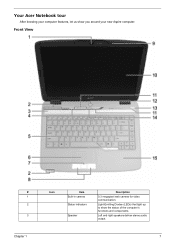
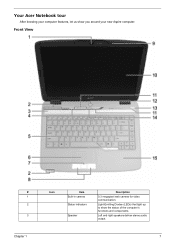
Your Acer Notebook tour
After knowing your computer features, let us show the status of the computer's functions and components.
Front View
# 1 2 3
Chapter 1
Icon
Item Built-in ... camera for video communication. Left and right speakers deliver stereo audio output.
7
Light-Emitting Diodes (LEDs) that light up to show you around your new Aspire computer.
Aspire 4720, G, Z, 4320 Service Guide - Page 22
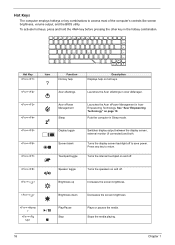
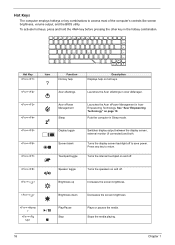
... pauses the media.
Puts the computer in the hotkey combination.
Turns the display screen backlight off .
+
Speaker toggle
Turns the speakers on hot keys.
+
Acer eSettings
Launches the Acer eSettings in Acer eManager.
+ +
Acer ePower Management
Sleep
Launches the Acer ePower Management in Acer Empowering Technology. Turns the internal touchpad on and off to save power. Stops...
Aspire 4720, G, Z, 4320 Service Guide - Page 26
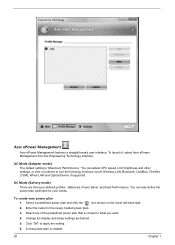
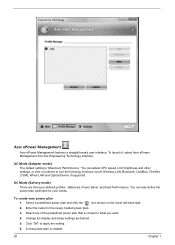
...predefined power plan that is "Maximum Performance."
Click "OK" to turn the following functions on the lower left-hand side. 2. Balanced, Power Saver, and High ... A new power plan is created.
20
Chapter 1 Acer ePower Management
Acer ePower Management features a straightforward user interface. To launch it, select Acer ePower Management from the Empowering Technology interface. DC Mode (...
Aspire 4720, G, Z, 4320 Service Guide - Page 37


... Always enabled Fixed in write-back
Specification
Chapter 1
31 Last, reboot the laptop.
Hardware Specifications and Configurations
Processor
CPU type
Item
Core logic CPU package CPU ...USB/1394 CD-ROM Boot Up support, PC Card 95 (PCMCIA 3.0 Compliant Device), Acer WMI, Acer LED, Acer VRAM, Acer MDA 2007 requirements, WfM 2.0, PXE (Preboot Execution Environment), BIS 1.0 (Boot Integrity ...
Aspire 4720, G, Z, 4320 Service Guide - Page 93


...) listing in the FRU list of this chapter whenever ordering for parts to repair or for repair and service of Aspire 4720G/4720Z/4720/4320 series. You MUST use the local FRU list provided by your Acer office may have a DIFFERENT part number code from those given in global configurations of customer machines.
Similar Questions
How Do You Factory Reset My Acer Aspire 4720z.model Z01
(Posted by chuckperry74 7 years ago)

