Acer Aspire 4720Z Support Question
Find answers below for this question about Acer Aspire 4720Z.Need a Acer Aspire 4720Z manual? We have 2 online manuals for this item!
Question posted by heromdrumt on August 28th, 2014
Acer Aspire 4720z Freezes When Running A Disk E-recovery
The person who posted this question about this Acer product did not include a detailed explanation. Please use the "Request More Information" button to the right if more details would help you to answer this question.
Current Answers
There are currently no answers that have been posted for this question.
Be the first to post an answer! Remember that you can earn up to 1,100 points for every answer you submit. The better the quality of your answer, the better chance it has to be accepted.
Be the first to post an answer! Remember that you can earn up to 1,100 points for every answer you submit. The better the quality of your answer, the better chance it has to be accepted.
Related Acer Aspire 4720Z Manual Pages
Aspire 4720, 4720Z User's Guide EN - Page 2


..., recording or otherwise, without obligation to notify any person of this manual or supplementary documents and publications. Aspire 4720Z/4720/4320 Series Notebook PC
Model number Serial number Date of purchase Place of purchase
Acer and the Acer logo are used herein for a particular purpose. Record the model number, serial number, purchase date and...
Aspire 4720, 4720Z User's Guide EN - Page 12
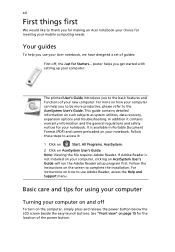
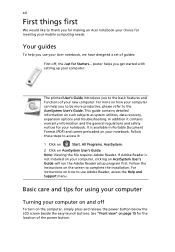
...The printed User's Guide introduces you for making an Acer notebook your notebook.
Basic care and tips for your ...:
First off
To turn on AcerSystem User's Guide will run the Adobe Reader setup program first. In addition it :
1 Click....
2 Click on such subjects as system utilities, data recovery, expansion options and troubleshooting.
Your guides
To help you to...
Aspire 4720, 4720Z User's Guide EN - Page 18
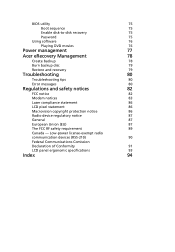
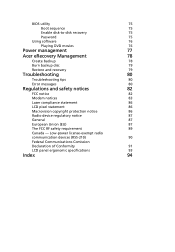
BIOS utility
75
Boot sequence
75
Enable disk-to-disk recovery
75
Password
75
Using software
76
Playing DVD movies
76
Power management
77
Acer eRecovery Management
78
Create backup
78
Burn backup disc
79
Restore and recovery
79
Troubleshooting
80
Troubleshooting tips
80
Error messages
80
Regulations and safety notices
82
FCC notice
82
Modem...
Aspire 4720, 4720Z User's Guide EN - Page 19
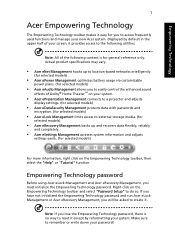
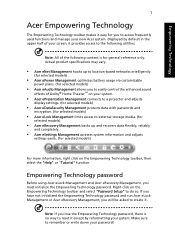
... general reference only. If you have not initialized the Empowering Technology password and run Acer eLock Management or Acer eRecovery Management, you to easily control the enhanced sound
effects of the following ...Empowering Technology toolbar and select "Password Setup" to remember or write down your new Acer system. Displayed by default in the upper half of your screen, it provides access...
Aspire 4720, 4720Z User's Guide EN - Page 20
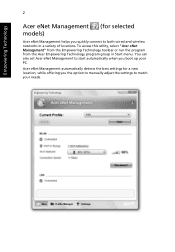
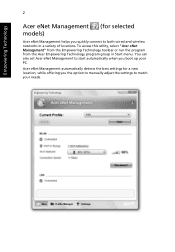
... to both wired and wireless networks in Start menu. To access this utility, select "Acer eNet Management" from the Empowering Technology toolbar or run the program from the Acer Empowering Technology program group in a variety of locations. Empowering Technology
2
Acer eNet Management (for a new location, while offering you the option to manually adjust the...
Aspire 4720, 4720Z User's Guide EN - Page 22
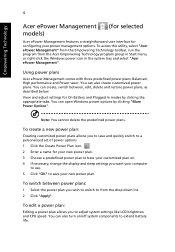
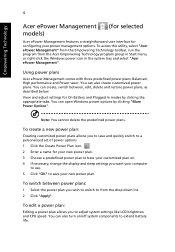
... you wish to switch to extend battery life.
Empowering Technology
4
Acer ePower Management models)
(for selected
Acer ePower Management features a straightforward user interface for On Battery and Plugged... LCD brightness and CPU speed. To access this utility, select "Acer ePower Management" from the Empowering Technology toolbar, run the program from the drop-down list. 2 Click "Apply"....
Aspire 4720, 4720Z User's Guide EN - Page 27
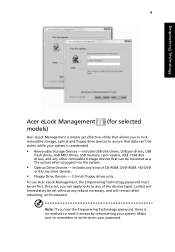
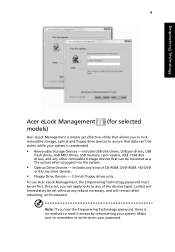
...Acer eLock Management, the Empowering Technology password must be set without any reboot necessary, and will immediately be set first.
Lock(s) will remain after rebooting, until removed. Note: If you to lock removable storage, optical and floppy drive devices to any kind of the devices types. includes USB disk... Technology
Acer eLock Management models)
(for selected
Acer eLock ...
Aspire 4720, 4720Z User's Guide EN - Page 29


... reinstall applications and drivers. Acer eRecovery Management provides you to create full or incremental backups, burn the factory default image to hard disk or optical disc •...and recovery: • Factory default image • User backup image • From previously-created CD/DVD • Reinstall applications/drivers Empowering Technology
11
Acer eRecovery Management
Acer eRecovery...
Aspire 4720, 4720Z User's Guide EN - Page 30
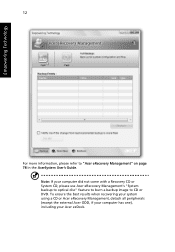
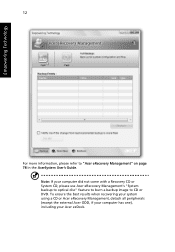
.... To ensure the best results when recovering your system using a CD or Acer eRecovery Management, detach all peripherals (except the external Acer ODD, if your computer has one), including your computer did not come with a Recovery CD or System CD, please use Acer eRecovery Management's "System backup to optical disc" feature to burn a backup...
Aspire 4720, 4720Z User's Guide EN - Page 40
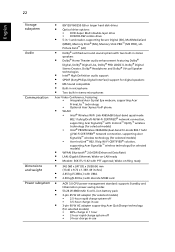
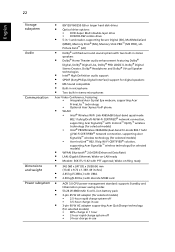
...Communication
Dimensions and weight Power subsystem
• 80/120/160/250 GB or larger hard disk drives • Optical drive options:
• DVD-Super Multi double-layer drive •...4965AGN (dual-band quad-mode 802.11a/b/g/Draft-N) Wi-Fi CERTIFIED® network connection, supporting Acer SignalUp™ with InviLink™ Nplify™ wireless technology (for selected models)
• Intel...
Aspire 4720, 4720Z User's Guide EN - Page 41


...media control
keys
• Empowering Key
• Easy-launch buttons: WLAN, Internet, email, Bluetooth, Acer
Arcade™
I/O interface
• ExpressCard™/54 slot • 5-in-1 card reader (SD...; DC-in jack for AC adapter
Options and accessories
• Acer Xpress VoIP phone featuring Acer Voice Connection Manager • Acer Media Center remote control • 512 MB, 1 or 2GB ...
Aspire 4720, 4720Z User's Guide EN - Page 60


...!
Before performing a restore operation, please check the BIOS settings. 1 Check to see if Acer disk-to-disk recovery is enabled or not. 2 Make sure the D2D Recovery setting in a hidden partition on the system will be the only option for future recovery operations. This feature occupies 10 GB in Main is installed when you first turn...
Aspire 4720, 4720Z User's Guide EN - Page 80


... enriches the TV watching experience on your computer's hard disk in help files.
DV Wizard also supports the capture of watching your computer's hard drive or directly burned to DVD. To do this, scroll up/down from Windows Media Center. To run the Acer Arcade Deluxe utilities directly from the Main page to...
Aspire 4720, 4720Z User's Guide EN - Page 93
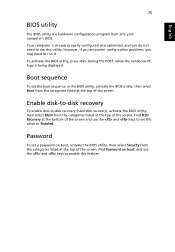
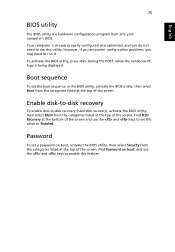
Enable disk-to-disk recovery
To enable disk-to-disk recovery (hard disk recovery), activate the BIOS utility, then select Main from the categories listed at the top of ...may need to set a password on boot: and use the and keys to run it.
English
75
BIOS utility
The BIOS utility is being displayed. Find D2D Recovery at the top of the screen and use the and keys to Enabled. ...
Aspire 4720, 4720Z User's Guide EN - Page 96
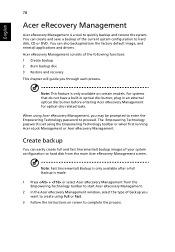
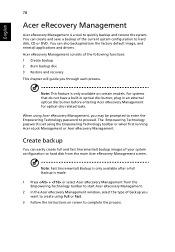
...backup disc 3 Restore and recovery This chapter will guide you want to create using the Empowering Technology toolbar or when first running Acer eLock Management or Acer eRecovery Management.
Note: Fast ... Acer eRecovery Management for optical disc-related tasks. English
78
Acer eRecovery Management
Acer eRecovery Management is only available on screen to hard disk, CD or DVD. Acer eRecovery...
Aspire 4720, 4720Z User's Guide EN - Page 109


... the FCC Rules.
Operation is responsible for this declaration:
Product name:
Notebook PC
Model number:
Z01
Machine type:
Aspire 4720Z/4720/4320
SKU number:
Aspire 4720Z/4720/4320-xxxxx ("x" = 0 - 9, a - San Jose, CA 95110 USA
Contact person:
Acer Representitive
Tel:
1-254-298-4000
Fax:
1-254-298-4147 z, or A - The following local manufacturer/importer is subject to...
Aspire 4720, 4720Z User's Guide EN - Page 110


... Substances in force to assure that : Product: Personal Computer Trade Name: Acer Model Number: Z01 Machine Type: Aspire 4720Z/4720/4320 SKU Number: Aspire 4720Z/4720/4320-xxxxx ("x" = 0~9, a ~ z, or A ~ Z) ...necessary steps have been taken and are in Electrical and Electronic Equipment English
92
We, Acer Computer (Shanghai) Limited 3F, No. 168 Xizang medium road, Huangpu District, Shanghai...
Aspire 4720, G, Z, 4320 Service Guide - Page 1


Aspire 4720G/4720Z/4720/4320 Series Service Guide
Service guide files and updates are available on the ACER/CSD web; for more information,
please refer to http://csd.acer.com.tw
PRINTED IN TAIWAN
Aspire 4720, G, Z, 4320 Service Guide - Page 32


...:
T Back up to CD/DVD.
For more information, please refer to "Acer eRecovery Management"
NOTE: If your computer did not come with a Recovery CD or System CD, please use Acer eRecovery Management's "System backup to optical disk" feature to burn a backup image to HDD (set recovery point). T Recover from a hidden partition (factory defaults).
T Image/data...
Aspire 4720, G, Z, 4320 Service Guide - Page 93


..., you should check the most up-to-date information available on your regional Acer office to
dispose it properly, or follow the local government ordinance or regulations on how to repair or for repair and service of Aspire 4720G/4720Z/4720/4320 series. Please note that WHEN ORDERING FRU PARTS, you should follow...
Similar Questions
How Do You Factory Reset My Acer Aspire 4720z.model Z01
(Posted by chuckperry74 7 years ago)
My Acer Aspire 4720z Will Not Turn On I Bought A New Battery
i charged the new battery for the required 10 hours as indicated by the instructions but after a few...
i charged the new battery for the required 10 hours as indicated by the instructions but after a few...
(Posted by lakeishadeleveaux 11 years ago)

