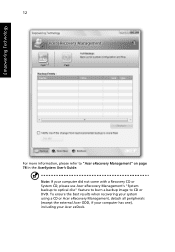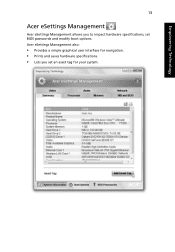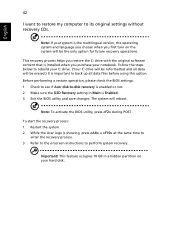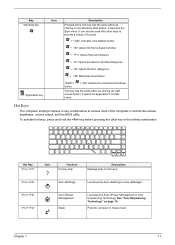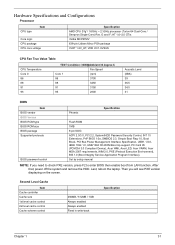Acer Aspire 4520 Support Question
Find answers below for this question about Acer Aspire 4520.Need a Acer Aspire 4520 manual? We have 2 online manuals for this item!
Question posted by Mcktb on May 5th, 2014
How To Recover The Bios On A Acer Aspire 4520
The person who posted this question about this Acer product did not include a detailed explanation. Please use the "Request More Information" button to the right if more details would help you to answer this question.
Current Answers
Answer #1: Posted by freginold on May 14th, 2014 4:43 AM
Hi, you can use the BIOS Flash Utility to recover the BIOS. Information on how to use this utility can be found on page 52 of the service guide.
Related Acer Aspire 4520 Manual Pages
Similar Questions
How To Recover My Acer Aspire 4739z Bios Password
I forgot my laptop Acer Aspire 4739Z bios password,how to get it now window display like this Enter ...
I forgot my laptop Acer Aspire 4739Z bios password,how to get it now window display like this Enter ...
(Posted by vpabdulnazar 10 years ago)
How To Recover A Acer Aspire 7560 When Your Only Getting A Grey Screen
How to recover A acer aspire 7560 when your only getting a grey screen
How to recover A acer aspire 7560 when your only getting a grey screen
(Posted by doghawt 11 years ago)