Acer Aspire 4520 Support Question
Find answers below for this question about Acer Aspire 4520.Need a Acer Aspire 4520 manual? We have 2 online manuals for this item!
Question posted by JAace19 on November 28th, 2013
Acer Aspire 4520 Wont Turn On
The person who posted this question about this Acer product did not include a detailed explanation. Please use the "Request More Information" button to the right if more details would help you to answer this question.
Current Answers
There are currently no answers that have been posted for this question.
Be the first to post an answer! Remember that you can earn up to 1,100 points for every answer you submit. The better the quality of your answer, the better chance it has to be accepted.
Be the first to post an answer! Remember that you can earn up to 1,100 points for every answer you submit. The better the quality of your answer, the better chance it has to be accepted.
Related Acer Aspire 4520 Manual Pages
Aspire 4220 / 4520 User's Guide EN - Page 2


... any person of this manual or supplementary documents and publications. All correspondence concerning your computer.
The serial number and model number are registered trademarks of Acer Incorporated. Aspire 4520/4520G/4220/4220G Series User's Guide Original Issue: 05/2007
Changes may be incorporated in the space provided below. Copyright © 2007. Such changes...
Aspire 4220 / 4520 User's Guide EN - Page 6


... children. Additional safety information
Your device and its normal operating positions. For safety reasons, turn off all telephone lines from the equipment when not in its enhancements may be erased. ...exposure guidelines when used normally, and it may be using your laptop under the following conditions. Parts of any questions. Medical devices
Operation of the device are not limited...
Aspire 4220 / 4520 User's Guide EN - Page 9


... set by pushing power button. • More power management settings can be done through Acer ePower
Management. Long work periods, bad posture, poor work habits, stress, inadequate working in... meets the ENERGY STAR guidelines for comfortable use . Users are turned off position use . As an ENERGY STAR partner, Acer Inc. More information refers to http://www.energystar.gov and http...
Aspire 4220 / 4520 User's Guide EN - Page 12
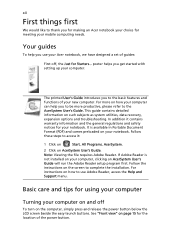
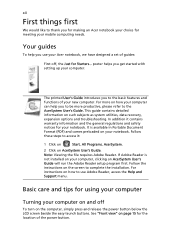
...notebook. See "Front view" on page 15 for the location of guides:
First off
To turn on the computer, simply press and release the power button below the LCD screen beside the ...and comes preloaded on your notebook.
xii
First things first
We would like to thank you for making an Acer notebook your choice for meeting your computer on and off , the Just for Starters...
In addition it :...
Aspire 4220 / 4520 User's Guide EN - Page 15


...guides
xii
Basic care and tips for using your computer
xii
Turning your computer on and off
xii
Taking care of your ...Acer Empowering Technology
1
Empowering Technology password
1
Acer eNet Management
2
Acer ePower Management
4
Acer eAudio Management
6
Acer ePresentation Management
7
Acer eDataSecurity Management
8
Acer eLock Management
9
Acer eRecovery Management
11
Acer...
Aspire 4220 / 4520 User's Guide EN - Page 22


...turn on . 4 If necessary, change the display and sleep settings you wish to switch to from the Acer Empowering Technology program group in Start menu, or right-click the Windows power icon in the system tray and select "Acer...options by clicking the appropriate tabs. Empowering Technology
4
Acer ePower Management
Acer ePower Management features a straightforward user interface for configuring ...
Aspire 4220 / 4520 User's Guide EN - Page 34


... illustrated in camera
Web camera for video communication (for Starters... Front view
#
ICON Item
Description
1
Built-in the Just for
selected models).
2
Acer Crystal Eye Also called Liquid-Crystal Display (LCD), displays
computer output.
3
Power button
Turns the computer on and off. English
15
Your Acer notebook tour
After setting up your new...
Aspire 4220 / 4520 User's Guide EN - Page 50


... hold the key before pressing the other key in Acer Empowering Technology. See "Acer Empowering Technology" on page 1.
Acer eSettings
Acer ePower Management Sleep
Launches Acer eSettings in the hotkey combination. See "Acer Empowering Technology" on page 1. Touchpad toggle Turns the internal touchpad on and off to save power.
Turns the display screen backlight off . Hotkey
Icon...
Aspire 4220 / 4520 User's Guide EN - Page 61
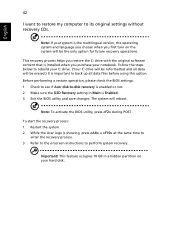
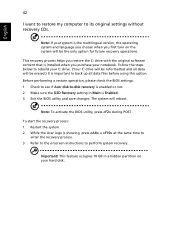
...in Main is the multilingual version, the operating system and language you choose when you first turn on your hard disk. English
42
I want to restore my computer to rebuild your C:... will reboot. Before performing a restore operation, please check the BIOS settings. 1 Check to see if Acer disk-to perform system recovery.
Note: To activate the BIOS utility, press during POST.
Note: If...
Aspire 4220 / 4520 User's Guide EN - Page 71
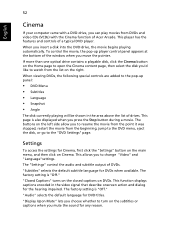
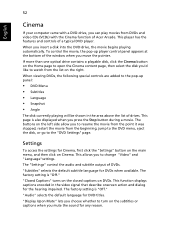
...point it was stopped, restart the movie from DVDs and video CDs (VCDs) with the Cinema function of Acer Arcade. When you move the pointer. To control the movie, the pop-up panel:
• DVD Menu...during a movie. English
52
Cinema
If your computer came with a DVD drive, you choose whether to turn on DVDs. When viewing DVDs, the following special controls are added to the "DVD Settings" page....
Aspire 4220 / 4520 User's Guide EN - Page 93


The computer automatically detects and reconfigures the total memory size. Then turn the computer over to install memory: 1 Turn off the computer, unplug the AC adapter (if connected) and remove
the battery pack. Please consult a qualified technician or contact your local Acer dealer. then lift up and remove the
memory cover. 3 (a) Insert the memory...
Aspire 4220 / 4520 User's Guide EN - Page 110


... is subject to the following local manufacturer/importer is responsible for this declaration:
Product name:
Notebook PC
Model number:
Z03
Machine type:
Aspire 4520/4520G/4220/4220G
SKU number:
Aspire 4520/4520G/4220/4220G-xxxxx ("x" = 0 - 9, a - z, or A - Z)
Name of responsible party: Acer America Corporation
Address of the FCC Rules. San Jose, CA 95110 USA
Contact person...
Aspire 4220 / 4520 User's Guide EN - Page 111


...
Contact Person: Mr. Easy Lai Tel: 886-2-8691-3089 Fax: 886-2-8691-3000 E-mail: easy_lai@acer.com.tw Hereby declare that: Product: Personal Computer Trade Name: Acer Model Number: Z03 Machine Type: Aspire 4520/4520G/4220/4220G SKU Number: Aspire 4520/4520G/4220/4220G-xxxxx ("x" = 0~9, a ~ z, or A ~ Z) Is compliant with the essential requirements and other relevant provisions...
Service Guide - Page 1


Aspire 4520/4220/4520G/4220G Series Service Guide
Service guide files and updates are available on the ACER/CSD web; for more information,
please refer to http://csd.acer.com.tw
PRINTED IN TAIWAN
Service Guide - Page 2


Date
Chapter
Updates
II Revision History
Please refer to the table below for the updates made on Aspire 4520/4220/4520G/4220Go service guide.
Service Guide - Page 14


Chapter 1
Your Acer Notebook tour
After knowing your computer features, let us show the status of the computer's functions and components. Front View
# 1 2 3
8
Icon
Item Built-in camera ... camera for video communication. Left and right speakers deliver stereo audio output. Light-Emitting Diodes (LEDs) that light up to show you around your new Aspire computer.
Service Guide - Page 27


... you want. 4. You can adjust CPU speed, LCD brightness and other settings, or click on buttons to turn the following functions on the lower left-hand side. 2. You can also define the power plan optimized for the... power plan that is closest to apply the setting. 6. Acer ePower Management
Acer ePower Management features a straightforward user interface. Chapter 1
21 To launch it, select...
Service Guide - Page 37
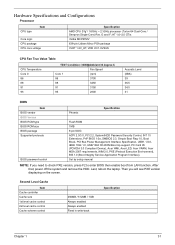
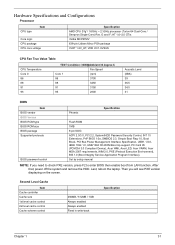
... 1.0, USB/1394 CD-ROM Boot Up support, PC Card 95 (PCMCIA 3.0 Compliant Device), Acer WMI, Acer LED, Acer VRAM, Acer MDA 2007 requirements, WfM 2.0, PXE (Preboot Execution Environment), BIS 1.0 (Boot Integrity Service Application...2.3GHz processor (Turion 64 Dual-Core / Sempron Single-Core) Rev. Last, reboot the laptop. Then you need to check PXE version, press F2 to enter BIOS then enable boot ...
Service Guide - Page 64


Pull out the HDD module by the two bracket as shown. Turn over the laptop and remove the nine screws fastening the back panel.
3. Removing the HDD Module
... two screws fastening the HDD module bracket. 5. Remove the screw fastening the ODD module. 7. To access the internal laptop components, you have to gently push out the ODD module as shown.
2. Use a flat screwdriver to first remove...
Service Guide - Page 95


... scrap or to return the defective parts, you should check the most up-to-date information available on your regional Acer office on how to repair or for repair and service of Aspire Mono. You MUST use the local FRU list provided by your regional web or channel. Refer to this printed...

