Acer Aspire 4520 Support Question
Find answers below for this question about Acer Aspire 4520.Need a Acer Aspire 4520 manual? We have 2 online manuals for this item!
Question posted by lospipp on November 6th, 2013
Acer Aspire 4520 Crashed And Wont Recover
The person who posted this question about this Acer product did not include a detailed explanation. Please use the "Request More Information" button to the right if more details would help you to answer this question.
Current Answers
There are currently no answers that have been posted for this question.
Be the first to post an answer! Remember that you can earn up to 1,100 points for every answer you submit. The better the quality of your answer, the better chance it has to be accepted.
Be the first to post an answer! Remember that you can earn up to 1,100 points for every answer you submit. The better the quality of your answer, the better chance it has to be accepted.
Related Acer Aspire 4520 Manual Pages
Aspire 4220 / 4520 User's Guide EN - Page 2


...information in the space provided below. Copyright © 2007. All Rights Reserved. Aspire 4520/4520G/4220/4220G Series User's Guide Original Issue: 05/2007
Changes may be...or supplementary documents and publications. Aspire 4520/4520G/4220/4220G Series Notebook PC
Model number Serial number Date of purchase Place of purchase
Acer and the Acer logo are registered trademarks of ...
Aspire 4220 / 4520 User's Guide EN - Page 8


... protection of according to local, state or federal laws. For more information on the Waste from Electrical and Electronics Equipment (WEEE) regulations, visit http://global.acer.com/about/sustainability.htm
Mercury advisory
For projectors or electronic products containing an LCD/CRT monitor or display: Lamp(s) inside this electronic device into the...
Aspire 4220 / 4520 User's Guide EN - Page 9


...department. Users are turned off position use up to 50% less energy than conventional equipment. As an ENERGY STAR partner, Acer Inc.
ix
ENERGY STAR is consumed while the products are also at risk of physical injury after prolonged use. Products that... from Sleep mode by pushing power button. • More power management settings can be done through Acer ePower
Management.
Aspire 4220 / 4520 User's Guide EN - Page 12
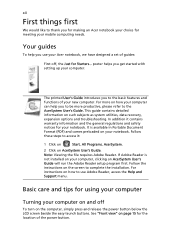
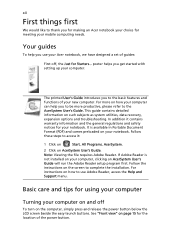
...on the screen to be more on how your new computer. For instructions on how to use your Acer notebook, we have designed a set of guides:
First off
To turn on the computer, simply press...comes preloaded on your notebook.
xii
First things first
We would like to thank you for making an Acer notebook your choice for using your computer
Turning your computer on and off , the Just for Starters......
Aspire 4220 / 4520 User's Guide EN - Page 15


... care of your battery pack
xiv
Cleaning and servicing
xiv
Acer Empowering Technology
1
Empowering Technology password
1
Acer eNet Management
2
Acer ePower Management
4
Acer eAudio Management
6
Acer ePresentation Management
7
Acer eDataSecurity Management
8
Acer eLock Management
9
Acer eRecovery Management
11
Acer eSettings Management
13
Windows Mobility Center
14
Your...
Aspire 4220 / 4520 User's Guide EN - Page 16


.../multi-channel
sound
35
Set playback as digital output
35
Using the system utilities
37
Acer GridVista (dual-display compatible)
37
Launch Manager
38
Norton Internet Security
39
Frequently asked ...battery
46
Checking the battery level
46
Optimising battery life
46
Battery-low warning
47
Acer Arcade (for selected models)
48
Finding and playing content
49
Settings
49
Arcade ...
Aspire 4220 / 4520 User's Guide EN - Page 17


Scheduling recordings
56
Program guide
56
Find program
57
TV settings
57
Using TeleText functions
57
Acer Arcade Deluxe (for selected models)
59
Remote control (for selected models)
60
Remote functions
61
Starting Acer Arcade Deluxe
62
VideoMagician
62
TV Joy (selected models only)
62
SportsCap (selected models only)
62
DV Wizard
62...
Aspire 4220 / 4520 User's Guide EN - Page 19


... may vary.
• Acer eNet Management hooks up and recovers data flexibly, reliably
and completely.
• Acer eSettings Management accesses system information and adjusts
settings easily.
Make sure to remember or write down your system.
• Acer ePresentation Management connects to a projector and adjusts
display settings.
• Acer eDataSecurity Management protects data with...
Aspire 4220 / 4520 User's Guide EN - Page 20


... connect to both wired and wireless networks in Start menu. Empowering Technology
2
Acer eNet Management
Acer eNet Management helps you boot up your needs. You can also set Acer eNet Management to match your PC. To access this utility, select "Acer eNet Management" from the Empowering Technology toolbar or run the program from the...
Aspire 4220 / 4520 User's Guide EN - Page 30
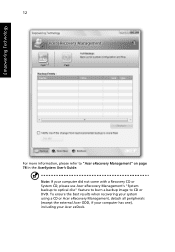
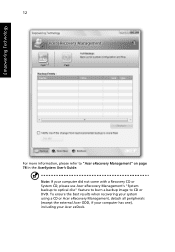
To ensure the best results when recovering your system using a CD or Acer eRecovery Management, detach all peripherals (except the external Acer ODD, if your computer has one), including your computer did not come with a Recovery CD or System CD, please use Acer eRecovery Management's "System backup to optical disc" feature to burn a backup image...
Aspire 4220 / 4520 User's Guide EN - Page 98


...complete the process. this disc will burn your Acer system. 1 Press + or select Acer eRecovery Management from the
Empowering Technology toolbar to start Acer eRecovery Management. 2 Switch to the Burn Disc... the process. Restore and recovery
The restore and recovery features allow you to restore or recover the system from a factory default image, from a user created image, or from a...
Aspire 4220 / 4520 User's Guide EN - Page 110


... number:
Aspire 4520/4520G/4220/4220G-xxxxx ("x" = 0 - 9, a - z, or A -
The following local manufacturer/importer is subject to the following two conditions: (1) This device may not cause harmful interference, and (2) This device must accept any interference received, including interference that may cause undesired operation. San Jose, CA 95110 USA
Contact person:
Acer Representitive
Tel...
Aspire 4220 / 4520 User's Guide EN - Page 111


...
Contact Person: Mr. Easy Lai Tel: 886-2-8691-3089 Fax: 886-2-8691-3000 E-mail: easy_lai@acer.com.tw Hereby declare that: Product: Personal Computer Trade Name: Acer Model Number: Z03 Machine Type: Aspire 4520/4520G/4220/4220G SKU Number: Aspire 4520/4520G/4220/4220G-xxxxx ("x" = 0~9, a ~ z, or A ~ Z) Is compliant with the essential requirements and other relevant provisions...
Service Guide - Page 1


for more information,
please refer to http://csd.acer.com.tw
PRINTED IN TAIWAN Aspire 4520/4220/4520G/4220G Series Service Guide
Service guide files and updates are available on the ACER/CSD web;
Service Guide - Page 2


Date
Chapter
Updates
II Revision History
Please refer to the table below for the updates made on Aspire 4520/4220/4520G/4220Go service guide.
Service Guide - Page 14


Your Acer Notebook tour
After knowing your computer features, let us show the status of the computer's functions and components. Light-Emitting Diodes (LEDs) that light up to show you around your new Aspire computer.
Left and right speakers deliver stereo audio output.
Chapter 1 Front View
# 1 2 3
8
Icon
Item Built-in camera Status indicators...
Service Guide - Page 25


... initialize the Empowering Technology password. If you do not initialize the Empowering Technology password, you will be prompted to do so. T Acer eRecovery Management backs up and recovers data flexibly, reliably and completely. Acer Empowering Technology
Acer's innovative Empowering Technology makes it easy for you to access frequently used functions and manage your PC.
Service Guide - Page 32


... eRecovery Management provides you with the need for recovery disks provided by the manufacturer. T Recovery of applications and drivers. T Recover from a hidden partition (factory defaults). Acer eRecovery Management
Acer eRecovery Management is a powerful utility that does away with :
T Password protection. User-created backups are stored on your system's HDD. T Image/data backup:
T Back...
Service Guide - Page 37
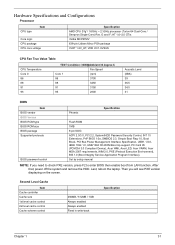
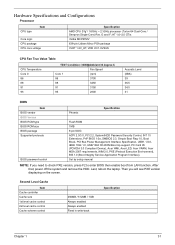
Last, reboot the laptop. After that, power off the system and remove the HDD.
HT 1.6~2.0 GT/s nVidia...Specification, USB1.1/2.0, IEEE 1394 1.0, USB/1394 CD-ROM Boot Up support, PC Card 95 (PCMCIA 3.0 Compliant Device), Acer WMI, Acer LED, Acer VRAM, Acer MDA 2007 requirements, WfM 2.0, PXE (Preboot Execution Environment), BIS 1.0 (Boot Integrity Service Application Program Interface),
Set ...
Service Guide - Page 95


... check the most up-to repair or for repair and service of Aspire Mono. Chapter 6
89 Refer to this printed Service Guide. You MUST use the local FRU list provided... by your regional Acer office on the printed Service Guide.
For ACER AUTHORIZED SERVICE PROVIDERS, your regional Acer office to return it will not be noted on how to order...

