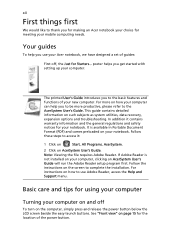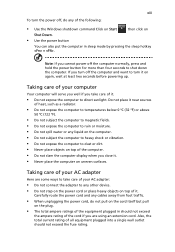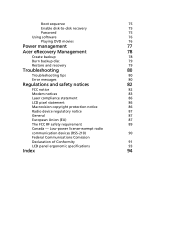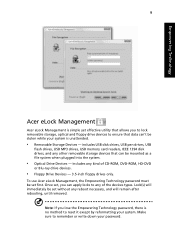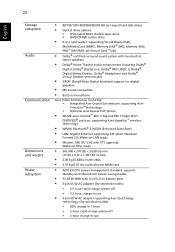Acer Aspire 4520 Support Question
Find answers below for this question about Acer Aspire 4520.Need a Acer Aspire 4520 manual? We have 2 online manuals for this item!
Question posted by Anonymous-146350 on November 18th, 2014
My Acer Cannot On Even The Adapter Still Can Use.why?
The person who posted this question about this Acer product did not include a detailed explanation. Please use the "Request More Information" button to the right if more details would help you to answer this question.
Current Answers
Answer #1: Posted by TommyKervz on November 19th, 2014 11:02 AM
Please refers to the service manual below
http://www.manualslib.com/manual/443834/Acer-Aspire-4520.html
Related Acer Aspire 4520 Manual Pages
Similar Questions
Which Is The Bios Chip On Acer Aspire 4520 Z03 Laptop Motherboard?
(Posted by Anonymous-127393 10 years ago)
Not Able To Mute Rear Panel When Front Headphone Logged In In Acer E1-531 Laptop
not able to mute rear panel when front headphone logged in in acer e1-531 laptop
not able to mute rear panel when front headphone logged in in acer e1-531 laptop
(Posted by aniltate 11 years ago)
Acer 57332-4851 Laptop Wont Boot Up
My acer 57332-4851 laptop started running really slow and then the next day it wouldn't boot up. I t...
My acer 57332-4851 laptop started running really slow and then the next day it wouldn't boot up. I t...
(Posted by av8tr33337 11 years ago)