Acer Aspire 4349 Support Question
Find answers below for this question about Acer Aspire 4349.Need a Acer Aspire 4349 manual? We have 1 online manual for this item!
Question posted by sharpo on August 28th, 2013
How To Install Windows Xp Aspire 4349
The person who posted this question about this Acer product did not include a detailed explanation. Please use the "Request More Information" button to the right if more details would help you to answer this question.
Current Answers
There are currently no answers that have been posted for this question.
Be the first to post an answer! Remember that you can earn up to 1,100 points for every answer you submit. The better the quality of your answer, the better chance it has to be accepted.
Be the first to post an answer! Remember that you can earn up to 1,100 points for every answer you submit. The better the quality of your answer, the better chance it has to be accepted.
Related Acer Aspire 4349 Manual Pages
Acer Aspire 4349, 4749, 4749Z Notebook Service Guide - Page 5


...and Battery 1-7 Input and Control 1-8 Input and Output (I/O) Ports 1-8 Software 1-8 Optional Items 1-9 Warranty 1-9 Environment 1-9
Notebook Tour 1-10 Touchpad Basics 1-18 Using the Keyboard 1-19 Windows Keys 1-20 Hotkeys 1-21 System Block Diagram 1-23
Specification Tables 1-24 Computer specifications 1-24 System Board Major Chips 1-25 Processor 1-25 Processor Specifications 1-26...
Acer Aspire 4349, 4749, 4749Z Notebook Service Guide - Page 7


... Started 3-7
Battery Pack Removal 3-8 Battery Pack Installation 3-8 Dummy Card Removal 3-9 Dummy Card Installation 3-9 Keyboard Removal 3-10 Keyboard Installation 3-11 Base Assembly Removal 3-12 Base Assembly Installation 3-13 ODD (Optical Disk Drive) Module Removal 3-14 ODD Module Installation 3-15 USB Module Removal 3-16 USB Module Installation 3-16 HDD (Hard Disk Drive) Module...
Acer Aspire 4349, 4749, 4749Z Notebook Service Guide - Page 8
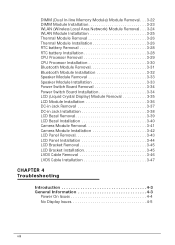
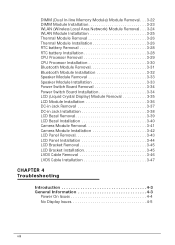
...36 DC-in Jack Removal 3-37 DC-in Jack Installation 3-38 LCD Bezel Removal 3-39 LCD Bezel Installation 3-40 Camera Module Removal 3-41 Camera Module Installation 3-42 LCD Panel Removal 3-43 LCD Panel Installation 3-44 LCD Bracket Removal 3-45 LCD Bracket Installation 3-45 LVDS Cable Removal 3-46 LVDS Cable Installation 3-47
CHAPTER 4 Troubleshooting
Introduction 4-3 General Information...
Acer Aspire 4349, 4749, 4749Z Notebook Service Guide - Page 9


... Jumper 5-6 BIOS Recovery by Crisis Disk 5-7
CHAPTER 6 FRU (Field Replaceable Unit) List
Exploded Diagrams 6-4 FRU List 6-7 Screw List 6-16
CHAPTER 7 Model Definition and Configuration
Acer Aspire 4349 7-3 Acer Aspire 4749 & 4749Z 7-16
CHAPTER 8 Test Compatible Components
Microsoft® Windows® 7 Environment Test 8-4
CHAPTER 9
ix
Acer Aspire 4349, 4749, 4749Z Notebook Service Guide - Page 12
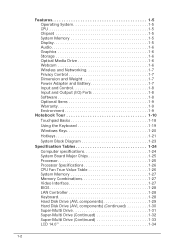
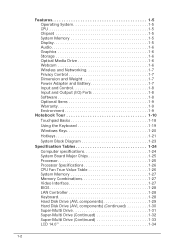
...and Battery 1-7 Input and Control 1-8 Input and Output (I/O) Ports 1-8 Software 1-8 Optional Items 1-9 Warranty 1-9 Environment 1-9
Notebook Tour 1-10
Touchpad Basics 1-18
Using the Keyboard 1-19
Windows Keys 1-20
Hotkeys 1-21
System Block Diagram 1-23
Specification Tables 1-24
Computer specifications 1-24 System Board Major Chips 1-25 Processor 1-25 Processor Specifications 1-26...
Acer Aspire 4349, 4749, 4749Z Notebook Service Guide - Page 15


Hardware Specifications and Configurations
Features 0 Below is a summary of the computer's features:
Operating System
0
Genuine Windows® 7 Home Premium 64-bit Genuine Windows® 7 Home Basic 64-bit
CPU
0
Acer 4349
Intel® Celeron® processor B800 (2 MB L3 cache, 1.5 GHz, DDR3 1333 MHz, 35 W), supporting Intel®...
Acer Aspire 4349, 4749, 4749Z Notebook Service Guide - Page 17


....) with 180 cm DC cable
Battery 48.8 Wh 4400 mAh 6-cell Li-ion standard battery pack Battery life:
Acer 4349: 4 hours
Acer 4749: 5 hours
Acer4749Z: 4.5 hours
ENERGY STAR®
Hardware Specifications and Configurations
1-7
Acer Aspire 4349, 4749, 4749Z Notebook Service Guide - Page 18


...-in jack
Ethernet (RJ-45) port
DC-in jack for PC (US only) Norton™ Online Backup Windows Live™ Essentials Security
McAfee® Internet Security Suite Trial
1-8
Hardware Specifications and Configurations no PowerPoint or Outlook.
Acer Aspire 4349, 4749, 4749Z Notebook Service Guide - Page 22


... any given time.
1-12
Hardware Specifications and Configurations Closed Front View
#
Icon
Item
Description
Microphone jack
Accepts inputs from external microphones.
1
Headphone/
Connects to remove/install the card. Closed Front View
Table 1-2.
Acer Aspire 4349, 4749, 4749Z Notebook Service Guide - Page 23
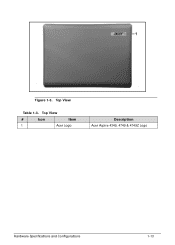
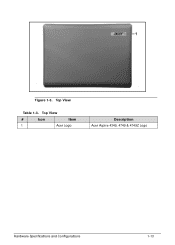
Figure 1-3. Top View
Table 1-3. Top View
#
Icon
Item
1
Acer Logo
Description Acer Aspire 4349, 4749 & 4749Z Logo
Hardware Specifications and Configurations
1-13
Acer Aspire 4349, 4749, 4749Z Notebook Service Guide - Page 30
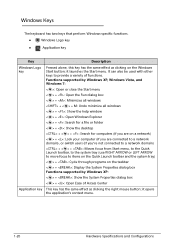
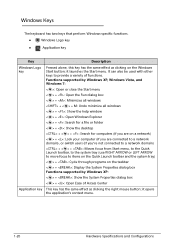
... of Access Center
Application key This key has the same effect as clicking on the taskbar
< > + : Display the System Properties dialog box Functions supported by Windows XP: < > + : Show the System Properties dialog box
< > + : Open Ease of functions. it launches the Start menu.
It can also be used with other keys to items...
Acer Aspire 4349, 4749, 4749Z Notebook Service Guide - Page 38


...
Item BIOS vendor BIOS Version BIOS ROM type BIOS ROM size Features
LAN Controller
Type Package Features
Item
Keyboard
Item Type Total number of keypads Windows logo key Internal & external keyboard work simultaneously Features
Specification Insyde 1.01 W25X10B, W25Q32BV 4MB Serial Flash Memory Insyde code base non-shadow RAM...
Acer Aspire 4349, 4749, 4749Z Notebook Service Guide - Page 49


Audio Codec and Amplifier
Item Audio Controller Features
Specification
Realtek ALC271X-VB3-GR
Hardware: Meets WLP (Windows Logo Program) requirements for Windows XP,
Vista and Windows 7 4-channel DAC supports 16/20/24-bit PCM format for independent
two stereo channel or 2.1 audio playback 4-channel ADC supports 16/20/24-...
Acer Aspire 4349, 4749, 4749Z Notebook Service Guide - Page 50
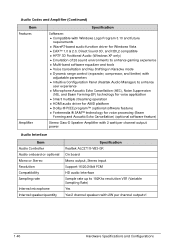
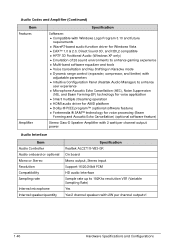
... and Amplifier (Continued)
Item Features
Amplifier
Specification
Software: Compatible with Windows Logo Program 3.10 and future
requirements WaveRT-based audio function driver for Windows Vista EAX™ 1.0 & 2.0, Direct Sound 3D, and I3DL2 compatible HRTF 3D Positional Audio (Windows XP only) Emulation of 26 sound environments to enhance gaming...
Acer Aspire 4349, 4749, 4749Z Notebook Service Guide - Page 52


... I/O Low Power mode
Also called Hibernation Mode. System saves all system states and data onto the disc prior to version 1.2 Storage cards with both Windows and Mac OS
1-42
Hardware Specifications and Configurations Card Reader
Item Chipset Package Maximum supported size Features
Specification
AU6435A51-GDL-GR
LQFP 48P
16G
2-in...
Acer Aspire 4349, 4749, 4749Z Notebook Service Guide - Page 64


...Speed of the CPU
HDD Model Name
Model name of HDD (hard disk drive) installed on primary IDE master
HDD Serial Number
Serial number of computer hardware information. 3.5
CPU... AS4749 Acer A69A13F016964D2E86C8E89A8F519078
Figure 2-1.
Information
0
The Information tab shows a summary of HDD installed on the InsydeH20 BIOS Setup Utility screen:
NOTE: NOTE:
The screens provided are for...
Acer Aspire 4349, 4749, 4749Z Notebook Service Guide - Page 142
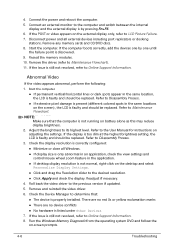
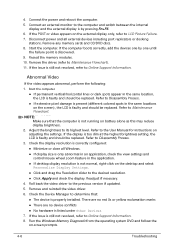
... to its highest level. Remove and reinstall the video driver. 6. Disconnect power and all Windows.
If display size is only abnormal in an application, check the view settings... pixel damage is present (different colored spots in the same location, the LCD is properly installed. Start the computer. Boot the computer.
If permanent vertical/horizontal lines or ...
Acer Aspire 4349, 4749, 4749Z Notebook Service Guide - Page 165
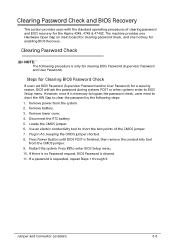
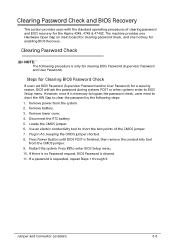
Remove battery. 3. Remove lower cover. 4.
Steps for Clearing BIOS Password Check
0
If users set BIOS Password (Supervisor Password and/or User Password) for the Aspire 4349, 4749 & 4749Z. However, once it is necessary to bypass the password check, users need to short the HW Gap to BIOS Setup menu. Press F2 ...
Acer Aspire 4349, 4749, 4749Z Notebook Service Guide - Page 171
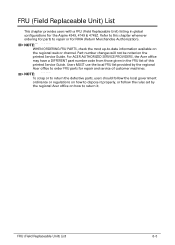
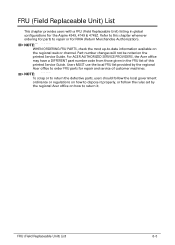
... for parts to return it. Users MUST use the local FRU list provided by the regional Acer office on how to repair or for the Aspire 4349, 4749 & 4749Z.
Acer Aspire 4349, 4749, 4749Z Notebook Service Guide - Page 211


... configuration, combination and test procedures, please refer to the following lists for components, adapter cards, and peripherals which have passed these tests. Refer to the Aspire 4739, 4749 & 4749Z. Test Compatible Components
8-3 Test Compatible Components
This computer's compatibility is tested and verified by the Acer Mobile System Testing Department. Compatibility Test...
Similar Questions
How To Instal Windows 7 Acer 4349 Windows Cannot Be Installed To This Disk
(Posted by raAuk 10 years ago)
Installing Windows Xp
can i install windows xp in my loptop acer asphire e1 432?
can i install windows xp in my loptop acer asphire e1 432?
(Posted by fahren29 10 years ago)
Driver Acer Aspire 4349 For Win Xp Sp3
Hi.. guys, where I can download driver Acer Aspire 4349 for Windows XP SP3, completely?
Hi.. guys, where I can download driver Acer Aspire 4349 for Windows XP SP3, completely?
(Posted by tcengmetro 10 years ago)

