Acer Aspire 4339 Support Question
Find answers below for this question about Acer Aspire 4339.Need a Acer Aspire 4339 manual? We have 1 online manual for this item!
Question posted by zazodgli on April 18th, 2014
In The Setup Utility On An Acer Aspire Laptop Which Boot Priority Goes First
The person who posted this question about this Acer product did not include a detailed explanation. Please use the "Request More Information" button to the right if more details would help you to answer this question.
Current Answers
There are currently no answers that have been posted for this question.
Be the first to post an answer! Remember that you can earn up to 1,100 points for every answer you submit. The better the quality of your answer, the better chance it has to be accepted.
Be the first to post an answer! Remember that you can earn up to 1,100 points for every answer you submit. The better the quality of your answer, the better chance it has to be accepted.
Related Acer Aspire 4339 Manual Pages
Acer Aspire 4339 4739 4739Z Notebook Series Service Guide - Page 6
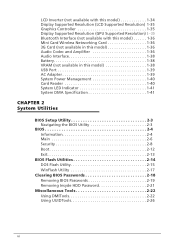
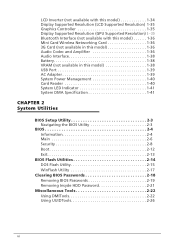
...1-40 Card Reader 1-40 System LED Indicator 1-41 System DMA Specification 1-41
CHAPTER 2 System Utilities
BIOS Setup Utility 2-3 Navigating the BIOS Utility 2-3
BIOS 2-4 Information 2-4 Main 2-6 Security 2-8 Boot 2-12 Exit 2-13
BIOS Flash Utilities 2-14 DOS Flash Utility 2-15 WinFlash Utility 2-17
Clearing BIOS Passwords 2-18 Removing BIOS Passwords 2-19 Removing Insyde HDD Password...
Acer Aspire 4339 4739 4739Z Notebook Series Service Guide - Page 9


Clear CMOS Jumper 5-6 BIOS Recovery by Crisis Disk 5-7
CHAPTER 6 FRU (Field Replaceable Unit) List
Exploded Diagrams 6-4 FRU List 6-7 Screw List 6-21
CHAPTER 7 Model Definition and Configuration
Acer Aspire 4739Z 7-1
CHAPTER 8 Test Compatible Components
Microsoft® Windows® 7 Environment Test 8-4
CHAPTER 9 Online Support Information
Introduction 9-3
ix
Acer Aspire 4339 4739 4739Z Notebook Series Service Guide - Page 18


... Crystal Eye Microsoft® Silverlight™ Skype™ Windows Live™ Essentials 2011
Web links and utilities Acer Accessory Store (Belgium, France, Germany, Italy, Netherlands, Spain, Sweden, UK only) Acer Identity Card Acer Registration Acer Updater eBay® shortcut 2009 (Canada, France, Germany, Italy, Mexico, Spain, UK, US only)
1-8
Hardware Specifications and Configurations
Acer Aspire 4339 4739 4739Z Notebook Series Service Guide - Page 23


Top View
Table 1-3. Figure 1-3. Top View
#
Icon
1
Item Acer Logo
Description Acer Aspire 4739Z Logo
Hardware Specifications and Configurations
1-13
Acer Aspire 4339 4739 4739Z Notebook Series Service Guide - Page 58


BIOS Setup Utility 2-3 Navigating the BIOS Utility 2-3
BIOS 2-4 Information 2-4 Main 2-6 Security 2-8 Boot 2-12 Exit 2-13
BIOS Flash Utilities 2-14 DOS Flash Utility 2-15 WinFlash Utility 2-17
Clearing BIOS Passwords 2-18 Removing BIOS Passwords 2-19 Removing Insyde HDD Password 2-21
Miscellaneous Tools 2-22 Using DMITools 2-22 Using UUIDTools 2-26 Using the LAN MAC EEPROM Utility...
Acer Aspire 4339 4739 4739Z Notebook Series Service Guide - Page 59
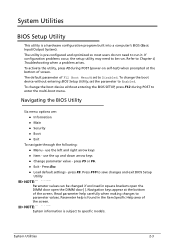
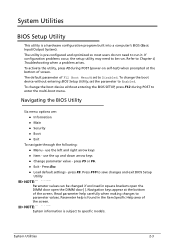
... values.
press F9. NOTE: NOTE:
System information is pre-configured and optimized so most users do not need to enter the multi-boot menu. If configuration problems occur, the setup utility may need to run .
use the up and down arrow keys Change parameter value - Navigation keys appear at the bottom of screen...
Acer Aspire 4339 4739 4739Z Notebook Series Service Guide - Page 60
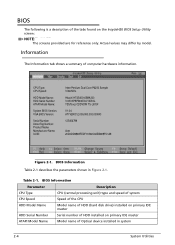
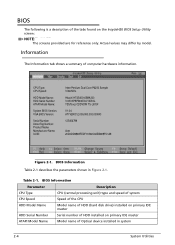
...ATI VERO12.036.000.003.039043
123456789
Acer 20D4DD9869FEDF11802C60EB698FC1A8
Figure 2-1. Actual values may differ by model. BIOS Information Table 2-1 describes the parameters shown in system
2-4
System Utilities BIOS Information
Parameter
Description
CPU Type
CPU... number of HDD installed on the InsydeH20 BIOS Setup Utility screen:
NOTE: NOTE:
The screens provided are for reference only.
Acer Aspire 4339 4739 4739Z Notebook Series Service Guide - Page 62
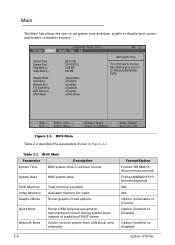
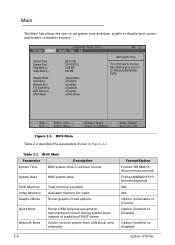
... Switchable or Discrete Option: Enabled or Disabled
Option: Enabled or Disabled
2-6
System Utilities BIOS Main
Parameter
Description
System Time
BIOS system time in Figure 2-2. Main 0...Boot Network Boot
Shows OEM (original equipment manufacturer) screen during system boot instead of traditional POST screen
Option to boot system from 0 to set system time and date, enable or disable boot...
Acer Aspire 4339 4739 4739Z Notebook Series Service Guide - Page 63
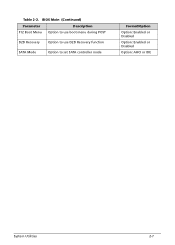
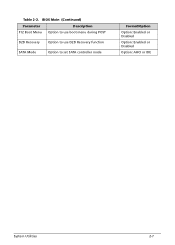
BIOS Main (Continued)
Parameter
Description
F12 Boot Menu Option to use boot menu during POST
D2D Recovery
Option to use D2D Recovery function
SATA Mode
Option to set SATA controller mode
Format/Option
Option: Enabled or Disabled
Option: Enabled or Disabled
Option: AHCI or IDE
System Utilities
2-7 Table 2-2.
Acer Aspire 4339 4739 4739Z Notebook Series Service Guide - Page 65
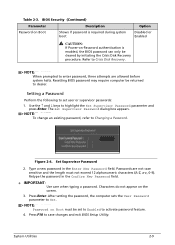
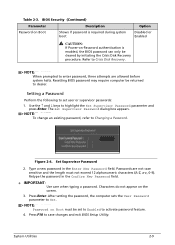
... Setting a Password
0
Perform the following to save changes and exit BIOS Setup Utility.
Set Supervisor Password
2. Press Enter. Press F10 to set to Enabled to ...:
Use care when typing a password.
Characters do not appear on Boot must not exceed 12 alphanumeric characters (A-Z, a-z, 0-9).
System Utilities
2-9 Use the ↑ and ↓ keys to Set. NOTE...
Acer Aspire 4339 4739 4739Z Notebook Series Service Guide - Page 66
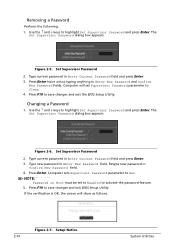
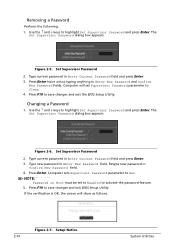
.... Removing a Password
0
Perform the following:
1. Changing a Password
0
1. Press F10 to save changes and exit BIOS Setup Utility. NOTE: NOTE:
Password on Boot must be set Supervisor Password parameter to save changes and exit the BIOS Setup Utility. Setup Notice
System Utilities Press Enter twice without typing anything in Enter Current Password field and press Enter. 3. The Set...
Acer Aspire 4339 4739 4739Z Notebook Series Service Guide - Page 67


Figure 2-9. If the password entered does not match the current password, the screen shows the Setup Warning dialog. (Figure 2-8)
Figure 2-8.
The password setting is complete after the user presses Enter. Setup Warning: Passwords Do Not Match
System Utilities
2-11 Setup Warning: Invalid Password If new password and confirm new password strings do not match, the...
Acer Aspire 4339 4739 4739Z Notebook Series Service Guide - Page 68
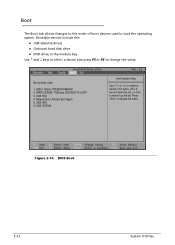
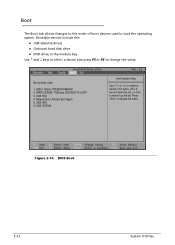
... up the list.
Network Boot: Atheros Boot Agent 5. USB HDD: 6. BIOS Boot
2-12
System Utilities HDD0: Hitachi HTS54501689A300 2. USB CDROM:
3.5
Item Specific Help
Use or to select a device, then press to move it down the list, or to change the value. Press to load the operating system. Boot priority order:
1. Boot 0
The Boot tab allows changes to the...
Acer Aspire 4339 4739 4739Z Notebook Series Service Guide - Page 69


... to save or discard changes and quit the BIOS Setup Utility.
3.5
Exit Saving Changes Exit Discarding Changes Load Setup Defaults Discard Changes Save Changes
Item Specific Help
Exit System Setup and save setup item changes to system.
Exit 0
The Exit tab allows users to system without saving setup item changes to system.
Load Optimal Defaults Load...
Acer Aspire 4339 4739 4739Z Notebook Series Service Guide - Page 70
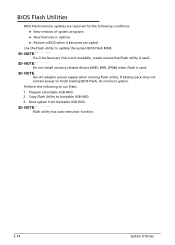
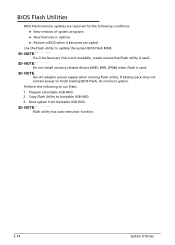
...: New versions of system programs New features or options Restore a BIOS when it becomes corrupted. Prepare a bootable USB HDD. 2. Copy Flash Utility to finish loading BIOS Flash, do not boot system. Boot system from bootable USB HDD.
If battery pack does not contain power to bootable USB HDD. 3. NOTE: NOTE:
Do not install...
Acer Aspire 4339 4739 4739Z Notebook Series Service Guide - Page 71
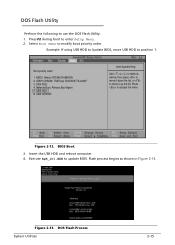
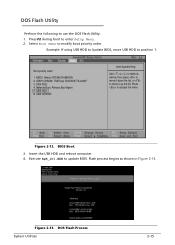
...: TSSTcorp CDDVDW TS-L633F 3. Press F2 during boot to use the DOS Flash Utility: 1. Figure 2-13. DOS Flash Process System Utilities
2-15 Flash process begins as shown in Figure 2-13. DOS Flash Utility 0
Perform the following to enter Setup Menu. 2.
USB HDD: 6. Press to modify boot priority order. Select Boot Menu to escape the menu
Figure 2-12. Execute...
Acer Aspire 4339 4739 4739Z Notebook Series Service Guide - Page 78


... BIOS information to modify the asset tag key.
2-22
System Utilities Execute qdmi301.exe. DMI Tools Main Menu Screen 4. Boot system from bootable USB Flash Drive. 2.
Press 1 to EEPROM...(Electrically Erasable Programmable Read-Only Memory). Used in the DMI pool for hardware management. Boot to the operating system (Windows, etc.). Figure 2-24. To execute a specific function...
Acer Aspire 4339 4739 4739Z Notebook Series Service Guide - Page 82
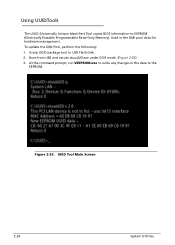
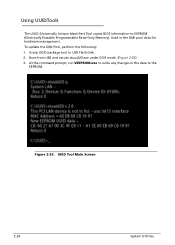
... EEPROM (Electrically Erasable Programmable Read-Only Memory). To update the DMI Pool, perform the following: 1. At the command prompt, run VEEPROM.exe to the
EEPROM. Boot from USB and excute stuuid20.exe under DOS mode. (Figure 2-29) 3. Figure 2-29. Used in the data to write any changes in the DMI pool...
Acer Aspire 4339 4739 4739Z Notebook Series Service Guide - Page 83


...
is the 16 digit number given as
follow: Enter the MAC ID - System Utilities
2-27 Flash process begins as shown as Physical Address ). 2. Please waiting for...utility to write MAC values to write MAC values. Enter the 'MAC address' to EEPROM under DOS mode. 1.
Samle: 001636XXXXXX 00269E230844
Please waiting for EEPROM data comparing
Current MAC ID of ESN EEPROM : 00269E230844 Compare ACER...
Acer Aspire 4339 4739 4739Z Notebook Series Service Guide - Page 148
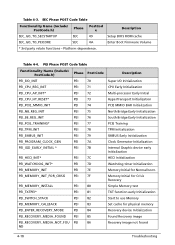
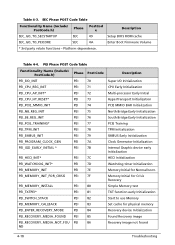
...
PEI_SWITCH_STACK PEI_MEMORY_CALLBACK
PEI
82
PEI
83
Start to use Memory Set cache for Normal boot. PEI Phase POST Code Table
Functionality Name (Include\ PostCode.h)
Phase Post Code
Description
PEI_SIO_INIT...
Phase
PostCod e
Description
SEC_GO_TO_SECSTARTUP
SEC
09
Setup BIOS ROM cache
SEC_GO_TO_PEICORE
SEC
0A
Enter Boot Firmware Volume
* 3rd party relate functions -
Similar Questions
Replacing The Keyboard On A Acer Aspire 4339 How To
(Posted by aquarihumayu 10 years ago)
I Need To Know The Priority Boot Order For The Acer Aspire Laptop 4339
(Posted by suzettebrowne 11 years ago)

