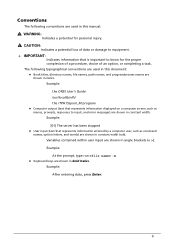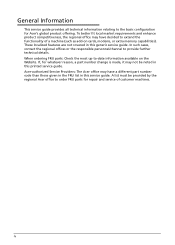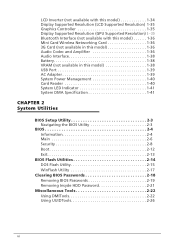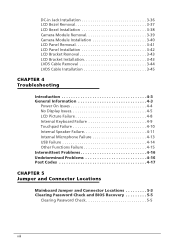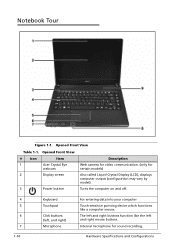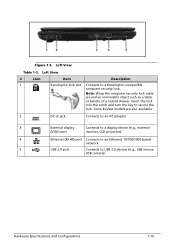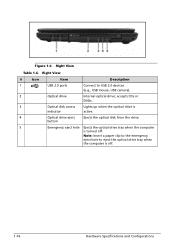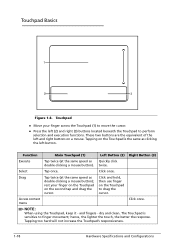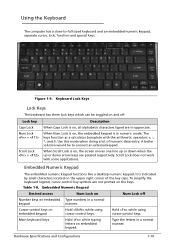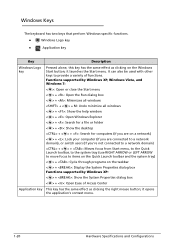Acer Aspire 4339 Support Question
Find answers below for this question about Acer Aspire 4339.Need a Acer Aspire 4339 manual? We have 1 online manual for this item!
Question posted by kdumasbias on July 4th, 2015
Forgotten Pswrd
I forgot password I ended up pressing some button now when I turn computer on the " setup is starting services" appears on screen with a thin white line as if its loading but nothing is happening....helppppppppp would like to change password if I could
Current Answers
Answer #1: Posted by Odin on July 4th, 2015 5:10 PM
Please see this video.
Hope this is useful. Please don't forget to click the Accept This Answer button if you do accept it. My aim is to provide reliable helpful answers, not just a lot of them. See https://www.helpowl.com/profile/Odin.
Related Acer Aspire 4339 Manual Pages
Similar Questions
Insydeh20 Bios F2 Go To Setup, Then Nothing Happens
Hi everyone. I have an Acer Aspire 4339-2618 laptop. When I turn the laptop on, it alternates/flashe...
Hi everyone. I have an Acer Aspire 4339-2618 laptop. When I turn the laptop on, it alternates/flashe...
(Posted by Renaessthompson 8 years ago)
Acer Laptop Aspire 5532 Where Is The Wireless Button
(Posted by webvljjoy 9 years ago)
How To Reset Acer Aspire Series 5250 States Setup Starting Service
(Posted by eddySeike 10 years ago)
My Acer Aspire 4339 Is Requesting For Harddisk Password, That Is Input Password
My acer laptop aspire 4339 is reqesting for harddisk security. SATA Port 0 WDC WD3200BPVT - 22ZESLo...
My acer laptop aspire 4339 is reqesting for harddisk security. SATA Port 0 WDC WD3200BPVT - 22ZESLo...
(Posted by dayodre 10 years ago)