Acer Aspire 4315 Support Question
Find answers below for this question about Acer Aspire 4315.Need a Acer Aspire 4315 manual? We have 5 online manuals for this item!
Question posted by beliCra on October 27th, 2013
How To Restore Acer Aspire 1410 To Factory Settings
The person who posted this question about this Acer product did not include a detailed explanation. Please use the "Request More Information" button to the right if more details would help you to answer this question.
Current Answers
There are currently no answers that have been posted for this question.
Be the first to post an answer! Remember that you can earn up to 1,100 points for every answer you submit. The better the quality of your answer, the better chance it has to be accepted.
Be the first to post an answer! Remember that you can earn up to 1,100 points for every answer you submit. The better the quality of your answer, the better chance it has to be accepted.
Related Acer Aspire 4315 Manual Pages
Aspire 4315 / 4715Z User's Guide EN - Page 2
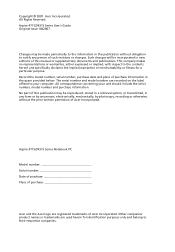
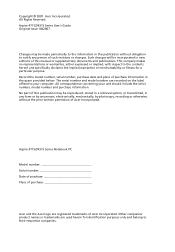
... system, or transmitted, in this manual or supplementary documents and publications. Aspire 4715Z/4315 Series Notebook PC
Model number Serial number Date of purchase Place of Acer Incorporated. The serial number and model number are registered trademarks of purchase
Acer and the Acer logo are recorded on the label affixed to the contents hereof and...
Aspire 4315 / 4715Z User's Guide EN - Page 19


...
59
Securing your computer
60
Using a computer security lock
60
Using passwords
60
Entering passwords
61
Setting passwords
61
Expanding through options
62
Connectivity options
62
Fax/data modem
62
Built-in network feature
...
67
Playing DVD movies
67
Power management
68
Acer eRecovery Management
69
Create backup
69
Burn backup disc
70
Restore and recovery
70
Aspire 4315 / 4715Z User's Guide EN - Page 24
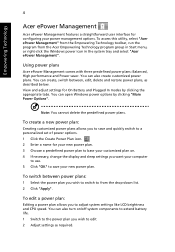
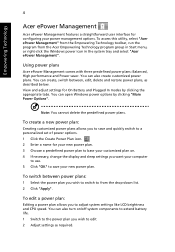
... program from the drop-down list. 2 Click "Apply". Using power plans
Acer ePower Management comes with three predefined power plans: Balanced, High performance and Power saver. View and adjust settings for configuring your power management options. To switch between , edit, delete and restore power plans, as required. You can also turn on . 4 If...
Aspire 4315 / 4715Z User's Guide EN - Page 26


Note: If the restored resolution is not correct after disconnecting a projector, or you project your display settings using Display Properties or the utility provided by Acer ePresentation Management, adjust your computer's display to an external display device or projector using the hotkey: + . Empowering Technology
6
Acer ePresentation Management
Acer ePresentation Management lets you ...
Aspire 4315 / 4715Z User's Guide EN - Page 30


Empowering Technology
10
Acer eRecovery Management
Acer eRecovery Management is a versatile backup utility. Acer eRecovery Management provides you to create full or incremental backups, burn the factory default image to optical disc, and restore from previously created backups or reinstall applications and drivers. By default, user-created backups are stored to hard disk or optical disc...
Aspire 4315 / 4715Z User's Guide EN - Page 34
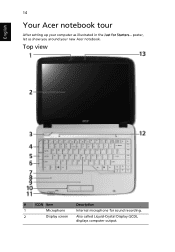
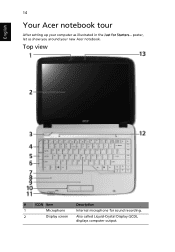
poster, let us show you around your computer as illustrated in the Just for sound recording.
2
Display screen Also called Liquid-Crystal Display (LCD),
displays computer output.
Top view
#
ICON Item
Description
1
Microphone
Internal microphone for Starters... English
14
Your Acer notebook tour
After setting up your new Acer notebook.
Aspire 4315 / 4715Z User's Guide EN - Page 57


... the steps below to perform system recovery. Note: To activate the BIOS utility, press during POST. Before performing a restore operation, please check the BIOS settings. 1 Check to see if Acer disk-to its original settings without recovery CDs.
The system will be the only option for future recovery operations. This recovery process helps you...
Aspire 4315 / 4715Z User's Guide EN - Page 65


...Output Mode" should be set to "Stereo" if you are shown.
Click About Acer Arcade to their default values. Click Restore Default Settings to return the Acer Arcade settings to open a page with...on your audio equipment. These are additional controls added to avoid damaging your original startup settings. The "Navigation Controls" panel appears at the top and the "Player Controls" panel...
Aspire 4315 / 4715Z User's Guide EN - Page 67
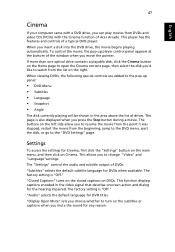
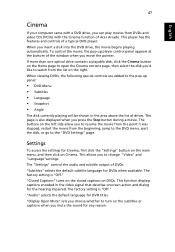
... DVDs and video CDs (VCDs) with the Cinema function of a typical DVD player. The factory setting is also displayed when you choose whether to the "DVD Settings" page.
The factory setting is "Off." This player has the features and controls of Acer Arcade.
This function displays captions encoded in the area above the list of DVDs...
Aspire 4315 / 4715Z User's Guide EN - Page 89


... 3 Restore and recovery This chapter will guide you may be prompted to enter the Empowering Technology password to proceed. Note: This feature is set using Acer eRecovery ... quickly backup and restore the system.
Create backup
You can also backup/restore the factory default image, and reinstall applications and drivers.
English
69
Acer eRecovery Management
Acer eRecovery Management is...
Aspire 4315 / 4715Z User's Guide EN - Page 90


... Management from the
Empowering Technology toolbar to start Acer eRecovery Management. 2 Switch to the restore and recovery page by selecting the Burn Disc button. 3 Select the type of backup (factory default, user, current system,
application) you to restore or recover the system from a factory default image, from a user created image, or from previously created CD...
Aspire 4315 / 4715Z User's Guide ES - Page 108
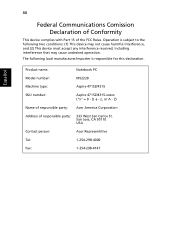
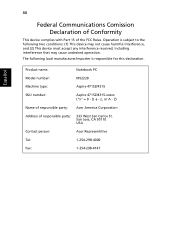
... manufacturer/importer is responsible for this declaration:
Español
Product name:
Notebook PC
Model number:
MS2220
Machine type:
Aspire 4715Z/4315
SKU number:
Aspire 4715Z/4315-xxxxx ("x" = 0 - 9, a - San Jose, CA 95110 USA
Contact person:
Acer Representitive
Tel:
1-254-298-4000
Fax:
1-254-298-4147 88
Federal Communications Comission Declaration of Conformity
This device...
Aspire 4315 / 4715Z User's Guide ES - Page 109
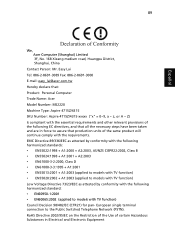
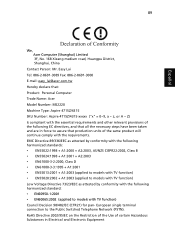
...taken and are in Electrical and Electronic Equipment English
Español
89
We, Acer Computer (Shanghai) Limited 3F, No. 168 Xizang medium road, Huangpu District, ...3089 Fax: 886-2-8691-3000 E-mail: easy_lai@acer.com.tw Hereby declare that: Product: Personal Computer Trade Name: Acer Model Number: MS2220 Machine Type: Aspire 4715Z/4315 SKU Number: Aspire 4715Z/4315-xxxxx ("x" = 0~9, a ~ z, or...
Aspire 4315 / 4715Z User's Guide FR - Page 111


... the following local manufacturer/importer is responsible for this declaration:
Product name:
Notebook PC
Model number:
MS2220
Machine type:
Aspire 4715Z/4315
SKU number:
Aspire 4715Z/4315-xxxxx ("x" = 0 - 9, a -
San Jose, CA 95110 USA
Contact person:
Acer Representitive
Tel:
1-254-298-4000
Fax:
1-254-298-4147 The following two conditions: (1) This device may not cause harmful...
Aspire 4315 / 4715Z Service Guide - Page 1


Acer Aspire 4715Z/4315
Service Guide
Service guide files and updates are available on the ACER/CSD web; for more information,
please refer to http://csd.acer.com.tw
PRINTED IN TAIWAN
Aspire 4315 / 4715Z Service Guide - Page 28


... icon in the system tray and select "Acer ePower Management". Enter a name for configuring your power management options. To switch between , edit, delete and restore power plans, as required. 3. Select the power plan you to another one first. 1. If necessary, change the display and sleep settings you wish to switch to edit 2.
Select...
Aspire 4315 / 4715Z Service Guide - Page 30
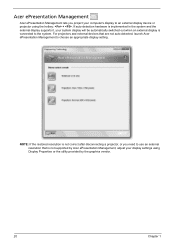
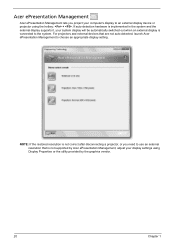
... that are not auto-detected, launch Acer ePresentation Management to choose an appropriate display setting. For projectors and external devices that is connected to an external display device or projector using Display Properties or the utility provided by the graphics vendor.
20
Chapter 1 NOTE: If the restored resolution is not correct after disconnecting...
Aspire 4315 / 4715Z Service Guide - Page 33


... to create full or incremental backups, burn the factory default image to optical disc, and restore from previously created backups or reinstall applications and drivers. To ensure the best results when recovering your system using a CD or Acer eRecovery Management, detach all peripherals (except the external Acer ODD, if your computer has one), including...
Aspire 4315 / 4715Z Service Guide - Page 47
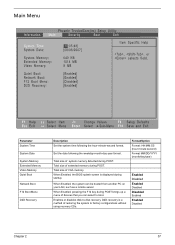
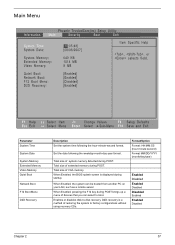
...Extended Memory Video Memory Quiet Boot
Network Boot
F12 Boot Menu
D2D Recovery
Description Set the system time following the weekday-month-day-year format. Format/Option Format...Total size of extended memory during POST brings up a menu of restoring the system to factory configurations without using recovery CDs. Set the date following the hour-minute-second format.
Total size of VGA...
Aspire 4315 / 4715Z Service Guide - Page 119
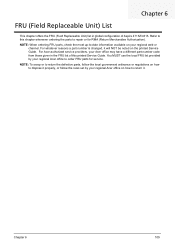
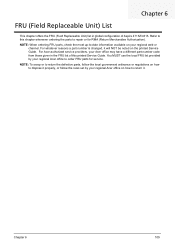
...number is changed, it will NOT be noted on your Acer office may have a different part number code from those .... You MUST use the local FRU list provided by your regional Acer office to return it properly, or follow the local government ordinance...To scrap or to return the defective parts, follow the rules set by your regional Acer office on how to order FRU parts for RMA (Return ...
Similar Questions
Where Do I Download The Free Aser Aspire 4315 Factory Settings Restore
(Posted by jrAldo 9 years ago)
Restoring Acer 5733z To Factory Settings
for last five days my acer aspire has been on set up is installing devices is this correct what shal...
for last five days my acer aspire has been on set up is installing devices is this correct what shal...
(Posted by yvonnetaylor 11 years ago)

