Acer Aspire 4250 Support Question
Find answers below for this question about Acer Aspire 4250.Need a Acer Aspire 4250 manual? We have 1 online manual for this item!
Question posted by anamariahernandez97 on August 17th, 2012
My Computer Has An Error Says Xdp 5000wd Password Lock And Calls Do For
please help this error asks for a cd and do not want to format
Current Answers
There are currently no answers that have been posted for this question.
Be the first to post an answer! Remember that you can earn up to 1,100 points for every answer you submit. The better the quality of your answer, the better chance it has to be accepted.
Be the first to post an answer! Remember that you can earn up to 1,100 points for every answer you submit. The better the quality of your answer, the better chance it has to be accepted.
Related Acer Aspire 4250 Manual Pages
Acer Aspire 4250 Notebook Service Manual - Page 3


... shown in constant width. Example:
the DRS5 User's Guide /usr/local/bin/fd the /TPH15spool_M program Computer output (text that is important to input, and error messages) are shown in bold italics. Conventions
The following typographical conventions are used in angle brackets (< >). iii Variables contained within user input are shown in...
Acer Aspire 4250 Notebook Service Manual - Page 6


... 2-3 Navigating the BIOS Utility 2-3
BIOS 2-4 Information 2-4 Main 2-6 Security 2-8 Boot 2-12 Exit 2-13
BIOS Flash Utilities 2-14 DOS Flash Utility 2-15 WinFlash Utility 2-17
Clearing BIOS Passwords 2-18 Removing BIOS Passwords 2-19 Removing Insyde HDD Password 2-21
Miscellaneous Tools 2-22 Using DMITools 2-22 Using UUIDTools 2-26 Using the LAN MAC EEPROM Utility 2-27
vi
Acer Aspire 4250 Notebook Service Manual - Page 8


... 4-14 Other Functions Failure 4-15 Intermittent Problems 4-16 Undetermined Problems 4-16 Post Codes 4-17
CHAPTER 5 Jumper and Connector Locations
Mainboard Jumper and Connector Locations 5-3 Clearing Password Check and BIOS Recovery 5-5
Clearing Password Check 5-5 Clear CMOS Jumper 5-6 BIOS Recovery by Crisis Disk 5-7
viii
Acer Aspire 4250 Notebook Service Manual - Page 16


Graphics 0
Aspire 4250 ATI Radeon™ HD 6310 Graphics with 256 MB of dedicated system memory, supporting Unified Video Decoder 3 (UVD3), OpenCL™ 1.1, OpenGL® ...or larger
2-in-1 card reader: Supports Secure Digital™ (SD) Card and MultiMediaCard™ (MMC)
Privacy Control 0
BIOS user, supervisor, HDD passwords Kensington lock slot
1-6
Hardware Specifications and Configurations
Acer Aspire 4250 Notebook Service Manual - Page 20
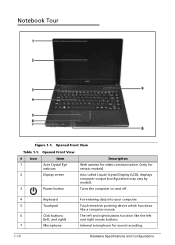
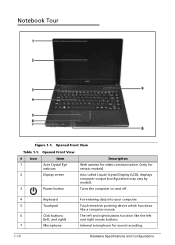
....
6
Click buttons
The left and right buttons function like the left
(left, and right)
and right mouse buttons.
7
Microphone
Internal microphone for certain models)
Also called Liquid-Crystal Display (LCD), displays computer output (configuration may vary by model).
Notebook Tour 0
Figure 1-1.
Acer Aspire 4250 Notebook Service Manual - Page 25


... projector).
5
Ethernet (RJ-45) port Connects to an Ethernet 10/100/1000-based
network.
6
USB 2.0 port
Connects to secure the lock. Left View
Table 1-5. Hardware Specifications and Configurations
1-15 Insert the lock into
the notch and turn the key to USB 2.0 devices (e.g., USB mouse,
USB camera). Left View
#
Icon
Item
Description
1
Kensington...
Acer Aspire 4250 Notebook Service Manual - Page 27
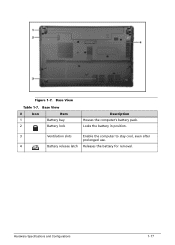
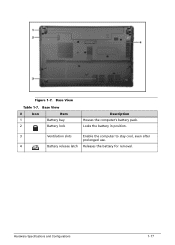
Hardware Specifications and Configurations
1-17 Base View
#
Icon
Item
1
Battery bay
2
Battery lock
Description Houses the computer's battery pack.
Locks the battery in position.
3
Ventilation slots
Enable the computer to stay cool, even after
prolonged use.
4
Battery release latch Releases the battery for removal. Figure 1-7. Base View
Table 1-7.
Acer Aspire 4250 Notebook Service Manual - Page 29


...arrow keys are in numeric mode. Hardware Specifications and Configurations
1-19
When Num Lock is on the keys. To simplify the keyboard legend, cursor-control key symbols...
Desired access
Num Lock on
Num Lock off . Using the Keyboard 0
The computer has a close-to connect an external keypad. Lock key Caps Lock Num Lock +
Scroll Lock +
Description
When Caps Lock is on embedded ...
Acer Aspire 4250 Notebook Service Manual - Page 30
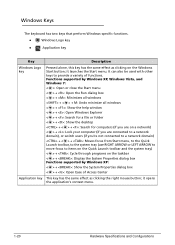
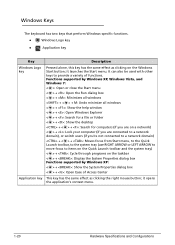
... menu < > + : Open the Run dialog box < > + : Minimizes all windows + < > + M: Undo minimize all windows < > + : Show the help window < > + : Open Windows Explorer < > + : Search for a file or folder < > + : Show the desktop + < > + : Search for computers...key has the same effect as clicking on a network) < > + : Lock your computer (if you are connected to a network domain), or switch users (...
Acer Aspire 4250 Notebook Service Manual - Page 44
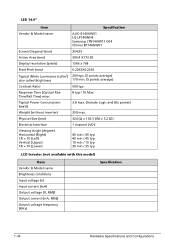
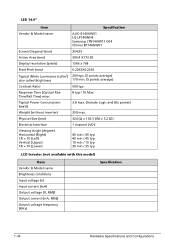
LED 14.0"
Item Vendor & Model name
Screen Diagonal (mm) Active Area (mm) Display resolution (pixels) Pixel Pitch (mm) Typical White Luminance (cd/m2) also called Brightness Contrast Ratio Response Time (Optical Rise Time/Fall Time) msec Typical Power Consumption (watt) Weight (without inverter) Physical Size (mm) Electrical Interface Viewing Angle (...
Acer Aspire 4250 Notebook Service Manual - Page 50


.../S0) Suspend to RAM (S3)
Save to power off completely. CPU set power down VGA Suspend PCMCIA Suspend Audio Power Down Hard Disk Power Down CD-ROM Power Down Super I/O Low Power mode
Also called Hibernation Mode. OS initiated shutdown. System Power Management
Item Mech.
Acer Aspire 4250 Notebook Service Manual - Page 51
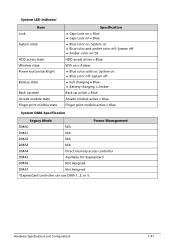
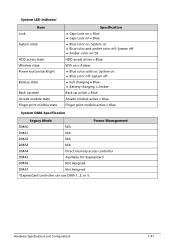
...
System state
HDD access state Wireless state Power button backlight
Battery state
Back up state Arcade module state Finger print module state
Specification Caps Lock on = Blue Caps Lock on = Blue Blue color on: System on Blue color and amber color off: System off Amber color on: S3 HDD access active = Blue...
Acer Aspire 4250 Notebook Service Manual - Page 58


... Utility 2-3
BIOS 2-4 Information 2-4 Main 2-6 Security 2-8 Boot 2-12 Exit 2-13
BIOS Flash Utilities 2-14 DOS Flash Utility 2-15 WinFlash Utility 2-17
Clearing BIOS Passwords 2-18 Removing BIOS Passwords 2-19 Removing Insyde HDD Password 2-21
Miscellaneous Tools 2-22 Using DMITools 2-22 Using UUIDTools 2-26 Using the LAN MAC EEPROM Utility 2-27 Crisis Disk Recovery 2-28
2-2
Acer Aspire 4250 Notebook Service Manual - Page 64
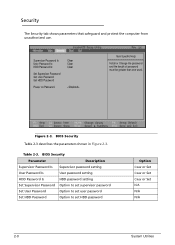
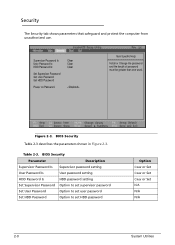
... parameters that safeguard and protect the computer from unauthorized use. Supervisor Password Is: User Password Is: HDD Password Is:
Set Supervisor Password Set User Password Set HDD Password
Power on Password
Clear Clear Clear
3.5
Item Specific Help
Install or Change the password and the length of password must be greater than one word. Figure 2-3.
BIOS Security
Parameter
Description...
Acer Aspire 4250 Notebook Service Manual - Page 65
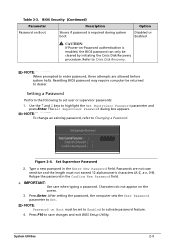
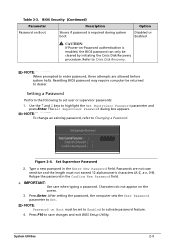
... allowed before system halts. Table 2-3. BIOS Security (Continued)
Parameter
Description
Password on -Password authentication is required during system boot
Option
Disabled or Enabled
! Refer to Changing a Password. Retype the password in the Enter New Password field. After setting the password, the computer sets the User Password parameter to save changes and exit BIOS Setup Utility...
Acer Aspire 4250 Notebook Service Manual - Page 66


... to Clear. 4. If the verification is OK, the screen will set to Enabled to Set. Type current password in Enter New Password and Confirm
New Password fields.
Retype new password in Enter Current Password field and press Enter. 3. Press Enter. Press F10 to save changes and exit the BIOS Setup Utility. Figure 2-6. Press F10 to...
Acer Aspire 4250 Notebook Service Manual - Page 74


.... This section provides details about removing HDD/BIOS passwords. Password Error Status To reset the BIOS password, perform the following: 1. Clear BIOS Password
2-18
System Utilities Clear the BIOS Password as follows: NOTE: NOTE: If the BIOS password is incorrectly entered three times, an error is enabled, the BIOS password can only be cleared by initiating the Crisis Disk...
Acer Aspire 4250 Notebook Service Manual - Page 75
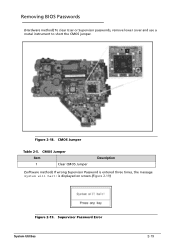
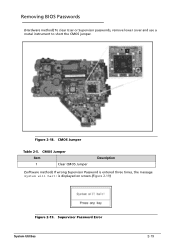
...
Item
1
Clear CMOS Jumper
Description
(Software method) If wrong Supervisor Password is displayed on screen.(Figure 2-19)
Figure 2-19. is entered three times, the message System will halt! Supervisor Password Error System Utilities
2-19 Removing BIOS Passwords 0
(Hardware method) To clear User or Supervisor passwords, remove lower cover and use a metal instrument to short the...
Acer Aspire 4250 Notebook Service Manual - Page 77


...where XXXXX is 76776356). UnlockHD.exe 3. Figure 2-23. Removing Insyde HDD Password 0 Clear the BIOS Password as follows: To reset the BIOS password, perform the following: 1. Unlock Password Prompt 2. example here is the Unlock password
error code; Enter the generated unlock password at the prompt. Enter Unlock Password
System Utilities
2-21
Figure 2-22. The exe will generate an...
Acer Aspire 4250 Notebook Service Manual - Page 151


...SMM
SMM_SMM_PLATFORM_INIT SMM 0xA2 SMM service initial
SMM_ACPI_ENABLE_START
SMM 0xA6 OS call ACPI enable function
SMM_ACPI_ENABLE_END
SMM 0xA7 ACPI enable function complete
SMM_S1_SLEEP_CALLBACK
... DDT Cable become low speed device
Used by Insyde debugger
0xD5 DDT Cable Transmission Error (Get descriptor fail)
Troubleshooting
4-23 ACPI Functions POST Code Table
Functionality Name (...
Similar Questions
Disk Error Of My Aspire 4250
How do I solve the problem disk error of my aspire 4250 is showing me
How do I solve the problem disk error of my aspire 4250 is showing me
(Posted by stdubemco 10 years ago)
User Password
. Lock How Can I Get Passed It? Acer5336 /2524
(Posted by welbiltt176 11 years ago)
Cmos Password Lock Up
laptop screen turn black cant get in ask for cmos password
laptop screen turn black cant get in ask for cmos password
(Posted by rlapena12197 12 years ago)

