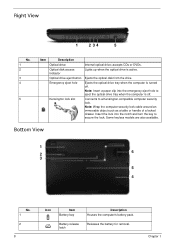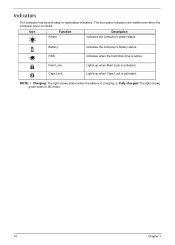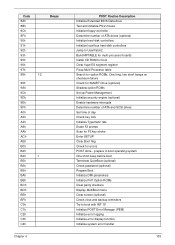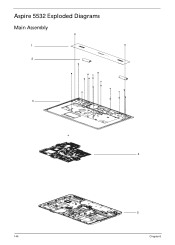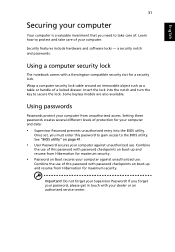Acer Aspire 5532 Support Question
Find answers below for this question about Acer Aspire 5532.Need a Acer Aspire 5532 manual? We have 2 online manuals for this item!
Question posted by rlapena12197 on April 15th, 2012
Cmos Password Lock Up
laptop screen turn black cant get in ask for cmos password
Current Answers
Answer #1: Posted by gluoogletech on April 15th, 2012 2:31 PM
You need to disassemble the Laptop and disconnect the CMOS battery for at least a good hour and then reconnect it, reassemble the laptop and you will have to re-enter optimal BIOS values at next boot but you should be able to access your laptop again, if not, leave the CMOS battery out for at least 24 hours and try again.
Related Acer Aspire 5532 Manual Pages
Similar Questions
Acer Aspire 5735-4774 Laptop Screen Is Black When Turned On
(Posted by welcliuyil 9 years ago)
Have A Black Screen
hi I have an acer aspire 5532 and it turns on but I cant see anything on the screen.
hi I have an acer aspire 5532 and it turns on but I cant see anything on the screen.
(Posted by shenialie30 10 years ago)
My Acer 5750 Laptop Screen Is Black When I Turn It
(Posted by Migueraom 10 years ago)