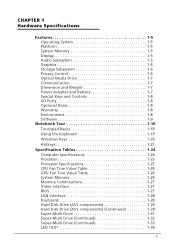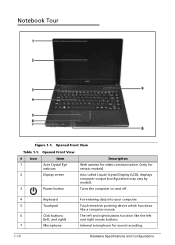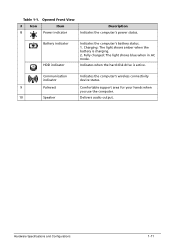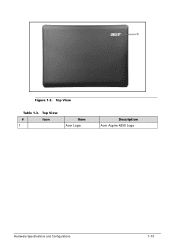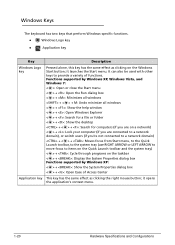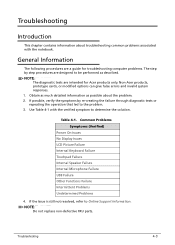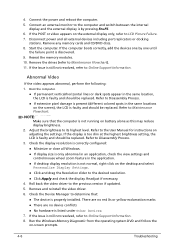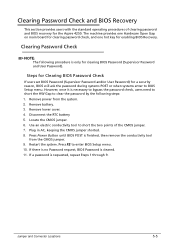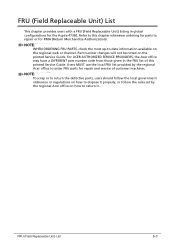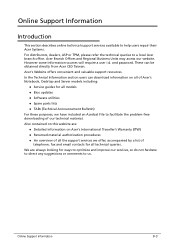Acer Aspire 4250 Support Question
Find answers below for this question about Acer Aspire 4250.Need a Acer Aspire 4250 manual? We have 1 online manual for this item!
Question posted by asme92926 on December 13th, 2013
Aspire 4250 Drivers Not Support To My Notebook...why?
i have acer asspire 4250S tamilnadu government laptop...i download drivers from internet..but it does not support to my notebook,,,,..why? help me pls......
Current Answers
Answer #1: Posted by TommyKervz on December 13th, 2013 11:45 PM
Greetings. Try the ones downloadable here - Do be cautious around Operating System versions (eg. WinXP, Win7, etc)
Related Acer Aspire 4250 Manual Pages
Similar Questions
Disk Error Of My Aspire 4250
How do I solve the problem disk error of my aspire 4250 is showing me
How do I solve the problem disk error of my aspire 4250 is showing me
(Posted by stdubemco 10 years ago)
How Do I Find The Webcam On An Bz692 Aspire 5253- Acer Laptop
(Posted by rrodjack 10 years ago)
Where Can I Find My Wireless Switch Of Acer Aspire 4250
(Posted by ejoshbad03 11 years ago)
My Wi-fi Driver Is Not Being Installed ..help Me Out
my wi-fi driver is not being installed ..help me out
my wi-fi driver is not being installed ..help me out
(Posted by mvivekt510 11 years ago)
Acer Aspire 4250 Wireless Driver
Dear administrator, i got problem with my acer aspire 4250 wireless driver, i already download and ...
Dear administrator, i got problem with my acer aspire 4250 wireless driver, i already download and ...
(Posted by mrmattz93 11 years ago)